LNK1158: Cannot run rc.exe but I am in QT Creator
-
I, of course, googled this error before deciding to make a forum post on this topic and multiple issues related to this one came up. However, all of the posts I viewed were fixes only if you are using QT in visual studio. I am in the QT creator getting this error. This Create is up-to-date I Just installed it yesterday.
-
I, of course, googled this error before deciding to make a forum post on this topic and multiple issues related to this one came up. However, all of the posts I viewed were fixes only if you are using QT in visual studio. I am in the QT creator getting this error. This Create is up-to-date I Just installed it yesterday.
Hi
What Qt did you install ?
I mean do u use mingw Qt or visual studio Qt ?
and if you installed the Visual stud. Qt did you
also install the matching compiler from Microsoft site ? -
5.11.1 Open Source
Qt Creator Community 4.7.0
Not using visual studio with QT, however, I have it installed.@RizzutoHD
But what Qt mingw or visual studio version ?
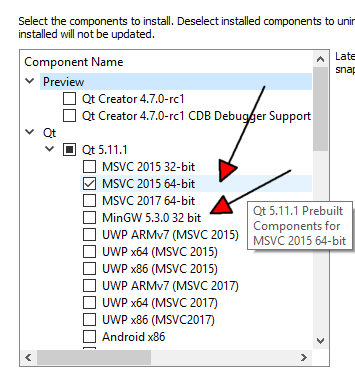
-
@RizzutoHD
But what Qt mingw or visual studio version ?
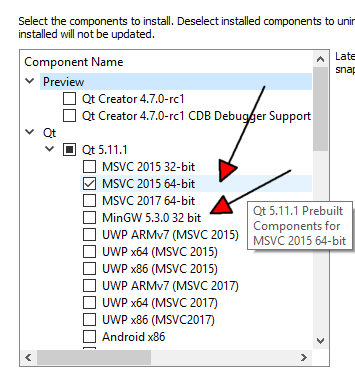
@mrjj MSVC 2017
EDIT: You know what, the picture you put in your post gave me an idea. I will post my answer here for others.
I am on windows 10.
Add Or Remove Program > Find QT > Modify > Only select one of the MSVC versions.
This seemed to work for me, maybe because I had 2015 32-bit checked as well and that was messing with some stuff. -
@mrjj MSVC 2017
EDIT: You know what, the picture you put in your post gave me an idea. I will post my answer here for others.
I am on windows 10.
Add Or Remove Program > Find QT > Modify > Only select one of the MSVC versions.
This seemed to work for me, maybe because I had 2015 32-bit checked as well and that was messing with some stuff.@RizzutoHD
Ok and visual studio 2015 and or 2017 is installed ?You need to check the kits if it detect all ok then.
-
im sure i answered this before in an other thread🤔
anyway, something went wrong in the automatic sdk detecion of Qt creator, add your windows sdk to the path, in your project settings, and it should work.
——
Edit:
found it
https://forum.qt.io/topic/90839/lnk1158-cannot-run-rc-exe/2
