formatting a QTableView (column width)
-
Have you tried to set the ResizeMode of horizontalHeader to Stretch mode ?
https://doc.qt.io/qt-5.11/qheaderview.html#ResizeMode-enum
tableView->horizontalHeader()->setSectionResizeMode(QHeaderView::Stretch);this mode will prevent the resize of columns and correct fill the space for each column.
-
Beautiful...thanks.
Slightly off topic, but I also need to format the cells (not the header). There appears to be a bunch of ways to do that, but I want to keep it simple.
I thought this (just an example) might work, but it doesn't:
m_model->setData(m_model->index(1, 1), QColor(Qt::red), Qt::BackgroundRole);Any suggestions?
-
@mzimmers said in formatting a QTableView (column width):
m_model->setData(m_model->index(1, 1), QColor(Qt::red), Qt::BackgroundRole);- Do you need to set this data just for one specific element or for every data of a specific column or row ?
- Which Type of Model are you using ? (QAbstractItemModel, QSqlQueryModel, QSqlTableModel)
-
@KillerSmath said in formatting a QTableView (column width):
Some of the formatting will apply to all cells; others, perhaps alternating rows. I just thought I'd get it working on one cell and then extrapolate.
I'm using QAbstractItemModel, constructed from QStandardItemModel.
Thanks...
-
This setting is working well:
// from http://doc.qt.io/archives/qt-4.8/qstandarditemmodel.html QStandardItemModel *m_model = new QStandardItemModel(4, 4, this); for (int row = 0; row < 4; ++row) { for (int column = 0; column < 4; ++column) { QStandardItem *item = new QStandardItem(QString("row %0, column %1").arg(row).arg(column)); m_model->setItem(row, column, item); } } // set background color m_model->setData(m_model->index(1, 1), QColor(Qt::red), Qt::BackgroundRole);But you could reimplement the data function of Model to return the Red Color by specific row like
row%2 == 0(0, 2, 4 , 6) -
-
Hi,
Depending on how you want to format your data a QIdentityProxyModel might be interesting.
-
@mzimmers
To avoid these disnecessary calls of setData, you can return the custom color directly of model using a proxy like @SGaist said or creating a custom model derived of QStandardItemModel and just reimplement the data function to return the color how you want :)Example:
QVariant CustomModel::data(const QModelIndex &index, int role) const { if ((index.row()%2 == 0) && role == Qt::BackgroundRole) // return red background for pair rows return QColor(Qt::red); return QStandardItemModel::data(index, role); } -
OK, I think I'm starting to get this. Something that doesn't make sense yet, though -- my understanding of the model/view paradigm was that the model contained the data, and the view controlled the presentation of the data. Why, then, am I setting a background color on the model and not on the view?
-
OK, I think I'm starting to get this. Something that doesn't make sense yet, though -- my understanding of the model/view paradigm was that the model contained the data, and the view controlled the presentation of the data. Why, then, am I setting a background color on the model and not on the view?
@mzimmers said in formatting a QTableView (column width):
OK, I think I'm starting to get this. Something that doesn't make sense yet, though -- my understanding of the model/view paradigm was that the model contained the data, and the view controlled the presentation of the data. Why, then, am I setting a background color on the model and not on the view?
This works as the below image:
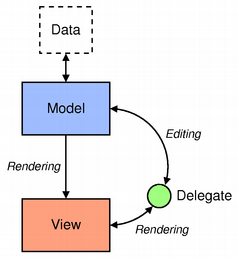
from Model/View Programming:Delegate controls how the data is showed to user but the delegate receives the information from model.
