Error in building/deploying project
-
I am using Qt 5.8.0 MSVC2015_64bit.. I am getting this error at compiling-
Error while building/deploying project nnkjnkj (kit: Desktop Qt 5.8.0 MSVC2015_64bit)
When executing step "qmake"
When I checked tools->options->build and run->kit , I found out that there is no compiler set for kit. Then I try to set different compilers with it but they are not compatible with it. So, I installed visual studio 2015. Still, it is showing the same compilers and no one is compatible with it. Please help.. -
Hi
What does it show of compilers to use ?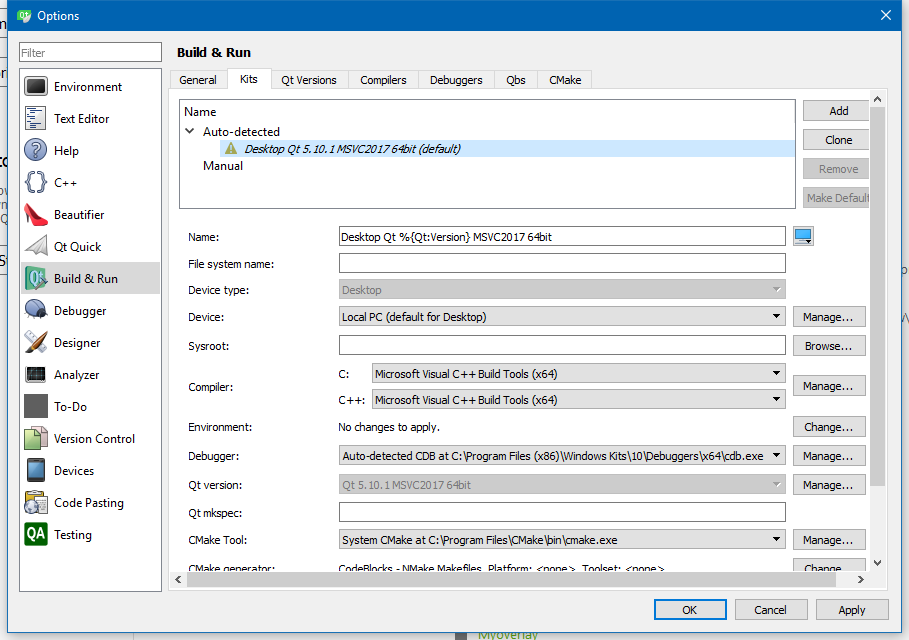
-
-
And it seems that the dropdown cannot be open to select compiler ?
mine looks like this
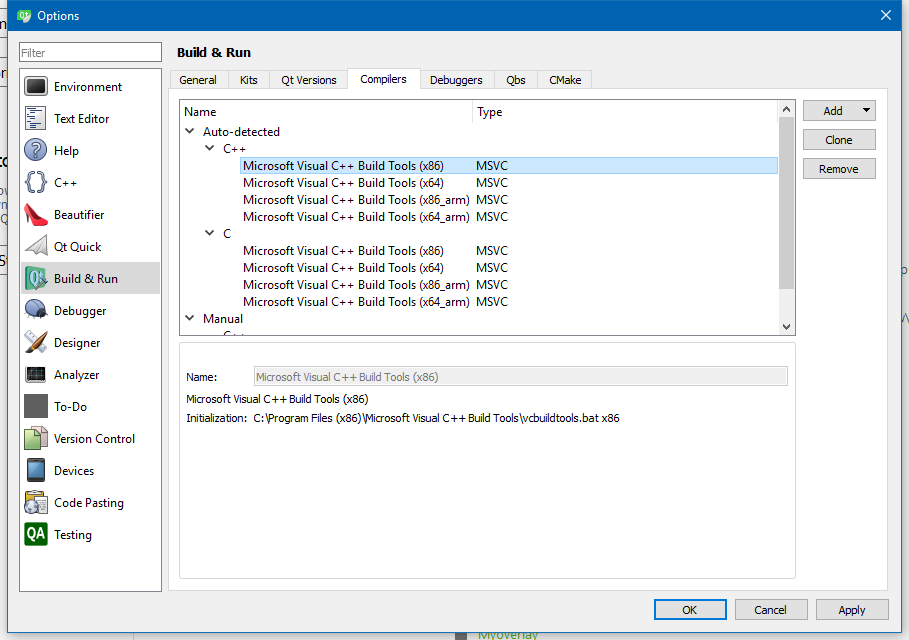
Im wondering when you installed visual studio, if you selected the c++ part ?
as I recall, its deselected by default in 2015 installer. -
I downloaded the build tools from here and installed them..
https://www.microsoft.com/en-in/download/details.aspx?id=48159
still its same.. -
I downloaded the build tools from here and installed them..
https://www.microsoft.com/en-in/download/details.aspx?id=48159
still its same..@shiwang987 As far as I know MSVC C++ 15.0 is MSVC2017, not 2015. You should download and install the correct version. And make sure to select C++ as well during installation.
-
I downloaded the build tools from here and installed them..
https://www.microsoft.com/en-in/download/details.aspx?id=48159
still its same..@shiwang987
to add up to @jsulm
I don't think that the "Build Tools" package contains the compilers, etc. you need (i may be wrong though)Install the Visual Studio 2015 Community Edition.
-
@shiwang987 As far as I know MSVC C++ 15.0 is MSVC2017, not 2015. You should download and install the correct version. And make sure to select C++ as well during installation.
@jsulm I already have Visual Studio 2017 installed on my pc. How can I download the additional components? Can you send me the link to download the additional components required?
-
@jsulm I already have Visual Studio 2017 installed on my pc. How can I download the additional components? Can you send me the link to download the additional components required?
@shiwang987 said in Error in building/deploying project:
I already have Visual Studio 2017
this is exactly the problem: you installed Qt for MSVC2015 but you have MSVC2017. If you want to use MSVC2017 then install Qt for MSVC2017.
-
@shiwang987 said in Error in building/deploying project:
I already have Visual Studio 2017
this is exactly the problem: you installed Qt for MSVC2015 but you have MSVC2017. If you want to use MSVC2017 then install Qt for MSVC2017.
@jsulm After knowing that I downloaded Visual studio 2015 also.. But, I am still not able to add compiler to it. I have already made many C++ projects in it and they are getting compiled without any problem. How can they get compiled without any c++ compiler?
I have already spent 2 days figuring out solution to this problem. At this point, I would request you to suggest me an easy alternative like what should I download from start so that I don't have to download any compiler separately. Please help -
@jsulm After knowing that I downloaded Visual studio 2015 also.. But, I am still not able to add compiler to it. I have already made many C++ projects in it and they are getting compiled without any problem. How can they get compiled without any c++ compiler?
I have already spent 2 days figuring out solution to this problem. At this point, I would request you to suggest me an easy alternative like what should I download from start so that I don't have to download any compiler separately. Please help@shiwang987 Which projects did you make? In QtCreator or in Visual Studio?
When you installed Visual Studio 2015 did you select C++ as well? It is not selected by default. -
@shiwang987 Which projects did you make? In QtCreator or in Visual Studio?
When you installed Visual Studio 2015 did you select C++ as well? It is not selected by default.@jsulm Sorry my bad.. I was actually running my projects on 17 version. I installed the c++ files and now its running fine.. thanks a lot


