newbi question
-
Hi,
Neither Qt 4 nor Qt 5 are IDE's, they are the framework.
The IDE is called Qt Creator which you can use to build application using older as well as current versions of Qt.
If you are using the online installer, then that's normal that no shortcuts are added to the desktop as Qt doesn't modify the system you are on.
Since you don't explain exactly how you installed Qt/Qt Creator, it's impossible to tell you what's going on.
You should also add exactly which version you are using as well as OS and compiler.
-
I went to the QT download site, selected open source and downloaded qt-unified-windows-x86-3.0.4-online.exe, checked with Avast to make sure no viruses, then ran the installer. If I remember correctly, the old Qt4 version had a Designer as well as a Creator, but I could be wrong about this. One thing that I do know is that after installing Qt4 I had no problems finding examples: I even remember the Penguin! At first look Qt5 looks useless compared to the older version. As another matter, all the other forums that I go to, such as Eclipse, all notify me via email when there is a reply to my post, but not this one!
-
I went to the QT download site, selected open source and downloaded qt-unified-windows-x86-3.0.4-online.exe, checked with Avast to make sure no viruses, then ran the installer. If I remember correctly, the old Qt4 version had a Designer as well as a Creator, but I could be wrong about this. One thing that I do know is that after installing Qt4 I had no problems finding examples: I even remember the Penguin! At first look Qt5 looks useless compared to the older version. As another matter, all the other forums that I go to, such as Eclipse, all notify me via email when there is a reply to my post, but not this one!
@sydneyfaria
Hi
In Qt5 Designer is integrated in Creator. (the IDE)
Also for samples. Are you saying that its empty in sample view ?
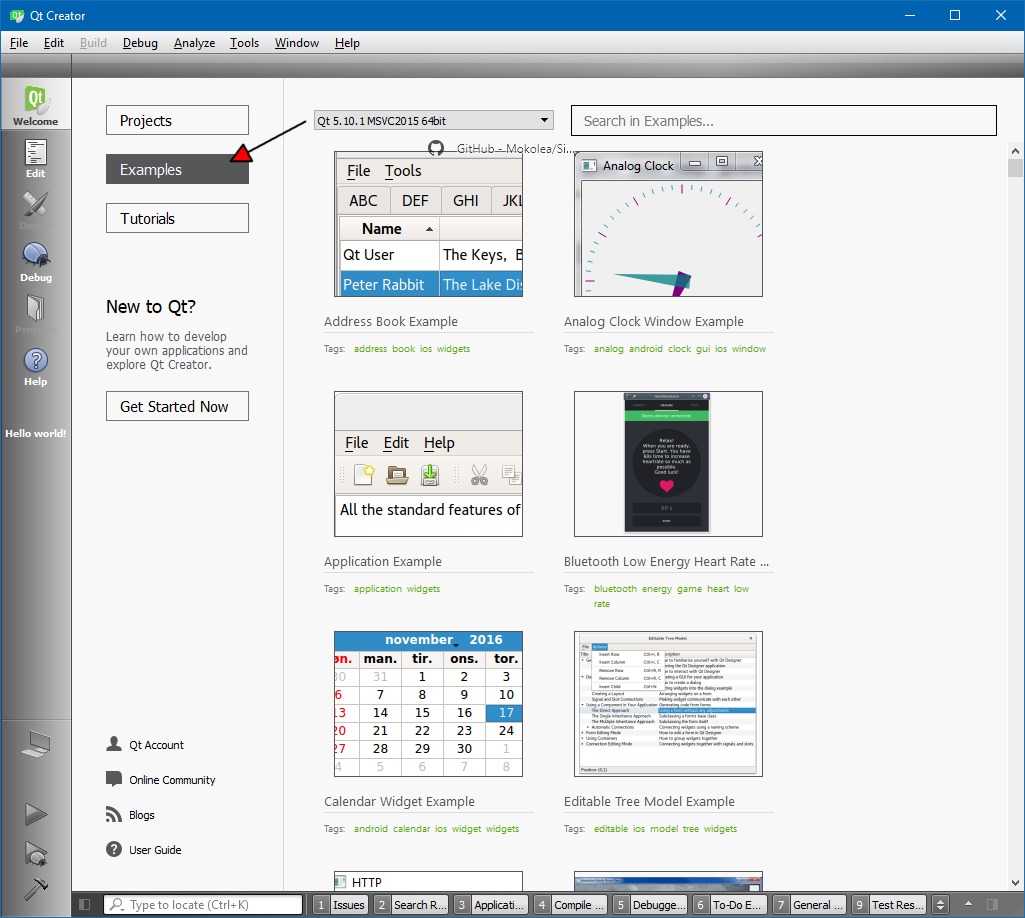
For email notification, you have to enable it.
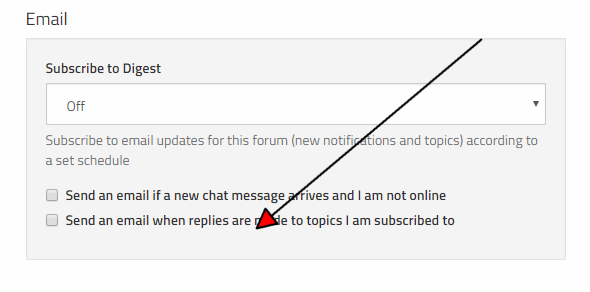
in your profile. -
The page you are showing is exactly what I have from the install. The only difference is that I show no examples. I will now get notifications.
-
Hi
Hmm thats odd as i dont recall its possible not to select examples in installer.
Can you look in
C:\Qt\Examples\Qt-5.10.0
( or something like that depending where u installed it)
To see if they are installed and just for some reason not shown. -
There is no Qt/Examples folder. I suppose that means the download is screwed up. But there is only one place to download QT5 for open source.
-
There is no Qt/Examples folder. I suppose that means the download is screwed up. But there is only one place to download QT5 for open source.
@sydneyfaria
Hi
It's really odd as installer should have given error if not installed ok.Anycase, i upload samples to my dropbox so you can just get them from there and get on with testing Qt :)
https://www.dropbox.com/s/1m0691vze50g2jz/Qt-5.10.1.zip?dl=0
its 80 mb. -
I did a new download and reinstalled it, and Qt Creator opened up after the install. Now the examples show up! So like to create shortcuts on the desktop for the exes, to make it easier to use. So I exited the Creator and went to the Qt folder mingw/bin directory and looked for the exes to create shortcuts. I found designer.exe and assistant.exe, but nothing like a creator exe. The assistant looks like some sort of help utility and the creator looks like a create a new project tool. Nowhere do I find anything that I can link to the original tool with the examples showing! What's up?
-
I did a new download and reinstalled it, and Qt Creator opened up after the install. Now the examples show up! So like to create shortcuts on the desktop for the exes, to make it easier to use. So I exited the Creator and went to the Qt folder mingw/bin directory and looked for the exes to create shortcuts. I found designer.exe and assistant.exe, but nothing like a creator exe. The assistant looks like some sort of help utility and the creator looks like a create a new project tool. Nowhere do I find anything that I can link to the original tool with the examples showing! What's up?
Hmm there is no secret there. should be in same place
C:\Qt\Tools\QtCreator\bin\qtcreator.exe -
Right on, I can't believe that I missed it.
