qmdiarea tabbed subwindows
-
i'm creating
QMdiSubWindows insideQMdiAreaand i set the view mode of mdi toQMdiArea::TabbedView. and in this case i lose the minimize, maximize, close buttons of my subwindow. how can i keep them? -
Hi,
AFAIK, you can't have both behaviour at the same time.
-
@SGaist
hmm, that's an uncomfortable thing they did... -
Do you have an example of a program that provides an MDI interface with tabbed sub window that allows to minimise, maximise and close each of these tab separately ?
-
@SGaist
hmm, that's an uncomfortable thing they did...@user4592357
Well the TabbedView mode was meant to not show decorations (win frames)
and since its tabs, it would be odd to have the windows frame symbols.However, the biggest issue for me was its draw in win 7 style on win 10.
Looks very out of place :)
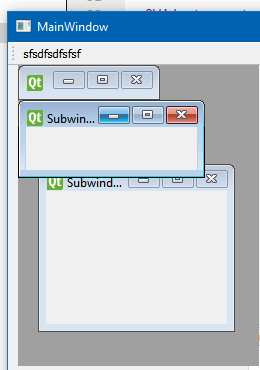
QDockWidgets cannot be used for your app ?
-
i only need the close button. i know
QScintilladoes that.no, no need for docks. i think i'll leave it like this.
-
So you likely need to set the tabsClosable property to true.
-
So you likely need to set the tabsClosable property to true.
@SGaist
exactly, thanks!
