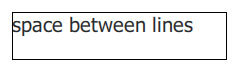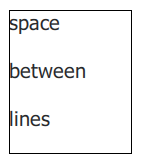QML Text Element multi line spacing
-
I am using Text element with maximum line count as 2. Can someone please tell me how to extend space between two lines
-
@DonCoder
@J-Hilk solution is properLabel { anchors.centerIn: parent width: parent.width / 2 text: 'space between lines' wrapMode: Text.WordWrap font.pixelSize: 20 Rectangle { anchors.fill: parent; color: 'transparent'; border.color: 'black' } Component.onCompleted: console.log(lineHeight) lineHeight: 2 }