Custom tree list
-
I was wondering if it's possible to create a kind of tree list that when it's empty it appears like we see in HTML/CSS tables over the internet, specially on dashboards, that appears a kind of text or other thing (a placeholder with links and images), and when you add a new entry it disappears. Like this:
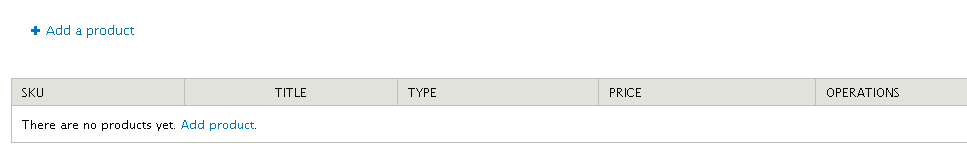
Note that the headers appears and the text is within the table.
This one is a more advanced one, it appears when it's empty and there are more links and a kind of descriptions and so on.

Note that I said: tree list and not table, it's because I'm going to be using tree and not table. (idk if this information will make any difference).
-
Hi,
One possibility is to use two different widgets. Use a QStackedWidget to show your "placeholder" widget and when someone does what you want on it, switch to your tree view.
-
You can use an index widget.
Or have a custom widget manually placed there just below the horizontal header view.
