Still trying to Deploy... using windeployqt.exe
-
Thank you for answers
@webzoid unfortunately nothing interesting in Windows Event Viewer.
@kenchan So with windeployqt.exe i had :
bearer / iconengines / imageformats platforminputcontexts / platforms / qmltooling / styles / translations
D3Dcompiler_47.dll / libEGL.dll / libgcc_s_dw2-1.dll / libGLESV2.dll / libstdc++-6.dll / libwinpthread-1.dll / opengl32sw.dll /Qt5Core.dll / Qt5Gui.dll / Qt5Network.dll / Qt5Qml.dll / Qt5Quick.dll / Qt5Svg.dll / Qt5Widgets.dll / myApp.exeWith this my application was not running (and no error message ) even on my developpement pc
I sorted, now i have :
bearer / iconengines / imageformats platforminputcontexts / platforms / qmltooling / styles / translations
libstdc++-6.dll / Qt5Core.dll / Qt5Gui.dll / Qt5Network.dll / Qt5Quick.dll / Qt5QuickControls2.dll /Qt5QuickTemplates2.dll / myApp.exeand now my app starts correctly, but only on my dev pc
@dheerendra said in Still trying to Deploy... using windeployqt.exe:
It means that your application is running and UI does not come up
As i said application is not visible in Process Explorer, so is it possible ?
and inside platforms there are : qwindows.dll/qwebgl.dll/qoffscreen.dll/qminimal.dllThx
-
Thank you for answers
@webzoid unfortunately nothing interesting in Windows Event Viewer.
@kenchan So with windeployqt.exe i had :
bearer / iconengines / imageformats platforminputcontexts / platforms / qmltooling / styles / translations
D3Dcompiler_47.dll / libEGL.dll / libgcc_s_dw2-1.dll / libGLESV2.dll / libstdc++-6.dll / libwinpthread-1.dll / opengl32sw.dll /Qt5Core.dll / Qt5Gui.dll / Qt5Network.dll / Qt5Qml.dll / Qt5Quick.dll / Qt5Svg.dll / Qt5Widgets.dll / myApp.exeWith this my application was not running (and no error message ) even on my developpement pc
I sorted, now i have :
bearer / iconengines / imageformats platforminputcontexts / platforms / qmltooling / styles / translations
libstdc++-6.dll / Qt5Core.dll / Qt5Gui.dll / Qt5Network.dll / Qt5Quick.dll / Qt5QuickControls2.dll /Qt5QuickTemplates2.dll / myApp.exeand now my app starts correctly, but only on my dev pc
@dheerendra said in Still trying to Deploy... using windeployqt.exe:
It means that your application is running and UI does not come up
As i said application is not visible in Process Explorer, so is it possible ?
and inside platforms there are : qwindows.dll/qwebgl.dll/qoffscreen.dll/qminimal.dllThx
@LeLev have you tried running procmon with your app? it might give you a clue as what it is doing an when it dies.
https://technet.microsoft.com/sysinternals/processmonitor.aspx -
@LeLev have you tried running procmon with your app? it might give you a clue as what it is doing an when it dies.
https://technet.microsoft.com/sysinternals/processmonitor.aspx@kenchan THX.
There are more than 1000 operations about my application when i run procmon and then try to run my app.Most of time result is SUCCESS
But i have this :
OPERATION : CreateFile
PATH :C:\Users\lev\Desktop\winDep\QtQuick.2.8
RESULT: NAME NOT FOUND Desired Access: Read
OPERATION :CreateFile
PATH : C:\Users\lev\Desktop\winDep\qml\QtQuick.2.8
RESULT : PATH NOT FOUND Desired Access: Read Attributes
OPERATION: CreateFile
PATH : C:\Users\lev\Desktop\winDep\QtQuick.2 NAME NOT FOUND Desired Access: Read Attributes,
OPERATION: CreateFile
PATH : C:\Users\lev\Desktop\winDep\QtQuick\Window.2.2 PATH NOT FOUNDI have PATH NOT FOUND on every Qt module and even my Classes
in my code i have
qmlRegisterType<ClientCN16K>("com.Meca.ua.cn16k",1,0,"MecaUAClient"); qmlRegisterType<Machine>("com.Meca.ua.cn16k",1,0,"Machine");and procmon says :
OPERATION : CreateFile
PATH: C:\Users\lev\Desktop\winDep\com\Meca\ua\cn16k.1.0
RESULT : PATH NOT FOUND Desired Access: Read Attributes, Disposition: Open, Options: Open Reparse Point, Attributes: n/a, ShareMode: Read, Write, Delete, AllocationSize: n/aOPERATION CreateFile
PATH :C:\Users\lev\Desktop\winDep\com\Meca\ua\cn16k.1.0
RESULT : ATH NOT FOUND Desired Access: Read Attributes, Disposition: Open, Options: Open Reparse Point, Attributes: n/a, ShareMode: Read, Write, Delete, AllocationSize: n/aOPERATION CreateFile
PATH :C:\Users\lev\Desktop\winDep\com\Meca\ua.1.0\cn16k
RESULT : PATH NOT FOUND Desired Access: Read Attributes, Disposition: Open, Options: Open Reparse Point, Attributes: n/a, ShareMode: Read, Write, Delete, AllocationSize: n/a...
-
@kenchan THX.
There are more than 1000 operations about my application when i run procmon and then try to run my app.Most of time result is SUCCESS
But i have this :
OPERATION : CreateFile
PATH :C:\Users\lev\Desktop\winDep\QtQuick.2.8
RESULT: NAME NOT FOUND Desired Access: Read
OPERATION :CreateFile
PATH : C:\Users\lev\Desktop\winDep\qml\QtQuick.2.8
RESULT : PATH NOT FOUND Desired Access: Read Attributes
OPERATION: CreateFile
PATH : C:\Users\lev\Desktop\winDep\QtQuick.2 NAME NOT FOUND Desired Access: Read Attributes,
OPERATION: CreateFile
PATH : C:\Users\lev\Desktop\winDep\QtQuick\Window.2.2 PATH NOT FOUNDI have PATH NOT FOUND on every Qt module and even my Classes
in my code i have
qmlRegisterType<ClientCN16K>("com.Meca.ua.cn16k",1,0,"MecaUAClient"); qmlRegisterType<Machine>("com.Meca.ua.cn16k",1,0,"Machine");and procmon says :
OPERATION : CreateFile
PATH: C:\Users\lev\Desktop\winDep\com\Meca\ua\cn16k.1.0
RESULT : PATH NOT FOUND Desired Access: Read Attributes, Disposition: Open, Options: Open Reparse Point, Attributes: n/a, ShareMode: Read, Write, Delete, AllocationSize: n/aOPERATION CreateFile
PATH :C:\Users\lev\Desktop\winDep\com\Meca\ua\cn16k.1.0
RESULT : ATH NOT FOUND Desired Access: Read Attributes, Disposition: Open, Options: Open Reparse Point, Attributes: n/a, ShareMode: Read, Write, Delete, AllocationSize: n/aOPERATION CreateFile
PATH :C:\Users\lev\Desktop\winDep\com\Meca\ua.1.0\cn16k
RESULT : PATH NOT FOUND Desired Access: Read Attributes, Disposition: Open, Options: Open Reparse Point, Attributes: n/a, ShareMode: Read, Write, Delete, AllocationSize: n/a...
-
To add my 2 cent,
Recently I had some issues with
windeployqtturned out, that all needed files were copied, but from the wrong directory.I ended up replacing all files and folders manualy, than the application worked.
-
windeployqt helps but it isn't a solution.
You should use qt.conf to setup where the qt app should search the plugins.
If you need a plugin that requires a specia qt dll, windeployqt can't help you. If you are using qml, the qml subfolder has to be added manually.
Please have a look at my qt apps, just to have an idea on how I share it.
http://www.denisgottardello.it/QtComPort/index.php
I normally add all the dlls and the plugins to prevent problems. -
windeployqt helps but it isn't a solution.
You should use qt.conf to setup where the qt app should search the plugins.
If you need a plugin that requires a specia qt dll, windeployqt can't help you. If you are using qml, the qml subfolder has to be added manually.
Please have a look at my qt apps, just to have an idea on how I share it.
http://www.denisgottardello.it/QtComPort/index.php
I normally add all the dlls and the plugins to prevent problems.@mrdebug said in Still trying to Deploy... using windeployqt.exe:
If you are using qml, the qml subfolder has to be added manually.
Thx @mrdebug ! i just addes qml subfolder + qt.conf file
http://www.tripleboot.org/?p=536 //nice article Here
//qt.conf
[Paths]
Plugins=pluginsNow its workink perfectly!
Thank you very much everybody !
-
Hi,
Out of curiosity, which version of Qt and
windeployqtare you using ? -
@SGaist hello,
Im using Qt 5.10.0 MinGW32bit2
windeployqt 5.10.0.0Can someone tell me how to add 'Line number information' to get it in procmon please ?
Thanks
@LeLev
FYI, I found this tool quite useful when I first triedwindeployqt:
https://github.com/lucasg/Dependencies
This is a modern, open source version of the now obsoleteDependency Walker.Just open your .exe file (the one in your deployment folder) in it.
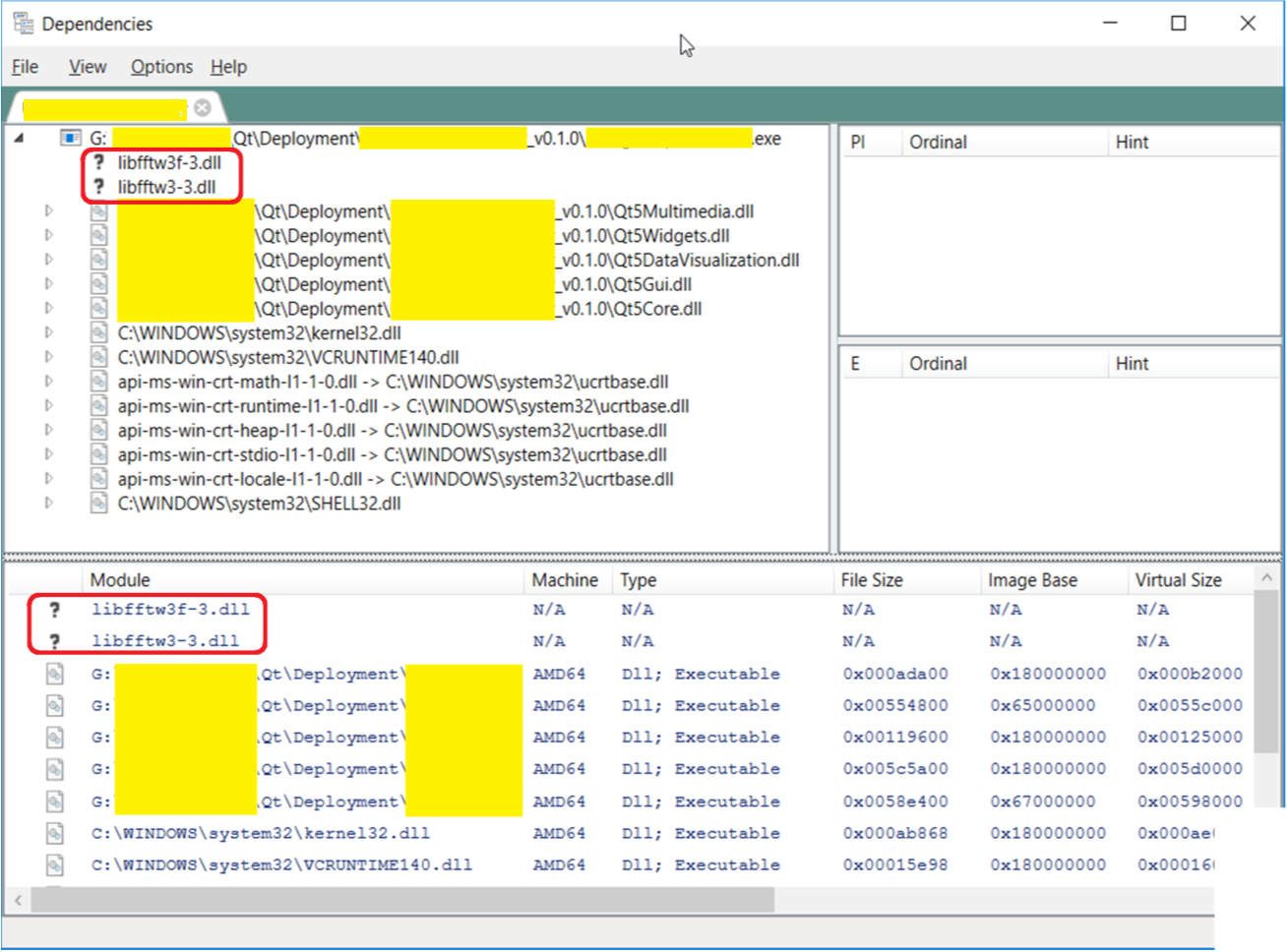
It showed that I forgot to copy my fftw dlls to my deployment folder... and shows the other system dll's it requires.
-
@LeLev
FYI, I found this tool quite useful when I first triedwindeployqt:
https://github.com/lucasg/Dependencies
This is a modern, open source version of the now obsoleteDependency Walker.Just open your .exe file (the one in your deployment folder) in it.
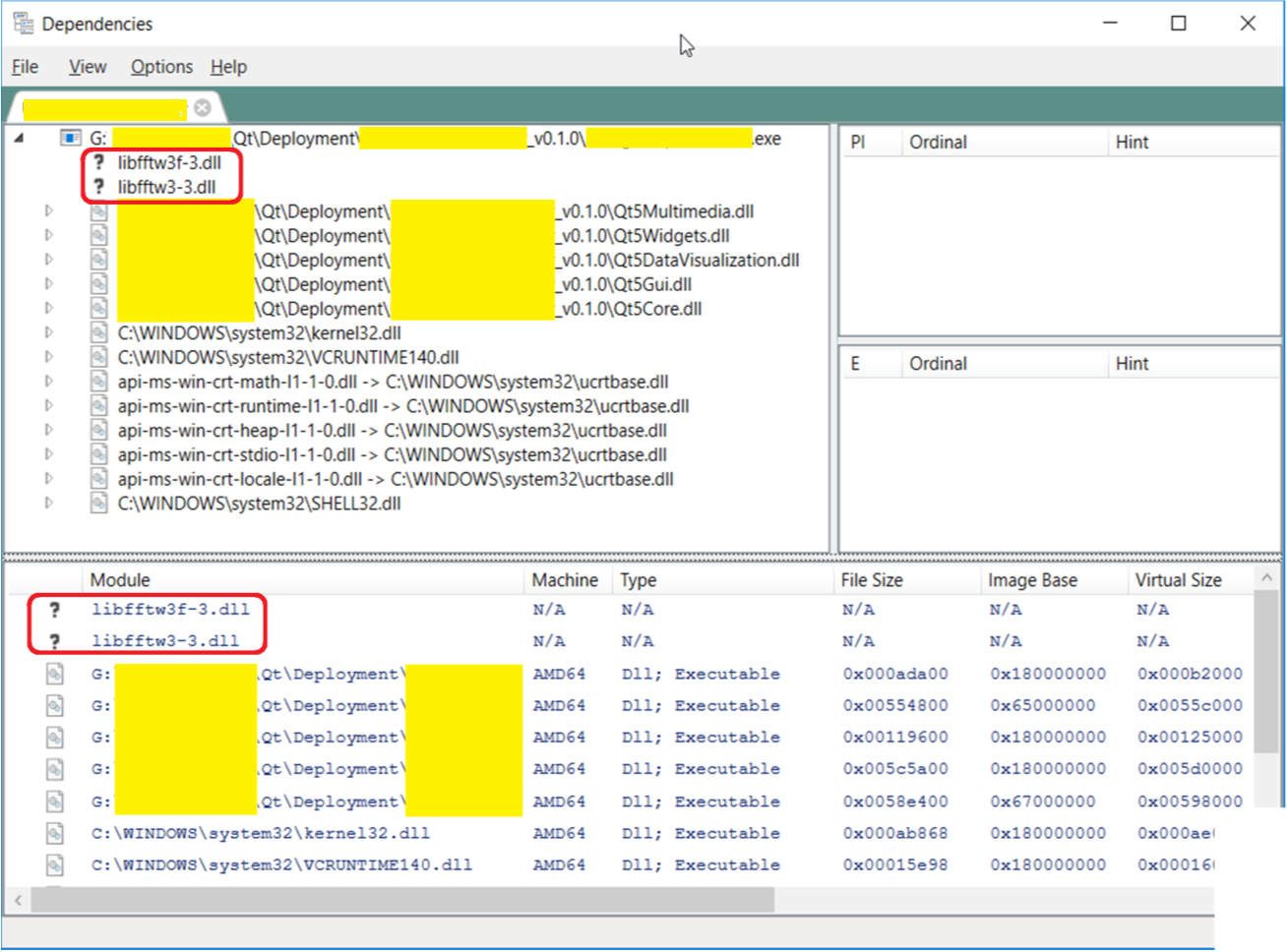
It showed that I forgot to copy my fftw dlls to my deployment folder... and shows the other system dll's it requires.
@Diracsbracket Thx. I will check that tool.
