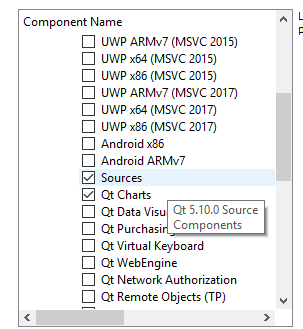"Cannot find file: mysql.pro" while building MySQL driver in Qt
-
Can you please clarify where MySQL client library usually locates? I made everything as in docs and Installer puts in installation and data folders a folder named MySQL Server. So all needed libs (such as "...\include" and libmysql.lib) are located in that directives.
And yes, there is no mysql.pro in " C:\Qt\5.7\Src\qtbase\src\sql\drivers\mysql" and that was also strange to me, because in my previous installation that path definitely contained that file. But it was another strange error which pushes me to reinstall Qt and MySQL. And now I get that error, that I described in the topic. -
@CrowSun said in "Cannot find file: mysql.pro" while building MySQL driver in Qt:
C:\MySQL-insalldir\MySQL Server 5.7
You actually need the path to MySQL client library, not the server.
Does C:\Qt\5.7\Src\qtbase\src\sql\drivers\mysql contain mysql.pro? -
-
@jsulm I already have mysql connector. It was installed into Program Files folder by default. Actually installer doesnt even offers me choice of path. But, I tried that one:
C:\Qt\5.7\Src\qtbase\src\sql\drivers\mysql>qmake "INCLUDEPATH+=C:\Program Files\MySQL\MySQL Connector C 6.1\include" "LIBS+=C:\Program Files\MySQL\MySQL Connector C 6.1\lib\libmysql.lib" mysql.pro
and get the same "Cannot find file: mysql.pro." mistake -
@jsulm I already have mysql connector. It was installed into Program Files folder by default. Actually installer doesnt even offers me choice of path. But, I tried that one:
C:\Qt\5.7\Src\qtbase\src\sql\drivers\mysql>qmake "INCLUDEPATH+=C:\Program Files\MySQL\MySQL Connector C 6.1\include" "LIBS+=C:\Program Files\MySQL\MySQL Connector C 6.1\lib\libmysql.lib" mysql.pro
and get the same "Cannot find file: mysql.pro." mistake -
@mrjj I have only 3 files in that folder and it is:
qsql_mysql_p.h
qsql_mysql.pri
qsql_mysql.cpp@jsulm i have downloaded file "qt-unified-windows-x86-3.0.2-online" and then just went through installation. I chose almost all components and Source part too.
Hope you can help me...
Big thank to all of you for replyings and not ignoring my problem! -
Hi,
As an alternative, you can download the 5.7.1 source for Windows from here and check with that one.
@SGaist Okay, so I replaced components from my folder C:\Qt\5.7\Src with the components from that zip file and than I tried 2 commands below with such results:
"C:\Qt\5.7\Src\qtbase\src\sql\drivers\mysql>qmake C:\Qt\5.7\Src\qtbase\src\sql\drivers\mysql>qmake "INCLUDEPATH+=C:\MySQL-insalldir\MySQL Server 5.7\include" "LIBS+=C:\MySQL-insalldir\MySQL Server 5.7\lib\libmysql.lib" mysql.pro
Cannot read C:/Qt/5.7/Src/qtbase/src/sql/drivers/mysql: ???????? ? ???????.
Error processing project file: C:\Qt\5.7\Src\qtbase\src\sql\drivers\mysql
Cannot find file: mysql.pro."and this
"C:\Qt\5.7\Src\qtbase\src\sql\drivers\mysql>qmake "INCLUDEPATH+=C:\Program Files\MySQL\MySQL Connector C 6.1\include" "LIBS+=C:\Program Files\MySQL\MySQL Connector C 6.1\lib\libmysql.lib" mysql.pro
Cannot find file: mysql.pro.":(
-
@SGaist Okay, so I replaced components from my folder C:\Qt\5.7\Src with the components from that zip file and than I tried 2 commands below with such results:
"C:\Qt\5.7\Src\qtbase\src\sql\drivers\mysql>qmake C:\Qt\5.7\Src\qtbase\src\sql\drivers\mysql>qmake "INCLUDEPATH+=C:\MySQL-insalldir\MySQL Server 5.7\include" "LIBS+=C:\MySQL-insalldir\MySQL Server 5.7\lib\libmysql.lib" mysql.pro
Cannot read C:/Qt/5.7/Src/qtbase/src/sql/drivers/mysql: ???????? ? ???????.
Error processing project file: C:\Qt\5.7\Src\qtbase\src\sql\drivers\mysql
Cannot find file: mysql.pro."and this
"C:\Qt\5.7\Src\qtbase\src\sql\drivers\mysql>qmake "INCLUDEPATH+=C:\Program Files\MySQL\MySQL Connector C 6.1\include" "LIBS+=C:\Program Files\MySQL\MySQL Connector C 6.1\lib\libmysql.lib" mysql.pro
Cannot find file: mysql.pro.":(
-
Just in case, I've checked the content of the zip file and the
/qtbase/src/plugins/sqldrivers/mysql/folder containsmysql.pro. -
Just in case, I've checked the content of the zip file and the
/qtbase/src/plugins/sqldrivers/mysql/folder containsmysql.pro.@SGaist I actually find my super silly mistake. When I type command from C:\Qt\5.7\Src\qtbase\src\plugins\sqldrivers\mysql> command began to executing. BUT... then I get another error.
So the picture looks like that:"C:\Qt\5.7\Src\qtbase\src\plugins\sqldrivers\mysql>qmake "INCLUDEPATH+=C:\Program Files\MySQL\MySQL Connector C 6.1\include" "LIBS+=C:\Program Files\MySQL\MySQL Connector C 6.1\lib\libmysql.lib" mysql.pro
Info: creating stash file C:\Qt\5.7\Src\qtbase.qmake.stash"than I entered command:
"C:\Qt\5.7\Src\qtbase\src\plugins\sqldrivers\mysql>mingw32-make"and get that error:
"mingw32-make -f Makefile.Release all
mingw32-make[1]: Entering directory 'C:/Qt/5.7/Src/qtbase/src/plugins/sqldrivers/mysql'
C:\Qt\5.7\mingw53_32\bin\moc.exe -DUNICODE -DQT_NO_CAST_TO_ASCII -DQT_NO_CAST_FROM_ASCII -DQT_NO_EXCEPTIONS -DQT_NO_DEBUG -DQT_PLUGIN -DQT_SQL_LIB -DQT_CORE_LIB -D__GNUC__ -DWIN32 -IC:/Qt/5.7/Src/qtbase/mkspecs/win32-g++ -IC:/Qt/5.7/Src/qtbase/src/plugins/sqldrivers/mysql -IC:/Program -IC:/Qt/5.7/Src/qtbase/src/plugins/sqldrivers/mysql/Files/MySQL/MySQL -IC:/Qt/5.7/Src/qtbase/src/plugins/sqldrivers/mysql/Connector -IC:/Qt/5.7/Src/qtbase/src/plugins/sqldrivers/mysql/C -IC:/Qt/5.7/Src/qtbase/src/plugins/sqldrivers/mysql/6.1/include -IC:/Qt/5.7/mingw53_32/include/QtSql/5.7.1 -IC:/Qt/5.7/mingw53_32/include/QtSql/5.7.1/QtSql -IC:/Qt/5.7/mingw53_32/include/QtCore/5.7.1 -IC:/Qt/5.7/mingw53_32/include/QtCore/5.7.1/QtCore -IC:/Qt/5.7/mingw53_32/include -IC:/Qt/5.7/mingw53_32/include/QtSql -IC:/Qt/5.7/mingw53_32/include/QtCore -IC:/Qt/Tools/mingw530_32/lib/gcc/i686-w64-mingw32/5.3.0/include -IC:/Qt/Tools/mingw530_32/lib/gcc/i686-w64-mingw32/5.3.0/include-fixed -IC:/Qt/Tools/mingw530_32/i686-w64-mingw32/include -IC:/Qt/Tools/mingw530_32/i686-w64-mingw32/include/c++ -IC:/Qt/Tools/mingw530_32/i686-w64-mingw32/include/c++/i686-w64-mingw32 -IC:/Qt/Tools/mingw530_32/i686-w64-mingw32/include/c++/backward main.cpp -o .moc\release\main.moc
g++ -c -pipe -fno-keep-inline-dllexport -O2 -std=c++1z -fno-exceptions -frtti -Wall -Wextra -Wvla -Wdate-time -DUNICODE -DQT_NO_CAST_TO_ASCII -DQT_NO_CAST_FROM_ASCII -DQT_NO_EXCEPTIONS -DQT_NO_DEBUG -DQT_PLUGIN -DQT_SQL_LIB -DQT_CORE_LIB -I. -IC:\Program -IFiles\MySQL\MySQL -IConnector -IC -I6.1\include -IC:\Qt\5.7\mingw53_32\include\QtSql\5.7.1 -IC:\Qt\5.7\mingw53_32\include\QtSql\5.7.1\QtSql -IC:\Qt\5.7\mingw53_32\include\QtCore\5.7.1 -IC:\Qt\5.7\mingw53_32\include\QtCore\5.7.1\QtCore -IC:\Qt\5.7\mingw53_32\include -IC:\Qt\5.7\mingw53_32\include\QtSql -IC:\Qt\5.7\mingw53_32\include\QtCore -I.moc\release -IC:/utils/my_sql/my_sql/include -IC:/utils/postgresql/pgsql/include -IC:/openssl/include -I........\mkspecs\win32-g++ -o .obj\release\main.o main.cpp
In file included from main.cpp:42:0:
../../../sql/drivers/mysql/qsql_mysql_p.h:60:19: fatal error: mysql.h: No such file or directory
compilation terminated.
Makefile.Release:322: recipe for target '.obj/release/main.o' failed
mingw32-make[1]: *** [.obj/release/main.o] Error 1
mingw32-make[1]: Leaving directory 'C:/Qt/5.7/Src/qtbase/src/plugins/sqldrivers/mysql'
Makefile:38: recipe for target 'release-all' failed
mingw32-make: *** [release-all] Error 2"I already searched info about that mistake and someone says that this is a qt bug. Is it true?
-
You'll likely have to escape the spaces in the path. Or use the good old 8.3 notation. By the way, use forward slashes for your path. Qt will handle conversion for your properly.
-
You'll likely have to escape the spaces in the path. Or use the good old 8.3 notation. By the way, use forward slashes for your path. Qt will handle conversion for your properly.
@SGaist There isso much spaces in MySql folders by default. Idk how to avoid them properly.
Anyway, i tries with forward slashes:
"C:\Qt\5.7\Src\qtbase\src\plugins\sqldrivers\mysql>qmake "INCLUDEPATH+=C:/Program Files/MySQL/MySQL Connector C 6.1/include" "LIBS+=C:/Program Files/MySQL/MySQL Connector C 6.1/lib/libmysql.lib" mysql.pro"and get the same error...I made something wrong again?
p.s. sorry, but what is that 8.3 notation? never heard before (shame on me)
-
You'll likely have to escape the spaces in the path. Or use the good old 8.3 notation. By the way, use forward slashes for your path. Qt will handle conversion for your properly.
-
https://en.wikipedia.org/wiki/8.3_filename
It should be good to build the plugin.
-
https://en.wikipedia.org/wiki/8.3_filename
It should be good to build the plugin.
-
Replace ? I thought you wanted to copy the headers and libraries in their own folder without spaces. That or the notation should both work.