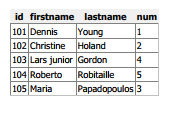[SOLVED] PDF Print in multiple pages
-
Hello everyone,
I'm trying to print data from QStringList into a PDF File using the QPrint Class. My function is like :
QString pdfFile = QFileDialog::getSaveFileName(this, tr("Ouvrir fichier"), "/", tr("Fichier pdf (*.pdf)"));if(pdfFile.isEmpty()) return; int nbColonnes = header.size(); int nbDonnees = donnees.size(); QPrinter printer; //The QPrinter class is a paint device that paints on a printer printer.setOutputFormat(QPrinter::PdfFormat); printer.setOrientation(QPrinter::Landscape); printer.setPageSize(QPrinter::A4); //this can be also NativeFormat or PostScriptFormat //for details, read QPrinter class documentation printer.setOutputFileName(pdfFile); QPainter painter; //The QPainter class performs painting on widgets and other paint devices (such as QPrinter) //here we start painting to the printer if (!painter.begin(&printer)) { QMessageBox::critical(this, NAME_APP, "Fichier pdf non crée"); return; } int x = 0; int y = 0; QRect r; for (int k=0; k<nbColonnes; k++) { // bilog-mh cf. TL-20819 : Paraméterer largeur des colonnes à afficher if (k==0) colonne_width = 70; else if (k==1) colonne_width = 130; else if (k==2) colonne_width = 150; else if (k==3) colonne_width = 700; QRect required = QRect(); //this represent the required rectangled size r = QRect(x, 0, colonne_width, 60); //this represent our calculated rectangle size painter.drawRect(r); //now we insert each string of the list into the rectangle QString text = header.at(k); //now we draw the text into the given rectangle, using word wrap option. //the last parameter indicates a rectangle in which the text should be enclosed painter.drawText(r, Qt::AlignCenter | Qt::TextWordWrap, text, &required); //if the calculated height is not enought for drawing the text, we should redraw all rectangles x += colonne_width; } x = 0; for (int k=0; k<nbDonnees; k++) { // bilog-mh cf. TL-20819 : Paraméterer largeur des colonnes à afficher switch ((k+1)%4) { case 1 : colonne_width = 70; break; case 2: colonne_width = 130; break; case 3 : colonne_width = 150; break; case 0 : colonne_width = 700; break; } if (k%nbColonnes == 0) { // bilog-mh cf. TL-20819 : si première ligne de données alors on retient le height de la ligne header if (k== 0) y += 60; else y += 200; x = 0; } QRect required = QRect(); //this represent the required rectangled size r = QRect(x, y, colonne_width, 200); //this represent our calculated rectangle size painter.drawRect(r); //now we insert each string of the list into the rectangle QString txt = donnees.at(k); //now we draw the text into the given rectangle, using word wrap option. //the last parameter indicates a rectangle in which the text should be enclosed painter.drawText(r, Qt::AlignJustify | Qt::TextWordWrap, txt, &required); x += colonne_width; // bilog-mh cf. TL-20819 : si on atteint la fin de page, on insère un nouvelle page if (y > printer.height()) printer.newPage(); } painter.end();The problem is that only the first page display data and the other pages are blank.
Does anyone have an idea what I'm wrong et tell me how to modify my function to display all data ?
Many thanks in advance for your useful help.
Best regards.@mourad_bilog said:
The problem is that only the first page display data and the other pages are blank.
Is the first page printed correctly??
Could you add a
qDebug()line inside this statement to be sure is executed??if (y > printer.height()) printer.newPage();like
if (y > printer.height()) { qDebug() << "New Page"; printer.newPage(); } -
Thanks for reply.
I've verified it and the printer.newPage(); is executed. In fact, the output file have 77 pages but only the first page contains data and the others are all blank.
-
Ohhhh yeees.
It's Ok :)
Many thanks for your help -
Hello everyone,
I'm trying to print data from QStringList into a PDF File using the QPrint Class. My function is like :
QString pdfFile = QFileDialog::getSaveFileName(this, tr("Ouvrir fichier"), "/", tr("Fichier pdf (*.pdf)"));if(pdfFile.isEmpty()) return; int nbColonnes = header.size(); int nbDonnees = donnees.size(); QPrinter printer; //The QPrinter class is a paint device that paints on a printer printer.setOutputFormat(QPrinter::PdfFormat); printer.setOrientation(QPrinter::Landscape); printer.setPageSize(QPrinter::A4); //this can be also NativeFormat or PostScriptFormat //for details, read QPrinter class documentation printer.setOutputFileName(pdfFile); QPainter painter; //The QPainter class performs painting on widgets and other paint devices (such as QPrinter) //here we start painting to the printer if (!painter.begin(&printer)) { QMessageBox::critical(this, NAME_APP, "Fichier pdf non crée"); return; } int x = 0; int y = 0; QRect r; for (int k=0; k<nbColonnes; k++) { // bilog-mh cf. TL-20819 : Paraméterer largeur des colonnes à afficher if (k==0) colonne_width = 70; else if (k==1) colonne_width = 130; else if (k==2) colonne_width = 150; else if (k==3) colonne_width = 700; QRect required = QRect(); //this represent the required rectangled size r = QRect(x, 0, colonne_width, 60); //this represent our calculated rectangle size painter.drawRect(r); //now we insert each string of the list into the rectangle QString text = header.at(k); //now we draw the text into the given rectangle, using word wrap option. //the last parameter indicates a rectangle in which the text should be enclosed painter.drawText(r, Qt::AlignCenter | Qt::TextWordWrap, text, &required); //if the calculated height is not enought for drawing the text, we should redraw all rectangles x += colonne_width; } x = 0; for (int k=0; k<nbDonnees; k++) { // bilog-mh cf. TL-20819 : Paraméterer largeur des colonnes à afficher switch ((k+1)%4) { case 1 : colonne_width = 70; break; case 2: colonne_width = 130; break; case 3 : colonne_width = 150; break; case 0 : colonne_width = 700; break; } if (k%nbColonnes == 0) { // bilog-mh cf. TL-20819 : si première ligne de données alors on retient le height de la ligne header if (k== 0) y += 60; else y += 200; x = 0; } QRect required = QRect(); //this represent the required rectangled size r = QRect(x, y, colonne_width, 200); //this represent our calculated rectangle size painter.drawRect(r); //now we insert each string of the list into the rectangle QString txt = donnees.at(k); //now we draw the text into the given rectangle, using word wrap option. //the last parameter indicates a rectangle in which the text should be enclosed painter.drawText(r, Qt::AlignJustify | Qt::TextWordWrap, txt, &required); x += colonne_width; // bilog-mh cf. TL-20819 : si on atteint la fin de page, on insère un nouvelle page if (y > printer.height()) printer.newPage(); } painter.end();The problem is that only the first page display data and the other pages are blank.
Does anyone have an idea what I'm wrong et tell me how to modify my function to display all data ?
Many thanks in advance for your useful help.
Best regards.@mourad_bilog
Hello Mourad, I'm trying to print pdf in multiple page also but with table creation with data from SQLite, did you do that already? do you have sample code for that?Best regards
Philippe -
@mourad_bilog
Hello Mourad, I'm trying to print pdf in multiple page also but with table creation with data from SQLite, did you do that already? do you have sample code for that?Best regards
Philippe@filipdns
Hi
To print data from a db, you use
qsqldatabase + QSqlQuery and use
painter.drawText to paint a table.You can also use QTableView + QSqlTableModel and print an image of the
QTableView to get cell painting etc.Alternatively you can use a report generator like
https://sourceforge.net/projects/qtrpt/ -
@filipdns
Hi
To print data from a db, you use
qsqldatabase + QSqlQuery and use
painter.drawText to paint a table.You can also use QTableView + QSqlTableModel and print an image of the
QTableView to get cell painting etc.Alternatively you can use a report generator like
https://sourceforge.net/projects/qtrpt/ -
@filipdns
Hi
To print data from a db, you use
qsqldatabase + QSqlQuery and use
painter.drawText to paint a table.You can also use QTableView + QSqlTableModel and print an image of the
QTableView to get cell painting etc.Alternatively you can use a report generator like
https://sourceforge.net/projects/qtrpt/ -
@mrjj just in case I can not found how to use the report generator, do you have a small sample code with qsqldatabase + QSqlQuery and use painter.drawText to paint a table?
thank you very much -
Im wondering how you want the table to look ?
With captions and cells lines and all the bells?
or would something likeName Age Phone ----------------------------- Mister Muh 12 0014545454545 Miss Miaow 12 0045454 Dude 66 66-66-66-66Be enough ?
(made with tabs)
-
Im wondering how you want the table to look ?
With captions and cells lines and all the bells?
or would something likeName Age Phone ----------------------------- Mister Muh 12 0014545454545 Miss Miaow 12 0045454 Dude 66 66-66-66-66Be enough ?
(made with tabs)
-
@mrjj oki, thanks I will try that.
Do you have code sample to get result like you show before from SQLite table?
@filipdns
Well to get result, it would be using
http://doc.qt.io/qt-5/sql-sqlstatements.html(in paintEvent/print) QPainter painter(printer); QSqlQuery query; query.exec("SELECT name, salary FROM employee WHERE salary > 50000"); while (query.next()) { QString name = query.value(0).toString(); int salary = query.value(1).toInt(); QString text = name +"\t" + salary ; // make one row line with tabs painter->drawText(x, y, width, height, Qt::TextExpandTabs , text); // fix width, height // that would print one "row" tabbed }All names for tables etc are ofc wrong here. Must use your real names.
-
@filipdns
Well to get result, it would be using
http://doc.qt.io/qt-5/sql-sqlstatements.html(in paintEvent/print) QPainter painter(printer); QSqlQuery query; query.exec("SELECT name, salary FROM employee WHERE salary > 50000"); while (query.next()) { QString name = query.value(0).toString(); int salary = query.value(1).toInt(); QString text = name +"\t" + salary ; // make one row line with tabs painter->drawText(x, y, width, height, Qt::TextExpandTabs , text); // fix width, height // that would print one "row" tabbed }All names for tables etc are ofc wrong here. Must use your real names.
-
@filipdns
Well to get result, it would be using
http://doc.qt.io/qt-5/sql-sqlstatements.html(in paintEvent/print) QPainter painter(printer); QSqlQuery query; query.exec("SELECT name, salary FROM employee WHERE salary > 50000"); while (query.next()) { QString name = query.value(0).toString(); int salary = query.value(1).toInt(); QString text = name +"\t" + salary ; // make one row line with tabs painter->drawText(x, y, width, height, Qt::TextExpandTabs , text); // fix width, height // that would print one "row" tabbed }All names for tables etc are ofc wrong here. Must use your real names.
@mrjj Hello I try that but I got error :
erreur : C2819: type 'QPainter' does not have an overloaded member 'operator ->'
erreur : C2232: '->QPainter::drawText': left operand has 'class' type, use '.'
erreur : C2065: 'x': undeclared identifier
erreur : C2065: 'y': undeclared identifier
erreur : C3861: 'width': identifier not found
erreur : C3861: 'height': identifier not foundvoid print() { QPrinter printer(QPrinter::HighResolution); //printer.setResolution(1200); printer.setOrientation(QPrinter::Portrait); printer.setPageSize(QPrinter::A4); QPrintDialog *dlg = new QPrintDialog(&printer,0); if(dlg->exec() == QDialog::Accepted) { //QPainter::Antialiasing; QPainter::TextAntialiasing; QPainter painter(&printer); QSqlQuery query; query.exec("SELECT date_etape, immatriculation FROM flight_log"); while (query.next()) { QString date_etape = query.value(0).toString(); QString immatriculation = query.value(1).toString(); QString text = date_etape +"\t" + immatriculation ; // make one row line with tabs painter->drawText(x, y, width, height, Qt::TextExpandTabs , text); // fix width, height // that would print one "row" tabbed } painter.end(); } -
@filipdns said in
erreur : C2819: type 'QPainter' does not have an overloaded member 'operator ->'
erreur : C2232: '->QPainter::drawText': left operand has 'class' type, use '.'
Those are because painter is not pointer so -> should be .
painter->draw.. should be painter.drawTexterreur : C2065: 'x': undeclared identifier
erreur : C2065: 'y': undeclared identifier
erreur : C3861: 'width': identifier not found
erreur : C3861: 'height': identifier not foundYou have define them
int x=0;
int y=0;
int width = ? ( whole page for width of table ?)
int height = ? ( whole page for height of table ?)Here comes the the fun part.
For each drawText in the while loop
you must do y+=25; // ( actual line height is better but lets forget for a moment)or it would just draw all text on top on each other so we have to change the y for a new row.
-
Hi
Maybe the /t way is too simple.
For a better table look , you can cheat and use HTMLbool createConnection() { QSqlDatabase db = QSqlDatabase::addDatabase("QSQLITE"); db.setDatabaseName(":memory:"); if (!db.open()) { QMessageBox::critical(0, qApp->tr("Cannot open database"), "Click Cancel to exit.", QMessageBox::Cancel); return false; } QSqlQuery query; qDebug() << "table:" << query.exec("create table person (id int primary key, " "firstname varchar(20), lastname varchar(20), num int )"); query.exec("insert into person values(101, 'Dennis', 'Young','1')"); query.exec("insert into person values(102, 'Christine', 'Holand','2')"); query.exec("insert into person values(103, 'Lars junior', 'Gordon','4')"); query.exec("insert into person values(104, 'Roberto', 'Robitaille','5')"); query.exec("insert into person values(105, 'Maria', 'Papadopoulos','3')"); return true; } // credits to. (i adabted from his) https://stackoverflow.com/questions/3147030/qtableview-printing/4079676#4079676 void PrintTable( QPrinter* printer, QSqlQuery& Query ) { QString strStream; QTextStream out(&strStream); const int rowCount = Query.size(); const int columnCount = Query.record().count(); out << "<html>\n" "<head>\n" "<meta Content=\"Text/html; charset=Windows-1251\">\n" << QString("<title>%1</title>\n").arg("TITLE OF TABLE") << "</head>\n" "<body bgcolor=#ffffff link=#5000A0>\n" "<table border=1 cellspacing=0 cellpadding=2>\n"; // headers out << "<thead><tr bgcolor=#f0f0f0>"; for (int column = 0; column < columnCount; column++) out << QString("<th>%1</th>").arg(Query.record().fieldName(column)); out << "</tr></thead>\n"; while (Query.next()) { out << "<tr>"; for (int column = 0; column < columnCount; column++) { QString data = Query.value(column).toString(); out << QString("<td bkcolor=0>%1</td>").arg((!data.isEmpty()) ? data : QString(" ")); } out << "</tr>\n"; } out << "</table>\n" "</body>\n" "</html>\n"; QTextDocument document; document.setHtml(strStream); document.print(printer); } void print() { QPrinter printer(QPrinter::HighResolution); printer.setOrientation(QPrinter::Portrait); printer.setPageSize(QPrinter::A4); printer.setOutputFormat(QPrinter::PdfFormat); // printer.setOutputFileName("e:/file.pdf"); // just for me testing QPrintDialog dlg(&printer, 0); if(dlg.exec() == QDialog::Accepted) { QSqlQuery query; query.exec("SELECT * from person"); PrintTable(&printer, query); } } ... //To use // you dont need that just makes my DB createConnection(); print();And then you can get this