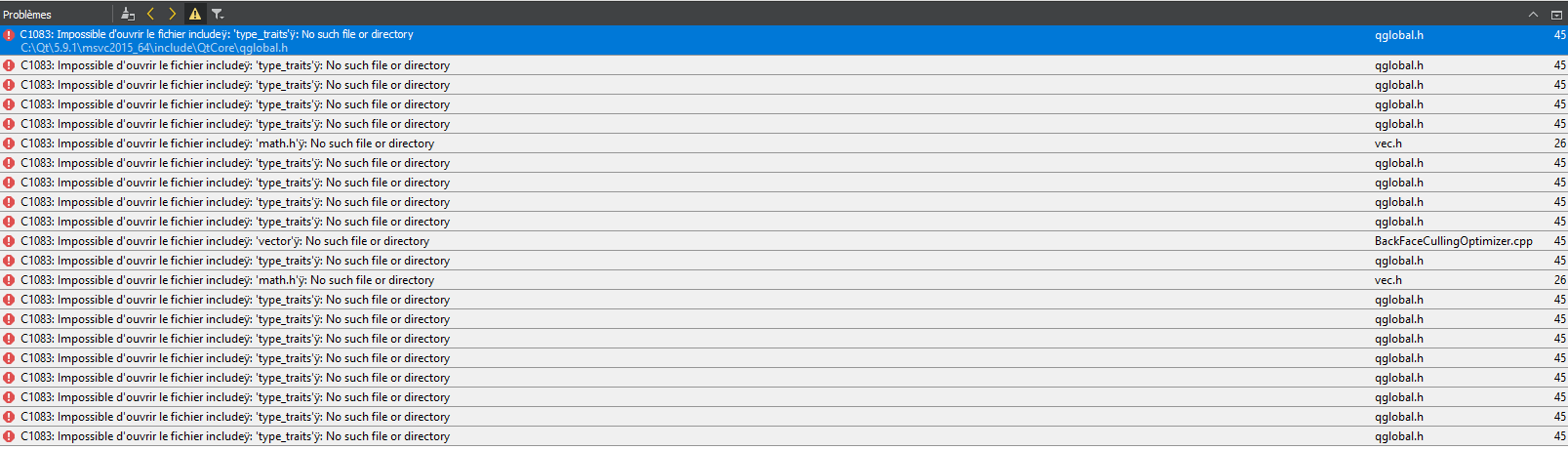C1083 - Visual Studio 2015 standard headers aren't detected
-
I have installed the Qt Creator with MSVC2015 - 64bits with VS2015 Community.
The project refuses to compile and I added pretty much every directory that I can think of to the system environment variables to make it work but it refuses to detect headers like type_traits, math.h, vector, etc.
I know that those headers are in the Windows SDK and some in the VS 14.0 VC includes and i've added all those paths. I've installed and uninstalled everything and yet it still doesn't find headers.
I should point out that i'm using Qt 5.9.1 and I should also point out that the Qt version and Visual Studio version can't be changed(not that they should) because they were mandated from the dev team for this project, so I can't really divert.
I have tried to fix this for several days now and I would appreciate any help that you could provide.
Thank you very much.
-
Hi and welcome to devnet,
There's something fishy: the error shows this
ÿchar. Did you check the content ofqglobal.h? Whether there some stray char in it ? -
Can you show your .pro file ?
-
AFAIK, the
SUBDIRSshould only contain folders.By the way, can you build a default application ?
-
Hello there, I just made a default widget application and got the same errors.
.pro file for default app:
errors:
It does seem like Qt or my system can't detect where the Visual Studio 2015 headers are located. At this point, I'm considering just doing a fresh reinstall of this computer's OS.
Thank you in advance.
-
Hello there, I just made a default widget application and got the same errors.
.pro file for default app:
errors:
It does seem like Qt or my system can't detect where the Visual Studio 2015 headers are located. At this point, I'm considering just doing a fresh reinstall of this computer's OS.
Thank you in advance.
@jBesserer said in C1083 - Visual Studio 2015 standard headers aren't detected:
At this point, I'm considering just doing a fresh reinstall of this computer's OS.
Before you do this, please show us the messages from the "Compile Output" pane when you re-build the minimal example (Please insert as text here).
-
Here you go, sir.
08:17:29: Running steps for project testApplication...
08:17:29: Starting: "C:\Qt\Tools\QtCreator\bin\jom.exe" clean
C:\Qt\Tools\QtCreator\bin\jom.exe -f Makefile.Debug clean
del debug\moc_predefs.h
del debug\moc_mainwindow.cpp
del ui_mainwindow.h
del debug\main.obj debug\mainwindow.obj debug\moc_mainwindow.obj
Could Not Find C:\Users\BESJ2703\Documents\build-testApplication-Desktop_Qt_5_9_1_MSVC2015_64bit-Debug\debug\main.obj
del debug\testApplication.exp debug\testApplication.vc.pdb debug\testApplication.ilk debug\testApplication.idb
C:\Qt\Tools\QtCreator\bin\jom.exe -f Makefile.Release clean
del release\moc_predefs.h
Could Not Find C:\Users\BESJ2703\Documents\build-testApplication-Desktop_Qt_5_9_1_MSVC2015_64bit-Debug\release\moc_predefs.h
del release\moc_mainwindow.cpp
del ui_mainwindow.h
Could Not Find C:\Users\BESJ2703\Documents\build-testApplication-Desktop_Qt_5_9_1_MSVC2015_64bit-Debug\release\moc_mainwindow.cpp
Could Not Find C:\Users\BESJ2703\Documents\build-testApplication-Desktop_Qt_5_9_1_MSVC2015_64bit-Debug\ui_mainwindow.h
del release\main.obj release\mainwindow.obj release\moc_mainwindow.obj
Could Not Find C:\Users\BESJ2703\Documents\build-testApplication-Desktop_Qt_5_9_1_MSVC2015_64bit-Debug\release\main.obj
del release\testApplication.exp
Could Not Find C:\Users\BESJ2703\Documents\build-testApplication-Desktop_Qt_5_9_1_MSVC2015_64bit-Debug\release\testApplication.exp
del testApplication.exp
Could Not Find C:\Users\BESJ2703\Documents\build-testApplication-Desktop_Qt_5_9_1_MSVC2015_64bit-Debug\testApplication.exp
del testApplication.vc.pdb
Could Not Find C:\Users\BESJ2703\Documents\build-testApplication-Desktop_Qt_5_9_1_MSVC2015_64bit-Debug\testApplication.vc.pdb
del testApplication.ilk
Could Not Find C:\Users\BESJ2703\Documents\build-testApplication-Desktop_Qt_5_9_1_MSVC2015_64bit-Debug\testApplication.ilk
del testApplication.idb
Could Not Find C:\Users\BESJ2703\Documents\build-testApplication-Desktop_Qt_5_9_1_MSVC2015_64bit-Debug\testApplication.idb
08:17:30: The process "C:\Qt\Tools\QtCreator\bin\jom.exe" exited normally.
08:17:30: Configuration unchanged, skipping qmake step.
08:17:30: Starting: "C:\Qt\Tools\QtCreator\bin\jom.exe"
C:\Qt\Tools\QtCreator\bin\jom.exe -f Makefile.Debug
C:\Qt\5.9.1\msvc2015_64\bin\uic.exe ..\testApplication\mainwindow.ui -o ui_mainwindow.h
cl -c -nologo -Zc:wchar_t -FS -Zc:rvalueCast -Zc:inline -Zc:strictStrings -Zc:throwingNew -Zi -MDd -W3 -w34100 -w34189 -w44996 -w44456 -w44457 -w44458 -wd4577 -wd4467 -EHsc /Fddebug\testApplication.vc.pdb -DUNICODE -DWIN32 -DWIN64 -DQT_DEPRECATED_WARNINGS -DQT_QML_DEBUG -DQT_WIDGETS_LIB -DQT_GUI_LIB -DQT_CORE_LIB -I..\testApplication -I. -I........\Qt\5.9.1\msvc2015_64\include -I........\Qt\5.9.1\msvc2015_64\include\QtWidgets -I........\Qt\5.9.1\msvc2015_64\include\QtGui -I........\Qt\5.9.1\msvc2015_64\include\QtANGLE -I........\Qt\5.9.1\msvc2015_64\include\QtCore -Idebug -I. -I........\Qt\5.9.1\msvc2015_64\mkspecs\win32-msvc -Fodebug\ @C:\Users\BESJ2703\AppData\Local\Temp\main.obj.11176.31.jom
cl -BxC:\Qt\5.9.1\msvc2015_64\bin\qmake.exe -nologo -Zc:wchar_t -FS -Zc:rvalueCast -Zc:inline -Zc:strictStrings -Zc:throwingNew -Zi -MDd -W3 -w34100 -w34189 -w44996 -w44456 -w44457 -w44458 -wd4577 -wd4467 -E ........\Qt\5.9.1\msvc2015_64\mkspecs\features\data\dummy.cpp 2>NUL >debug\moc_predefs.h
main.cpp
C:\Qt\5.9.1\msvc2015_64\include\QtCore/qglobal.h(45): fatal error C1083: Cannot open include file: 'type_traits': No such file or directory
cl -c -nologo -Zc:wchar_t -FS -Zc:rvalueCast -Zc:inline -Zc:strictStrings -Zc:throwingNew -Zi -MDd -W3 -w34100 -w34189 -w44996 -w44456 -w44457 -w44458 -wd4577 -wd4467 -EHsc /Fddebug\testApplication.vc.pdb -DUNICODE -DWIN32 -DWIN64 -DQT_DEPRECATED_WARNINGS -DQT_QML_DEBUG -DQT_WIDGETS_LIB -DQT_GUI_LIB -DQT_CORE_LIB -I..\testApplication -I. -I........\Qt\5.9.1\msvc2015_64\include -I........\Qt\5.9.1\msvc2015_64\include\QtWidgets -I........\Qt\5.9.1\msvc2015_64\include\QtGui -I........\Qt\5.9.1\msvc2015_64\include\QtANGLE -I........\Qt\5.9.1\msvc2015_64\include\QtCore -Idebug -I. -I........\Qt\5.9.1\msvc2015_64\mkspecs\win32-msvc -Fodebug\ @C:\Users\BESJ2703\AppData\Local\Temp\mainwindow.obj.11176.47.jom
mainwindow.cpp
C:\Qt\5.9.1\msvc2015_64\include\QtCore/qglobal.h(45): fatal error C1083: Cannot open include file: 'type_traits': No such file or directory
jom: C:\Users\BESJ2703\Documents\build-testApplication-Desktop_Qt_5_9_1_MSVC2015_64bit-Debug\Makefile.Debug [debug\main.obj] Error 2
jom: C:\Users\BESJ2703\Documents\build-testApplication-Desktop_Qt_5_9_1_MSVC2015_64bit-Debug\Makefile.Debug [debug\mainwindow.obj] Error 2
jom: C:\Users\BESJ2703\Documents\build-testApplication-Desktop_Qt_5_9_1_MSVC2015_64bit-Debug\Makefile [debug] Error 2
08:17:30: The process "C:\Qt\Tools\QtCreator\bin\jom.exe" exited with code 2.
Error while building/deploying project testApplication (kit: Desktop Qt 5.9.1 MSVC2015 64bit)
When executing step "Make"
08:17:30: Elapsed time: 00:01. -
@jBesserer said in C1083 - Visual Studio 2015 standard headers aren't detected:
cl -c -nologo -Zc:wchar_t -FS -Zc:rvalueCast -Zc:inline -Zc:strictStrings -Zc:throwingNew -Zi -MDd -W3 -w34100 -w34189 -w44996 -w44456 -w44457 -w44458 -wd4577 -wd4467 -EHsc /Fddebug\testApplication.vc.pdb -DUNICODE -DWIN32 -DWIN64 -DQT_DEPRECATED_WARNINGS -DQT_QML_DEBUG -DQT_WIDGETS_LIB -DQT_GUI_LIB -DQT_CORE_LIB -I..\testApplication -I. -I........\Qt\5.9.1\msvc2015_64\include -I........\Qt\5.9.1\msvc2015_64\include\QtWidgets -I........\Qt\5.9.1\msvc2015_64\include\QtGui -I........\Qt\5.9.1\msvc2015_64\include\QtANGLE -I........\Qt\5.9.1\msvc2015_64\include\QtCore -Idebug -I. -I........\Qt\5.9.1\msvc2015_64\mkspecs\win32-msvc -Fodebug\
Looking at your compiler call, I see that all includes are relative paths. I'm not sure this is related, but I have seen only absolute paths so far.
Can you try to create a "Plain C++ Application" (in Creator: File -> New File or Project -> Non-Qt Project -> Plain C++ Application) and see if that compiles?
-
On a side note, when I installed Visual Studio and Qt, when I tried to run the plain program, it just said 'cannot find 'cl' did you set up your environment?
I might as well ask, is setting up my environment just going in my system environment variables and adding the path to my compiler ?
All I did was add the last two lines.
I'm working on windows 10 also, if that does anything.
-
On a side note, when I installed Visual Studio and Qt, when I tried to run the plain program, it just said 'cannot find 'cl' did you set up your environment?
I might as well ask, is setting up my environment just going in my system environment variables and adding the path to my compiler ?
All I did was add the last two lines.
I'm working on windows 10 also, if that does anything.
@jBesserer said in C1083 - Visual Studio 2015 standard headers aren't detected:
On a side note, when I installed Visual Studio and Qt, when I tried to run the plain program, it just said 'cannot find 'cl' did you set up your environment?
That seems to describe you problem more clearly. Adding paths to the environment will probably not help you.
Have you checked QTCREATORBUG-17474?
-
Am I supposed to run vcvarsall in the cmd, I thought qt just did it when you start compiling. if I was to try it, what would be the syntax for the command?
Here are my settings, I know the error says it has no path for the compiler but that was after I removed the 2 lines from my system environment variables.
-
What if you start directly the command line through one of the shortcuts provided with Visual Studio ?