How I can to part?
-
Hi
Its a bit hard with the language. so im guessing a bit :)You mean split the mainwindow in 4 sections ?
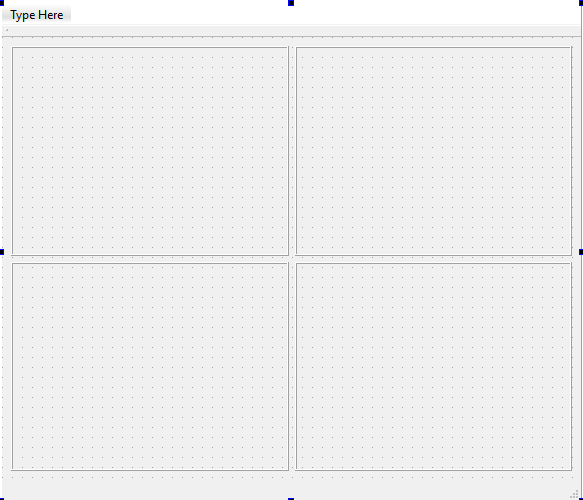
You can use a Grid layout.
-
@mrjj said in how i can to part ..:
Grid layout
hi, i mean for what you did!
can you send me to the code are do this in python?
tnx!!@Dl10
Hi
I just did it Designer but not sure it works with python ?anyway, here is the c++ code.
Sorry i never used python.// variables QWidget *centralWidget; QGridLayout *gridLayout; QFrame *frame; QFrame *frame_2; QFrame *frame_3; QFrame *frame_4; // create a Grid and put frames to it gridLayout = new QGridLayout(centralWidget); gridLayout->setSpacing(6); gridLayout->setContentsMargins(11, 11, 11, 11); gridLayout->setObjectName(QStringLiteral("gridLayout")); frame = new QFrame(centralWidget); // centralWidget is in MainWindow frame->setObjectName(QStringLiteral("frame")); frame->setFrameShape(QFrame::Box); frame->setFrameShadow(QFrame::Raised); gridLayout->addWidget(frame, 0, 0, 1, 1); frame_2 = new QFrame(centralWidget); frame_2->setObjectName(QStringLiteral("frame_2")); frame_2->setFrameShape(QFrame::Box); frame_2->setFrameShadow(QFrame::Raised); gridLayout->addWidget(frame_2, 0, 1, 1, 1); frame_3 = new QFrame(centralWidget); frame_3->setObjectName(QStringLiteral("frame_3")); frame_3->setFrameShape(QFrame::Box); frame_3->setFrameShadow(QFrame::Raised); gridLayout->addWidget(frame_3, 1, 0, 1, 1); frame_4 = new QFrame(centralWidget); frame_4->setObjectName(QStringLiteral("frame_4")); frame_4->setFrameShape(QFrame::Box); frame_4->setFrameShadow(QFrame::Raised); gridLayout->addWidget(frame_4, 1, 1, 1, 1); -
Hi
I think it existshttps://www.youtube.com/watch?v=Dmo8eZG5I2w
There you just place 4 qframes on center mainwindow
Then right click (not on frames) and from layout menu
select Grid layout
