Resizing font size in QLCDNumber
-
Hi
the digits follow its size
so you can control it with setMinimumHeightAs far as i know, its not really a font it uses.
@mrjj Thanks for an update!
Actually, I have multiple QLCDNumbers horizontally aligned and want to adjust the same larger font size.
The issue is the font size changes based on the digit size. For example, with the same height, the font sizes are different between '2017'(smaller) and '12'.
How can we cope with horizontally aligned multiple QLCDNumbers?Sat
-
@mrjj Thanks for an update!
Actually, I have multiple QLCDNumbers horizontally aligned and want to adjust the same larger font size.
The issue is the font size changes based on the digit size. For example, with the same height, the font sizes are different between '2017'(smaller) and '12'.
How can we cope with horizontally aligned multiple QLCDNumbers?Sat
Can you show image ?
Im not sure what you mean.What if you set all LCD to fixedsize?
or setMinimumSize
so they all stay same size.I think you will fixed with size of Widgt / layout setting and not anything font.
-
Can you show image ?
Im not sure what you mean.What if you set all LCD to fixedsize?
or setMinimumSize
so they all stay same size.I think you will fixed with size of Widgt / layout setting and not anything font.
@mrjj Thank you very much for your help.
OK, what is a smarter way to adjust the digit number size(width/height) in each GLCDNumber below?

Not 100% sure, but I thought dividing the numbers into 2 digits such as '20', '17', '12', and '59' would be a possible solution? Maybe??
import sys, os, pprint, time from PyQt5.QtCore import * from PyQt5.QtGui import * from PyQt5.QtWidgets import * class NumberDisp(QWidget): def __init__(self): super().__init__() hbox = QHBoxLayout() year = QLCDNumber() year.setDigitCount(4) year.display('2017') year.setMinimumHeight(48) timenum = QLCDNumber() timenum.setDigitCount(8) timenum.display('12:59:59') timenum.setMinimumHeight(48) hbox.addWidget(year) hbox.addWidget(timenum) self.setLayout(hbox) if __name__ == '__main__': import sys app = QApplication(sys.argv) wgt = NumberDisp() wgt.show() sys.exit(app.exec_())Sat
-
@mrjj Thank you very much for your help.
OK, what is a smarter way to adjust the digit number size(width/height) in each GLCDNumber below?

Not 100% sure, but I thought dividing the numbers into 2 digits such as '20', '17', '12', and '59' would be a possible solution? Maybe??
import sys, os, pprint, time from PyQt5.QtCore import * from PyQt5.QtGui import * from PyQt5.QtWidgets import * class NumberDisp(QWidget): def __init__(self): super().__init__() hbox = QHBoxLayout() year = QLCDNumber() year.setDigitCount(4) year.display('2017') year.setMinimumHeight(48) timenum = QLCDNumber() timenum.setDigitCount(8) timenum.display('12:59:59') timenum.setMinimumHeight(48) hbox.addWidget(year) hbox.addWidget(timenum) self.setLayout(hbox) if __name__ == '__main__': import sys app = QApplication(sys.argv) wgt = NumberDisp() wgt.show() sys.exit(app.exec_())Sat
@ShinSat
Ah, now i understand.
Well only thing i can think of is disable LCDs frame.
Put the LCD in QFrames+layout and set (maybe different) max height (of LCD)
so they are same size visually.
Test Project
https://www.dropbox.com/s/790v75hs1xi9g8n/LCDhax.zip?dl=0 -
@ShinSat
Ah, now i understand.
Well only thing i can think of is disable LCDs frame.
Put the LCD in QFrames+layout and set (maybe different) max height (of LCD)
so they are same size visually.
Test Project
https://www.dropbox.com/s/790v75hs1xi9g8n/LCDhax.zip?dl=0 -
@mrjj It doesn't work.... May be, I need to switch the minimumHeight value according to the digits number. For example, '2014' vs '12:59:59'.... :<
Sat
-
well now you can adjust the area of the LCD and let Frame area stay the same so
it should be possible to get them same size visually.bte: I looked in LCD paint code. its not a font at all.
@mrjj Thanks for an update.
Could you elaborate on how to adjust the sizes?
I found one way was to let setDigitCount(n) same in each LCD, which shows the LCD in the same visual size, however, it also extends the width of LCD.
How can I adjust both frame size's width and height to get the LCD contents same size visually?Sat
-
Hi
There is no way to have them same width and look the same when one
has 4 digits and other have 8 as far as i can see.Using fixed size i got this
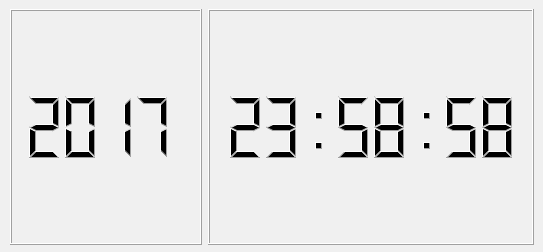
but you you seem to want same size also for the area which
seems impossible as the LCD will not draw distorted/other aspect
ratio for the digits.
like
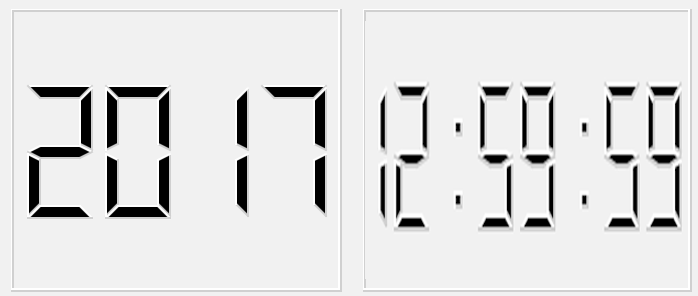
-
Hi
There is no way to have them same width and look the same when one
has 4 digits and other have 8 as far as i can see.Using fixed size i got this
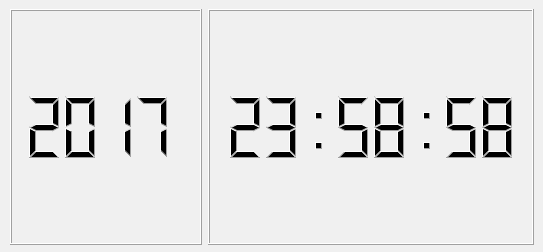
but you you seem to want same size also for the area which
seems impossible as the LCD will not draw distorted/other aspect
ratio for the digits.
like
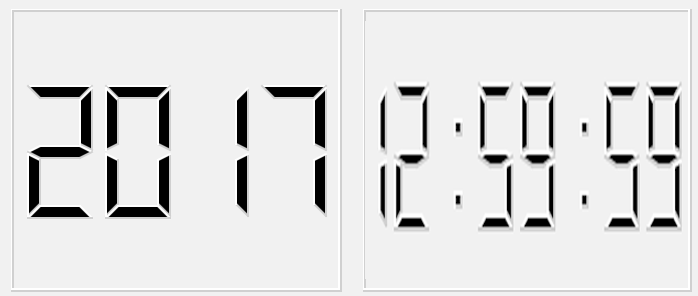
Thanks a lot for sharing my issue, @mrjj!
Now I got the point. Yes, I've confirmed that fixed size is the key.
First, I thought this should be easy, but reality not.. hahahaha,,,
With same fixed height but doubled width for longer LCD, I can have them the same.BTW, in this way, what do you think about auto-stretch on widget?
Generally speaking, having fixed size makes it impossible. May be,,,, I need to subclass the LCD and write custom paint code??Best,
Sat -
Hi
Depending on what the goal is, a custom paint might work.
There is really not the space to draw so it looks the same when more digits.
As you can see from the photoshopped image, it will then look distorted.
If that is ok, you could render it to image en paint the image scaled to get such effect.Regarding the paining
void QLCDNumber::paintEvent(QPaintEvent *) { Q_D(QLCDNumber); QPainter p(this); drawFrame(&p); p.setRenderHint(QPainter::Antialiasing); if (d->shadow) p.translate(0.5, 0.5); if (d->smallPoint) d->drawString(d->digitStr, p, &d->points, false); else d->drawString(d->digitStr, p, 0, false); }void QLCDNumberPrivate::drawString(const QString &s, QPainter &p, QBitArray *newPoints, bool newString) { Q_Q(QLCDNumber); QPoint pos; int digitSpace = smallPoint ? 2 : 1; int xSegLen = q->width()*5/(ndigits*(5 + digitSpace) + digitSpace); int ySegLen = q->height()*5/12; int segLen = ySegLen > xSegLen ? xSegLen : ySegLen; int xAdvance = segLen*(5 + digitSpace)/5; int xOffset = (q->width() - ndigits*xAdvance + segLen/5)/2; int yOffset = (q->height() - segLen*2)/2; for (int i=0; i<ndigits; i++) { pos = QPoint(xOffset + xAdvance*i, yOffset); if (newString) drawDigit(pos, p, segLen, s[i].toLatin1(), digitStr[i].toLatin1()); else drawDigit(pos, p, segLen, s[i].toLatin1()); if (newPoints) { char newPoint = newPoints->testBit(i) ? '.' : ' '; if (newString) { char oldPoint = points.testBit(i) ? '.' : ' '; drawDigit(pos, p, segLen, newPoint, oldPoint); } else { drawDigit(pos, p, segLen, newPoint); } } } if (newString) { digitStr = s; digitStr.truncate(ndigits); if (newPoints) points = *newPoints; } }void QLCDNumberPrivate::drawDigit(const QPoint &pos, QPainter &p, int segLen, char newCh, char oldCh) { // Draws and/or erases segments to change display of a single digit // from oldCh to newCh char updates[18][2]; // can hold 2 times number of segments, only // first 9 used if segment table is correct int nErases; int nUpdates; const char *segs; int i,j; const char erase = 0; const char draw = 1; const char leaveAlone = 2; segs = getSegments(oldCh); for (nErases=0; segs[nErases] != 99; nErases++) { updates[nErases][0] = erase; // get segments to erase to updates[nErases][1] = segs[nErases]; // remove old char } nUpdates = nErases; segs = getSegments(newCh); for(i = 0 ; segs[i] != 99 ; i++) { for (j=0; j<nErases; j++) if (segs[i] == updates[j][1]) { // same segment ? updates[j][0] = leaveAlone; // yes, already on screen break; } if (j == nErases) { // if not already on screen updates[nUpdates][0] = draw; updates[nUpdates][1] = segs[i]; nUpdates++; } } for (i=0; i<nUpdates; i++) { if (updates[i][0] == draw) drawSegment(pos, updates[i][1], p, segLen); if (updates[i][0] == erase) drawSegment(pos, updates[i][1], p, segLen, true); } }Its not a trivial matter to get it to draw differently.
What is the goal / acceptable solution?
Something like the image if it could be less ugly ? -
Hi
Depending on what the goal is, a custom paint might work.
There is really not the space to draw so it looks the same when more digits.
As you can see from the photoshopped image, it will then look distorted.
If that is ok, you could render it to image en paint the image scaled to get such effect.Regarding the paining
void QLCDNumber::paintEvent(QPaintEvent *) { Q_D(QLCDNumber); QPainter p(this); drawFrame(&p); p.setRenderHint(QPainter::Antialiasing); if (d->shadow) p.translate(0.5, 0.5); if (d->smallPoint) d->drawString(d->digitStr, p, &d->points, false); else d->drawString(d->digitStr, p, 0, false); }void QLCDNumberPrivate::drawString(const QString &s, QPainter &p, QBitArray *newPoints, bool newString) { Q_Q(QLCDNumber); QPoint pos; int digitSpace = smallPoint ? 2 : 1; int xSegLen = q->width()*5/(ndigits*(5 + digitSpace) + digitSpace); int ySegLen = q->height()*5/12; int segLen = ySegLen > xSegLen ? xSegLen : ySegLen; int xAdvance = segLen*(5 + digitSpace)/5; int xOffset = (q->width() - ndigits*xAdvance + segLen/5)/2; int yOffset = (q->height() - segLen*2)/2; for (int i=0; i<ndigits; i++) { pos = QPoint(xOffset + xAdvance*i, yOffset); if (newString) drawDigit(pos, p, segLen, s[i].toLatin1(), digitStr[i].toLatin1()); else drawDigit(pos, p, segLen, s[i].toLatin1()); if (newPoints) { char newPoint = newPoints->testBit(i) ? '.' : ' '; if (newString) { char oldPoint = points.testBit(i) ? '.' : ' '; drawDigit(pos, p, segLen, newPoint, oldPoint); } else { drawDigit(pos, p, segLen, newPoint); } } } if (newString) { digitStr = s; digitStr.truncate(ndigits); if (newPoints) points = *newPoints; } }void QLCDNumberPrivate::drawDigit(const QPoint &pos, QPainter &p, int segLen, char newCh, char oldCh) { // Draws and/or erases segments to change display of a single digit // from oldCh to newCh char updates[18][2]; // can hold 2 times number of segments, only // first 9 used if segment table is correct int nErases; int nUpdates; const char *segs; int i,j; const char erase = 0; const char draw = 1; const char leaveAlone = 2; segs = getSegments(oldCh); for (nErases=0; segs[nErases] != 99; nErases++) { updates[nErases][0] = erase; // get segments to erase to updates[nErases][1] = segs[nErases]; // remove old char } nUpdates = nErases; segs = getSegments(newCh); for(i = 0 ; segs[i] != 99 ; i++) { for (j=0; j<nErases; j++) if (segs[i] == updates[j][1]) { // same segment ? updates[j][0] = leaveAlone; // yes, already on screen break; } if (j == nErases) { // if not already on screen updates[nUpdates][0] = draw; updates[nUpdates][1] = segs[i]; nUpdates++; } } for (i=0; i<nUpdates; i++) { if (updates[i][0] == draw) drawSegment(pos, updates[i][1], p, segLen); if (updates[i][0] == erase) drawSegment(pos, updates[i][1], p, segLen, true); } }Its not a trivial matter to get it to draw differently.
What is the goal / acceptable solution?
Something like the image if it could be less ugly ?@mrjj said in Resizing font size in QLCDNumber:
I need to convert your codes to python and look into it as I'm not familiar with writing custom paint code.(any good learning material(s)?)What is the goal / acceptable solution?
Something like the image if it could be less ugly ?Yes, my goal is 'less ugly'.
Actually, I'm building a very complex application, which consists of multiple applications on ONE main widget. I want to have them the same look&operational feel including resizing(eg.stretching). SO,,, it looks like custom resizeEvent as well as paint would be necessary..Sat
