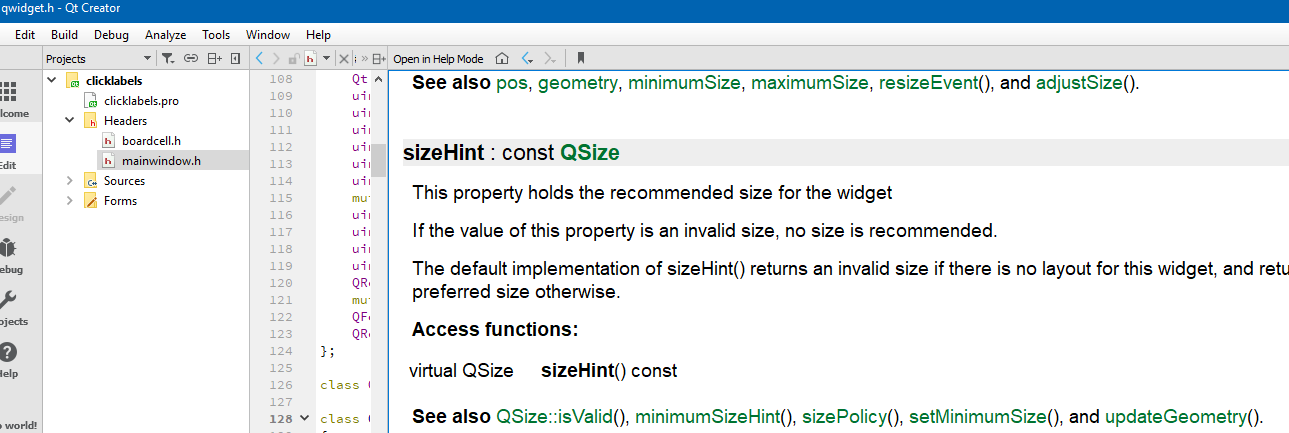A double buffering project
-
Hi,
In this double buffering example, I've created the project this way:
Creating a Plotter.h and writing its code onto it. Then adding another file Plotter.cpp to the corresponding project. The rest is adding the main.cpp file and running qMake for creating the .pro file. And finally running the project.I think it's not the way you would create that project and it's old-fashioned and also has problems (like not being able for the project to know the Qt built-in classes/functions).
What is the way you use for creating projects like this?
Another question is: below the first code on that link, it says: "We also reimplement minimumSizeHint() and sizeHint() from QWidget".
How do we know if there is a built-in function like minimumSizeHint() or sizeHint() here, to use the word 'reimplementation' for that?Thanks.
@tomy said in A double buffering project:
How do we know if there is a built-in function like minimumSizeHint() or sizeHint() here, to use the word 'reimplementation' for that?
From Qt documentation
-
Hi
You could create a normal GUI project with mainwindow (using the wizard)
The "Add New" option, you get clicking on a project top, then allows
you to add .h and .cpp for a custom widget automatically.
( which plotter seems to be)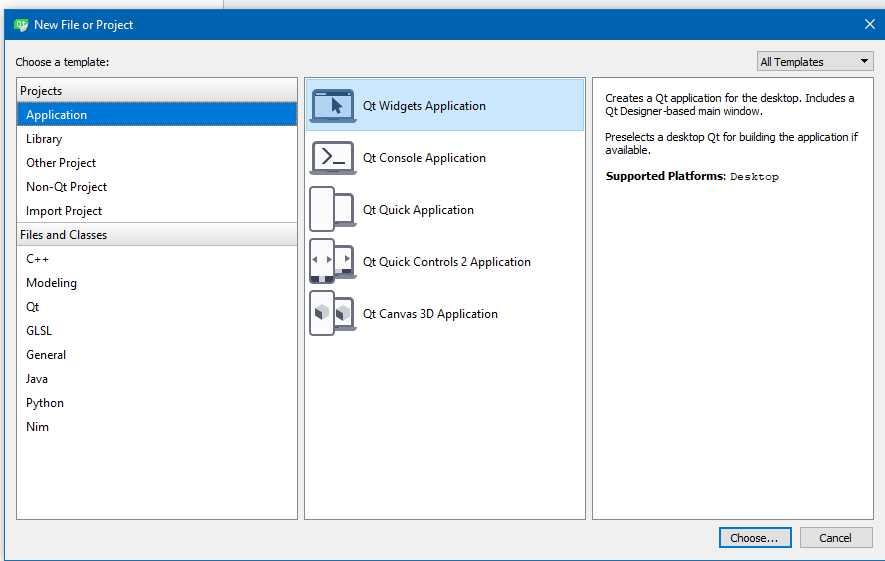
and then after getting the default project ( right click top of project )
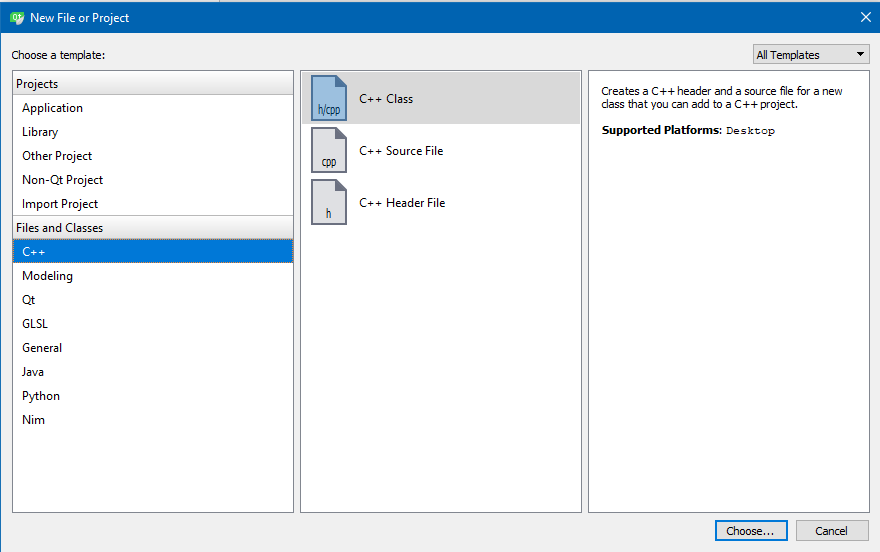
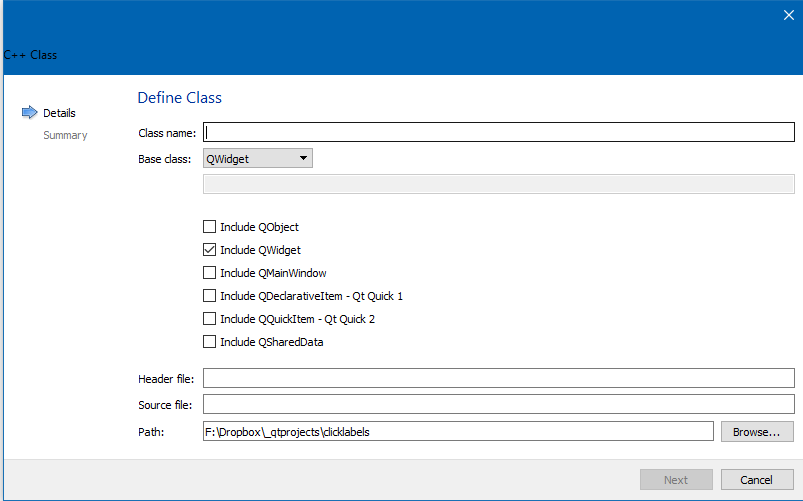
For
- We also reimplement minimumSizeHint() and sizeHint() from QWidget".
You know from the base class you use for the custom widget.
Anything marked virtual can be "reimplemented"@mrjj
Hi,My base class wasn't QMainWindow. My class name was Plotter and the base class was QWidget, so I chose this in the Class Information window as the base class. There are three as base classes: QMainWindow, QWidget and QDialog. But what if a project's base class isn't any of them? Is the solution modifying the code afterwards?
I unchecked the check box Generate form and Next and Finish. Now I have the following. Is it also a right way for creating that project in your opinion please?
You know from the base class you use for the custom widget.
I went for Protected Functions section of QWidget (my base class in this example) on Help, and saw neither minimumSizeHint() nor sizeHint()! :(
Anything marked virtual can be "reimplemented"
As well as, neither of those two are under protected scope, but public, as shown above.
-
@mrjj
Hi,My base class wasn't QMainWindow. My class name was Plotter and the base class was QWidget, so I chose this in the Class Information window as the base class. There are three as base classes: QMainWindow, QWidget and QDialog. But what if a project's base class isn't any of them? Is the solution modifying the code afterwards?
I unchecked the check box Generate form and Next and Finish. Now I have the following. Is it also a right way for creating that project in your opinion please?
You know from the base class you use for the custom widget.
I went for Protected Functions section of QWidget (my base class in this example) on Help, and saw neither minimumSizeHint() nor sizeHint()! :(
Anything marked virtual can be "reimplemented"
As well as, neither of those two are under protected scope, but public, as shown above.
@tomy said in A double buffering project:
I went for Protected Functions section of QWidget (my base class in this example) on Help, and saw neither minimumSizeHint() nor sizeHint()! :(
Really?
Here it is: http://doc.qt.io/qt-5/qwidget.html#minimumSizeHint-prop and http://doc.qt.io/qt-5/qwidget.html#sizeHint-prop -
Hi
yes, its fine way.
Besides those u can select in drop down, you can write a custom
name in edit just below.
However, if often better to use QWidget and just change classname 2 places if
its not QWidget as else the constructor is not fully created. ( with custom name) -
@tomy said in A double buffering project:
I went for Protected Functions section of QWidget (my base class in this example) on Help, and saw neither minimumSizeHint() nor sizeHint()! :(
Really?
Here it is: http://doc.qt.io/qt-5/qwidget.html#minimumSizeHint-prop and http://doc.qt.io/qt-5/qwidget.html#sizeHint-prop -
@mrjj
Would you Open it in Help mode?
I pressed F1 on QWidget.EDITED:
I found them. They are on Public functions (not Protected!) :(
So we can re-implement public functions too!@tomy
Yes, its not important if placed under public, protected, private.
Its the virtual keyword that is important.
That is a key feature of c++.
It allows polymorphism.
http://www.cplusplus.com/doc/tutorial/polymorphism/ -
@tomy
Yes, its not important if placed under public, protected, private.
Its the virtual keyword that is important.
That is a key feature of c++.
It allows polymorphism.
http://www.cplusplus.com/doc/tutorial/polymorphism/ -
@tomy
Its a good concept to master.
It allows to have many types and have them in a list mixed.
and instead of having to do toif ( current.type == TypeX )
call TypeX_Something
if ( current.type == TypeY )
call TypeY_Something
...the compiler will do that for you and you can just call
TypeX->Something
and compiler have made sure its correct type you actually call on.
So its used in many cases to achieve good design.
-
@tomy
Its a good concept to master.
It allows to have many types and have them in a list mixed.
and instead of having to do toif ( current.type == TypeX )
call TypeX_Something
if ( current.type == TypeY )
call TypeY_Something
...the compiler will do that for you and you can just call
TypeX->Something
and compiler have made sure its correct type you actually call on.
So its used in many cases to achieve good design.
-
@mrjj
Thanks mrjj, but unfortunately I couldn't understand that good concept.
Are you talking about virtual functions?