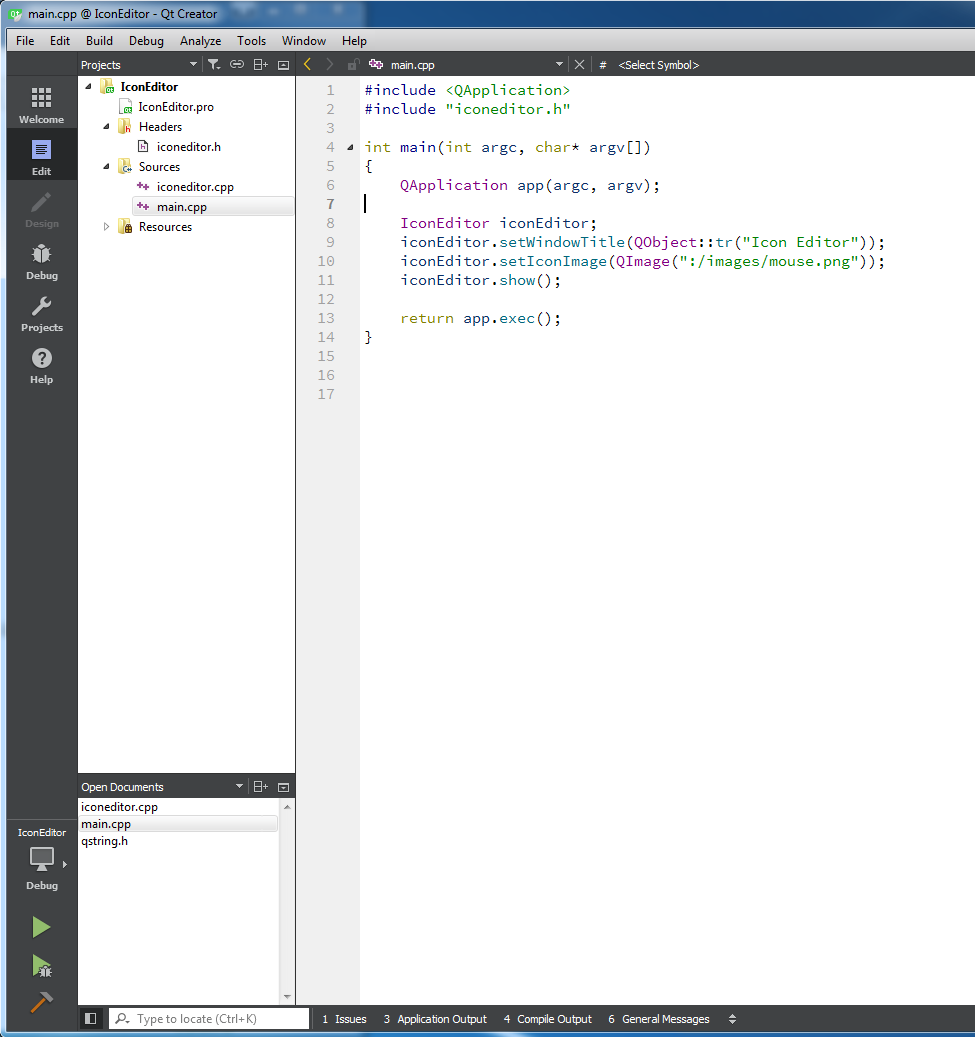Analysing an icon editor application
-
@tomy Please check Qt documentation: http://doc.qt.io/qt-5/qwidget.html#sizeHint-prop
It says:
"This property holds the recommended size for the widget"
So, it is recommended size not minimal.
Even the description in the book doesn't say that it is not allowed to go bellow the sizeHint:
"but it should never shrink below the size hint"."Right up to here?" - what do you mean?
-
"Right up to here?" - what do you mean?
I meant : was what I said/understood correct? (Mostly about the next statements)
-
if you mean
QImage(16, 16, QImage::Format_ARGB32)you create an image of size 16x16 with ARG32 format.
@mrjj
No I meant: isiconEditor.setIconImage(QImage(":/images/mouse.png"));in main.cpp the next statement?
If so, then it goes tovoid IconEditor::setIconImage(const QImage &newImage). This function executes and finishes. But it's not clear from where the executor follows other statements, or, what is the next statement after this function?We have several functions in the program, I want to know how they will be called.
-
@mrjj
No I meant: isiconEditor.setIconImage(QImage(":/images/mouse.png"));in main.cpp the next statement?
If so, then it goes tovoid IconEditor::setIconImage(const QImage &newImage). This function executes and finishes. But it's not clear from where the executor follows other statements, or, what is the next statement after this function?We have several functions in the program, I want to know how they will be called.
Hi
if you right click on a function, you can select Find Usage
and it will all show places called / used.You can also stand on a function and press F2 it will then go into that. You can then F2 other things it calls there.
-
Hi
if you right click on a function, you can select Find Usage
and it will all show places called / used.You can also stand on a function and press F2 it will then go into that. You can then F2 other things it calls there.
-
@mrjj additionally to that, in one of the latest QCreator releases, ctrl + Leftclick can be used instead of F2.
A tiny bit more convenient in my opinion.
-
@mrjj Wait, what !? I wasn't aware of that! Very very handy!
Thankfully with 4.4.1 my Creator doesnt bug out any longer when i have more than one window open. Previously any and all popups would no longer be shown. Aggravating but made me lookup and learn more shortcuts...
-
@mrjj Wait, what !? I wasn't aware of that! Very very handy!
Thankfully with 4.4.1 my Creator doesnt bug out any longer when i have more than one window open. Previously any and all popups would no longer be shown. Aggravating but made me lookup and learn more shortcuts...
-
Guys, I don't need these (I knew F2). I don't want to know where such a function is written or not, it's like ctrl+F. I want the sequence of the statements which are executed from the beginning of the program until end. You can also read prior posts as well.
In Visual Studio 2017 when I code in C++, I put the cursor on the first statement of the main function and press Ctrl + F10 (Run to Cursor). And by pressing F10 (for executing a statement) and F11 (for going into the body of a function), it goes through the statements in the same way as they are executed by the compiler. So I will be aware of the process being done from start (where I pressed ctrl + F10) until end.
Since I'm rather new in Qt, for being able to understand the program correctly, I need to know how the whole program runs.
I hope I've made it clear now what I'm looking for. -
Guys, I don't need these (I knew F2). I don't want to know where such a function is written or not, it's like ctrl+F. I want the sequence of the statements which are executed from the beginning of the program until end. You can also read prior posts as well.
In Visual Studio 2017 when I code in C++, I put the cursor on the first statement of the main function and press Ctrl + F10 (Run to Cursor). And by pressing F10 (for executing a statement) and F11 (for going into the body of a function), it goes through the statements in the same way as they are executed by the compiler. So I will be aware of the process being done from start (where I pressed ctrl + F10) until end.
Since I'm rather new in Qt, for being able to understand the program correctly, I need to know how the whole program runs.
I hope I've made it clear now what I'm looking for. -
Ah you ment while debugging.
Just place break point and the call trace window will show the complete call tree.
http://doc.qt.io/qtcreator/creator-debug-mode.html
section Viewing Call Stack Trace -
OK, I want to go through a program line-by-line or instruction-by-instruction. For that apparently I can use the debugger. For that the first thing is I think going to Window > Views. But Views is grayed out there!
I also went to main.cpp and tried to trace the instructions by F10 and F11. This way, I only could go into the constructor by F11 on
IconEditor iconEditor;. I still don't know how those several functions iniconeditor.cppare called/used! -
OK, I want to go through a program line-by-line or instruction-by-instruction. For that apparently I can use the debugger. For that the first thing is I think going to Window > Views. But Views is grayed out there!
I also went to main.cpp and tried to trace the instructions by F10 and F11. This way, I only could go into the constructor by F11 on
IconEditor iconEditor;. I still don't know how those several functions iniconeditor.cppare called/used!- I still don't know how those several functions in iconeditor.cpp are called/used!
Place break points in them and do the actions that triggers them.
Then use F10/F11 to step around.
Or use the Find Usage functions to see all places used.The debugger wont show you the functions call before they are actually executed.
-
OK, I want to go through a program line-by-line or instruction-by-instruction. For that apparently I can use the debugger. For that the first thing is I think going to Window > Views. But Views is grayed out there!
I also went to main.cpp and tried to trace the instructions by F10 and F11. This way, I only could go into the constructor by F11 on
IconEditor iconEditor;. I still don't know how those several functions iniconeditor.cppare called/used!@tomy for your last comment.
I think that you might want to study the Qt Debugger a little longer.
- Set breakpoints.
- Press F5 to go directly to the breakpoint.
If the breakpoint is not entering, then the app flow won't arrive there. - You can enter you OWN function directly by using F11.
- Somewhat, rebuild and build your solution.
Kind Regards
Enrique
-
I put a break point on the first instruction of each function in iconeditor.cpp. Then went back to main.cpp on the line IconEditor iconEditor;, pressed F10.
The result: It goes to the break point of the constructor and after returning from that by
iconEditor.setIconImage(QImage(":/images/mouse.png"));it goes to thevoid IconEditor::setIconImage(const QImage &newImage)function body. And then after returning from that to main.cpp, byiconEditor.show();
toQSize IconEditor::sizeHint() constfunction body. after that it returns to main.cpp and then neither F10 nor F11 does any action. By now I know how these two above functions are called but what about other functions!? :( -
I put a break point on the first instruction of each function in iconeditor.cpp. Then went back to main.cpp on the line IconEditor iconEditor;, pressed F10.
The result: It goes to the break point of the constructor and after returning from that by
iconEditor.setIconImage(QImage(":/images/mouse.png"));it goes to thevoid IconEditor::setIconImage(const QImage &newImage)function body. And then after returning from that to main.cpp, byiconEditor.show();
toQSize IconEditor::sizeHint() constfunction body. after that it returns to main.cpp and then neither F10 nor F11 does any action. By now I know how these two above functions are called but what about other functions!? :(show function is the last function that you're calling...
Don't know your implementation, but there is the possibility to have cascade calls from function. Use only F11 to see all the called functions.
Kind Regards,
Enrique
-
I've provided all three files contents in the first post here. Please copy and paste them onto a project on your Qt Creator to see whether it's possible to know how other functions are called.
@tomy
Hi
It always possible.
But a function like setWindowsTitle are from Qt and it wont step into that code as
the actual code is not included in the installation. only the binary result.Maybe that is what confusing you ?
Also as @Charlie_Hdz says, you are only calling
iconEditor.setWindowTitle(QObject::tr("Icon Editor"));
iconEditor.setIconImage(QImage(":/images/mouse.png"));so none of the other function are called, except those use by the 2 functions.
-
@tomy
Hi
It always possible.
But a function like setWindowsTitle are from Qt and it wont step into that code as
the actual code is not included in the installation. only the binary result.Maybe that is what confusing you ?
Also as @Charlie_Hdz says, you are only calling
iconEditor.setWindowTitle(QObject::tr("Icon Editor"));
iconEditor.setIconImage(QImage(":/images/mouse.png"));so none of the other function are called, except those use by the 2 functions.
@mrjj
Hi,
Please take a look at the functions below. When I press ctrl+R, the programs starts and execute all functions including these ones too. Do you know how and where in the code the following functions are called?QColor penColor() const { return curColor; } QImage iconImage() const { return image; } int zoomFactor() const { return zoom; } void setPenColor(const QColor &newColor); void setZoomFactor(int newZoom); ~IconEditor(); protected: void mousePressEvent(QMouseEvent *event); void mouseMoveEvent(QMouseEvent *event); void paintEvent(QPaintEvent *event); private: void setImagePixel(const QPoint &pos, bool opaque); QRect pixelRect(int i, int j) const; -
@mrjj
Hi,
Please take a look at the functions below. When I press ctrl+R, the programs starts and execute all functions including these ones too. Do you know how and where in the code the following functions are called?QColor penColor() const { return curColor; } QImage iconImage() const { return image; } int zoomFactor() const { return zoom; } void setPenColor(const QColor &newColor); void setZoomFactor(int newZoom); ~IconEditor(); protected: void mousePressEvent(QMouseEvent *event); void mouseMoveEvent(QMouseEvent *event); void paintEvent(QPaintEvent *event); private: void setImagePixel(const QPoint &pos, bool opaque); QRect pixelRect(int i, int j) const;@tomy said in Analysing an icon editor application:
ctrl+R,
That is normal run. Not debug so no stepping or breakpoint active.
QColor penColor() const { return curColor; } // called when setting property
QImage iconImage() const { return image; } // called when asking for image
int zoomFactor() const { return zoom; } // called when u click stuff
void setPenColor(const QColor &newColor); / called when setting property
void setZoomFactor(int newZoom); // called when u click stuffprotected: // called on mouse use
void mousePressEvent(QMouseEvent *event); // called by qt
void mouseMoveEvent(QMouseEvent *event); // called by qt
void paintEvent(QPaintEvent *event);// called by qt