Make coding easier for a learner of Qt
-
Hi,
From what you wrote it seems you are doing everything from the command line. So what auto completion are you talking about ?
Note that if you are using Qt Creator, it already provides lots of projects template to start from so you can already benefit from code completion etc.
-
Hi,
From what you wrote it seems you are doing everything from the command line. So what auto completion are you talking about ?
Note that if you are using Qt Creator, it already provides lots of projects template to start from so you can already benefit from code completion etc.
From what you wrote it seems you are doing everything from the command line. So what auto completion are you talking about ?
No. I meat in the Edit view of the Qt Creator IDE used for coding.
Note that if you are using Qt Creator, it already provides lots of projects template to start from so you can already benefit from code completion etc.
Yes, I'm waiting for the place where the book tells me to use them and also directs me.
-
hi
Its very unclear what you are asking. I read it as
"how can i create a project faster than by hand editing"To create a new gui project, one simple choose
File -> New Project or file
then Application as type and GUI application in the right side
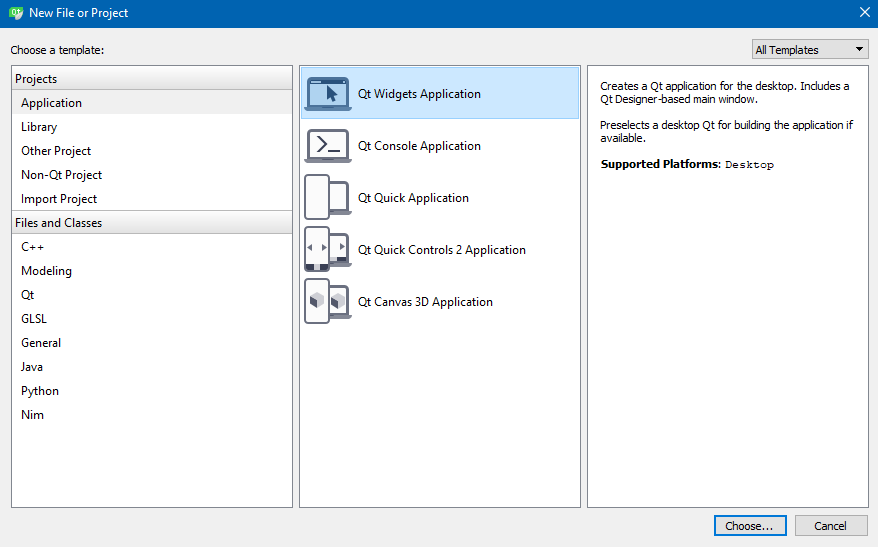
You get the main.cpp and a mainwindow. ready to run.
-
The feature is already there from the start, just use the tools you have at your disposal without waiting for the book to tell you to do it.
Do you realise you are basically complaining about an "old" book teaching you how to use Qt from scratch while nobody forbids you to directly use Qt Creator with all its features to code ?
-
hi
Its very unclear what you are asking. I read it as
"how can i create a project faster than by hand editing"To create a new gui project, one simple choose
File -> New Project or file
then Application as type and GUI application in the right side
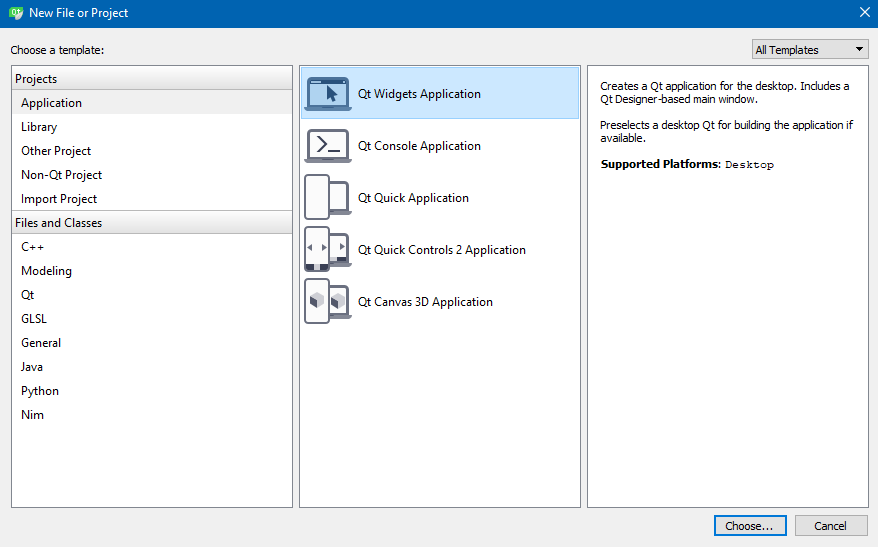
You get the main.cpp and a mainwindow. ready to run.
-
The feature is already there from the start, just use the tools you have at your disposal without waiting for the book to tell you to do it.
Do you realise you are basically complaining about an "old" book teaching you how to use Qt from scratch while nobody forbids you to directly use Qt Creator with all its features to code ?
The feature is already there from the start, just use the tools you have at your disposal without waiting for the book to tell you to do it.
Yes, but there are two options that I should cull one!
The first is using the new method and that way I can't rely on the book at this point and will be bending to Docs.The other option is using the old method but having the book as my supporter! I cull this.
Do you realise you are basically complaining about an "old" book teaching you how to use Qt from scratch while nobody forbids you to directly use Qt Creator with all its features to code ?
Yeah, I know. I wish there were a new edition of that book. ;)
-
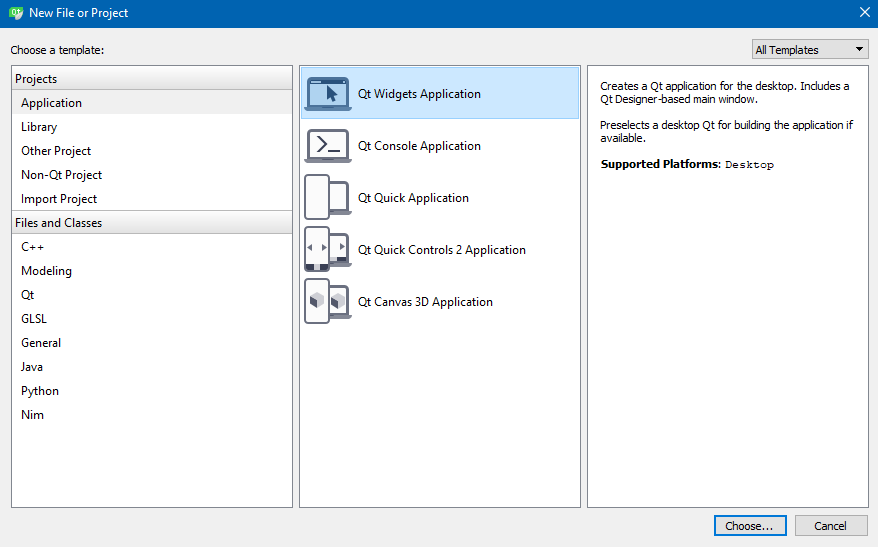
Your Qt Creator is really fascinating! May I ask what version you use or what OS you're using?
@tomy
Hi
That is just the newest Creator. 4.41If you can run the
c:\MaintenanceTool.exe and select "Update components "
Should give the newest version.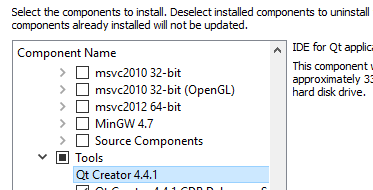
As far as i recall the book does not really explain much about Creator.
You can get an overview from here
https://doc.qt.io/qtcreator/index.html
Most of it is also beginner friendly and explains well
https://doc.qt.io/qtcreator/creator-coding-navigating.html -
@tomy
Hi
That is just the newest Creator. 4.41If you can run the
c:\MaintenanceTool.exe and select "Update components "
Should give the newest version.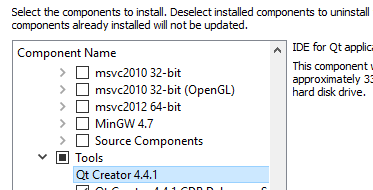
As far as i recall the book does not really explain much about Creator.
You can get an overview from here
https://doc.qt.io/qtcreator/index.html
Most of it is also beginner friendly and explains well
https://doc.qt.io/qtcreator/creator-coding-navigating.html@mrjj
Hi,If you can run the
c:\MaintenanceTool.exe and select "Update components "
Should give the newest version.It failed! :(
As far as i recall the book does not really explain much about Creator.
You can get an overview from here
https://doc.qt.io/qtcreator/index.html
Most of it is also beginner friendly and explains well
https://doc.qt.io/qtcreator/creator-coding-navigating.htmlThank you.
-
Hmm are you using Qt5.5 ?
Only saw that error there. -
@tomy
Ok, so even new ones do that from time to time.
https://forum.qt.io/topic/83055/qt-maintenancetool-failure-to-fetch-repositories-error -
@tomy
Ok, so even new ones do that from time to time.
https://forum.qt.io/topic/83055/qt-maintenancetool-failure-to-fetch-repositories-error


