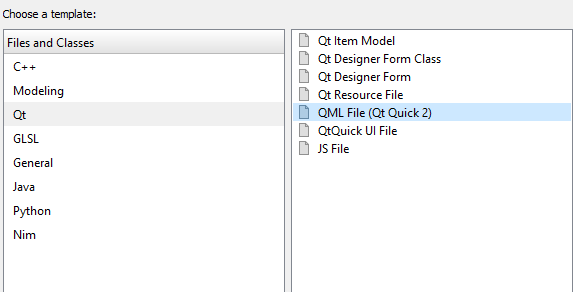How to create an empty QML document
-
Hi,
Create a new project, and clear the content of the main.qml file before writing what you want based on the example you are currently working on.
-
check pro file
if inside the file is on:
DISTFILES +=
AAsnip.txt
maintext.txt version_status
you can see the new file to edit in qtcreator.. on console vi nano mc you can see all ;-)
make an alias to edit pro file in your .bash_profile (depend os) vi ~/path/dir/xxx.pro file -
Hi,
Create a new project, and clear the content of the main.qml file before writing what you want based on the example you are currently working on.
-
Create a new project,
Using what classes/files?
I used Application -> Qt Quick Controls 2 Application but I think the statement meant something else by "We start with an empty document".