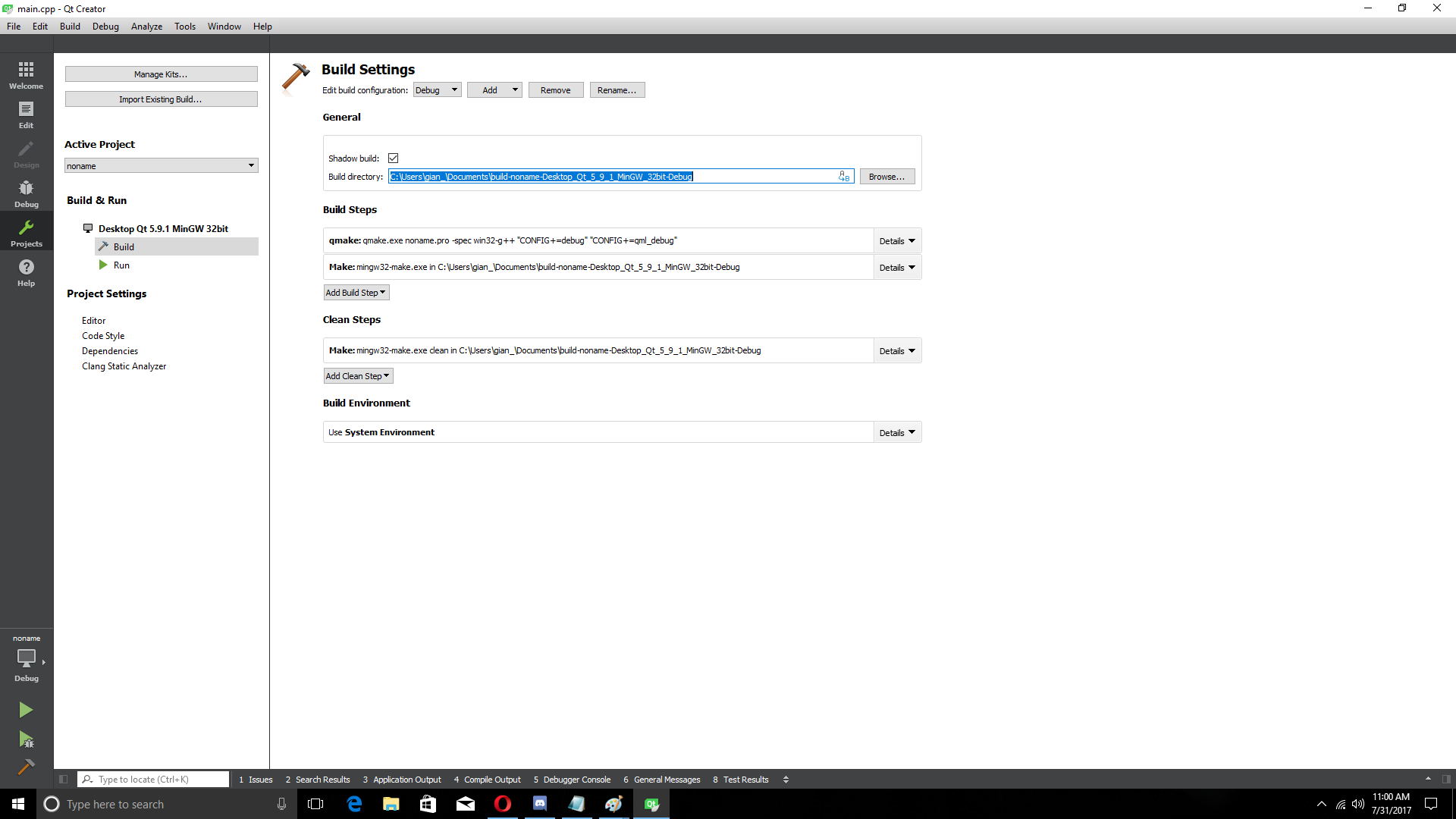I'm having issues with my compiler after reinstalling it several times, already. Qt can't find the main.o path directory file.
-
@RedDot
Hi,Please provide more details, as from your question, it is not clear what you are trying to achieve.
The error you have highlighted is not an actual error. It is just the 'make clean' step failing since there are no object files in the build directory, in the first place.May be you can also share the code you were trying to build.
Regards,
San@sanojsubran The code is a simple hello world program. I've clean the project and file and whenever I rebuild it, it gives that message.

What's weird is the qmake seems to not be call in the place like where my friend has his?
Friend setup below:

My setup below:

Also I would like note I left everything QT had in default during the installation process, so I did not change anything.
-
So If you make a brand new GUI project,
and run it , no .exe will be produced ? -
@mrjj GUI project as in a widget project? When I run the above program "Hello World" in a non QT project in plain C++ application, it runs and it shows "Hello World". However, when I rebuild it, that message in the red appears.
So, it does run the .exe as you can see in the image below.

However, when I rebuild it, I get the same message that I've been getting with the above images main.o.

Here's when I have it as released instead of debug.

-
Hi
So it does work ?
Compile + link+ runThe red lines seems to be only the del
command not finding moc_ and UI_ and .o files.
Just part of Make Clean. -
Hi,
Please try one thing. When you switch the build configuration from Debug to Release or vice versa, right click the project and execute the option "Run qmake" manually once and then do a rebuild. Same is the case, when you make any change in the build configuration page.
The error is just the clean operation is trying to delete the object files which has been already been deleted. This is what I infer from the logs.
Regards,
San -
@mrjj GUI project as in a widget project? When I run the above program "Hello World" in a non QT project in plain C++ application, it runs and it shows "Hello World". However, when I rebuild it, that message in the red appears.
So, it does run the .exe as you can see in the image below.

However, when I rebuild it, I get the same message that I've been getting with the above images main.o.

Here's when I have it as released instead of debug.

hi,
the folderDesktop_Qt_5_9_1_MinGW_32bit-Debug\releaseshould always be empty, aka ghost folder that is created due to Windows quirks and the compiler, we discussed this here in an other topic somewhere.
Same forDesktop_Qt_5_9_1_MinGW_32bit-Release\debugdid you manually change your Shadow-Build folder? Have you tried, to completely delete the shadow build folder and/or selected a new path for your shadow build?
-
@RedDot ,
Delete the build folder and user files. Try Clean, qmake and build your project and run it.
-
Hi,
Please try one thing. When you switch the build configuration from Debug to Release or vice versa, right click the project and execute the option "Run qmake" manually once and then do a rebuild. Same is the case, when you make any change in the build configuration page.
The error is just the clean operation is trying to delete the object files which has been already been deleted. This is what I infer from the logs.
Regards,
San@sanojsubran
I've gave that a try and I received to messages one when I ran the qmake and the other when rebuild it afterwards.When I manaully ran qmake once.

When I try to rebuild the project afterwards. I did this vice versa, show the same thing, red message, once again appeared.

When I build it though I do not see the message and it works perfectly.

However when I either rebuild it or clean all project it does appear, again.

-
hi,
the folderDesktop_Qt_5_9_1_MinGW_32bit-Debug\releaseshould always be empty, aka ghost folder that is created due to Windows quirks and the compiler, we discussed this here in an other topic somewhere.
Same forDesktop_Qt_5_9_1_MinGW_32bit-Release\debugdid you manually change your Shadow-Build folder? Have you tried, to completely delete the shadow build folder and/or selected a new path for your shadow build?
-
Hi
I get same red lines if i add a "make clean step" to the project
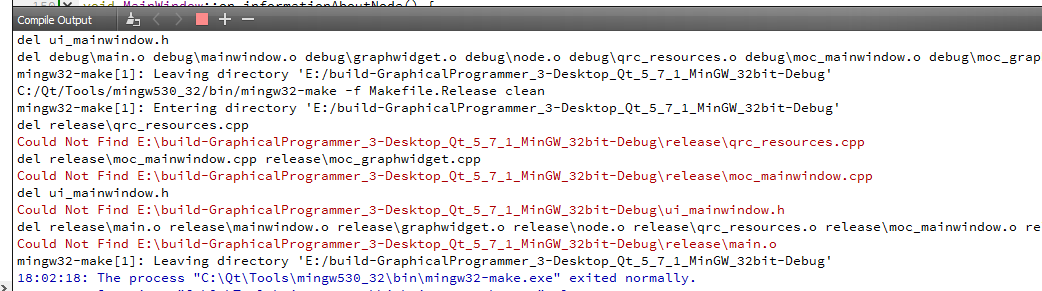
Check you didnt add such step. To be sure.
Close Creator. delete the .user file in project folder.
set Compiler again. Rebuild. -
@RedDot ,
Delete the build folder and user files. Try Clean, qmake and build your project and run it.
@Vinod-Kuntoji When I deleted the build folder and left everything else remainding such as the main.cpp and the .pro file.
I rebuild the project and it seem to work?

However, I added another output statement. Cleaned it and I received the same red message, I also rebuild it and got this below.

-
@RedDot ,
Please show your pro file
-
Hi
I get same red lines if i add a "make clean step" to the project
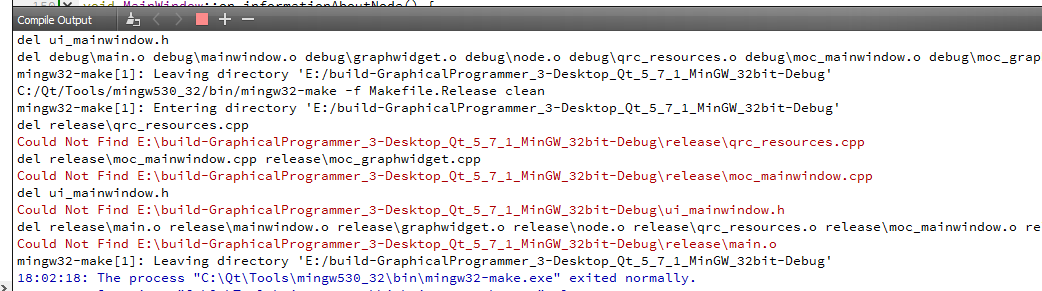
Check you didnt add such step. To be sure.
Close Creator. delete the .user file in project folder.
set Compiler again. Rebuild.@mrjj Okay, so here's what I came to conclusion, first off, I've did what you you ask me to do. I closed the creator by this I closed the project, as well as closed all. I deleted the .user file in the project folder. I was asked to set the compiler again, so here's the configuration below.

I rebuild it and received this message below.

Now, to not received the message above I deleted the .user file as well as the builder folder. Rebuild it and it look like it works. That being said do I need to continue to do this process every time I want to rebuild the project? -
Hi
Ok. not a make clean step then.
Im out of ideas.You can safely ignore the red lines.
-
I decided to create a new QT account because maybe the issue is because it's retrieving meta information from remote repository. It does it when I installed it, since I have an account already with this IDE. So, I decide to create a new one instead, to avoid doing that. Also, after trying almost everything, I decided to reset my pc to factory settings, this deletes all the files, and apps.
I'm going to reinstall QT Creator, as well as VS again. Could the problem be cause by VS as well, I had this installed way before I decide to try out the QT Creator IDE? I've notice it's conflicting with QT creator, what I mean by this whenever I created a project in QT, it would also create one for VS automatically?
-
Hi,
Unless I'm mistaken, isn't your
mainfunction signature wrong ? -
@sanojsubran
I've gave that a try and I received to messages one when I ran the qmake and the other when rebuild it afterwards.When I manaully ran qmake once.

When I try to rebuild the project afterwards. I did this vice versa, show the same thing, red message, once again appeared.

When I build it though I do not see the message and it works perfectly.

However when I either rebuild it or clean all project it does appear, again.

@RedDot The messages in red are because it is calling
del main.oand main.o doesn't exist at that path. Before you rebuild or clean, go check that path (after a build) and see if main.o exists where it is supposed to. Also make sure the permissions are set properly.The reason I suggest this is because I see mixing of Release/Debug in the paths. So it will be something like
*-MinGW-Debug/release/main.o. That leads me to believe it is trying to remove something that isn't there and was never created.You can ignore these lines, but it's interesting that you have MinGW-Debug and -Release but then debug/release inside each of those. That seems like a configuration issue to me.
-
@SGaist Hi,
It's not wrong, that's how you write the main function in C++, I'm assuming you are referring to the int main ()? Ff so, it's not wrong. Also after resetting my entire pc to factory settings, deleting all the files/apps. I'm still having the same problem, that being said. The compiler does in fact compiles, and I'm able to run an .exe inside the IDE. Although, at this point, I've given up and decide to ignore the red message that consist of the main.o. -
@SGaist Hi,
It's not wrong, that's how you write the main function in C++, I'm assuming you are referring to the int main ()? Ff so, it's not wrong. Also after resetting my entire pc to factory settings, deleting all the files/apps. I'm still having the same problem, that being said. The compiler does in fact compiles, and I'm able to run an .exe inside the IDE. Although, at this point, I've given up and decide to ignore the red message that consist of the main.o.@RedDot said in I'm having issues with my compiler after reinstalling it several times, already. Qt can't find the main.o path directory file.:
It's not wrong
Well technically it is wrong. It works, and I do it like that for quick lazy test apps like this one. You can also do
void main().However @SGaist is right, the actual function signature for a c/c++ main entry point is
int main(int, char**), i.e.int main(int argc, char *argv[]). -
@RedDot The messages in red are because it is calling
del main.oand main.o doesn't exist at that path. Before you rebuild or clean, go check that path (after a build) and see if main.o exists where it is supposed to. Also make sure the permissions are set properly.The reason I suggest this is because I see mixing of Release/Debug in the paths. So it will be something like
*-MinGW-Debug/release/main.o. That leads me to believe it is trying to remove something that isn't there and was never created.You can ignore these lines, but it's interesting that you have MinGW-Debug and -Release but then debug/release inside each of those. That seems like a configuration issue to me.
@ambershark Hi, I just saw this before I submitted my reply to SGaist. In other words I should look for that specific directory you've written in red? The main.o is currently in this directory. Also how can I tell if the permissions are set properly? Or how I do where it should be set to?
C:\Users\gian_\Documents\build-untitled-Desktop_Qt_5_9_1_MinGW_32bit-Debug