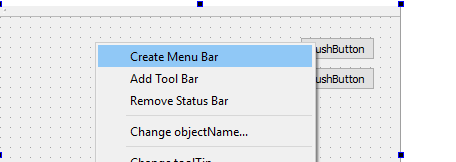Practicing an example on Docs
-
Hi,
I'm trying to walk though this example of Docs and create that simple app. I've done the works according to the instructions of the example correctly until the section Adding Menu Items. But the problem is the instructions say that the "type here" and "Menu" are put on the Form by default while it's not the fact in essence.
I got stuck to that section and don't know how to complete the app.
Could you please help me? -
Hi,
You should add which version of Qt and Qt Creator you are using.
-
hi
What is the issue ?
The menu bar is not there?
Why cannot you just click and type ?I dont understand what u mean by
"put on the Form by default while it's not the fact in essence." -
@mrjj
docs say that the "type here" and "Menu" are put on the Form, but they are not. That is, none of "Menu" and "type here" is there. -
Thank you, the problem is solved.
The app runs but there is an issue with it. It doesn't show.txtfile for opening!@tomy said in Practicing an example on Docs:
.txt file for opening!
Hi, it should
QString fileName = QFileDialog::getOpenFileName(this, tr("Open File"), QString(), tr("Text Files (.txt);;C++ Files (.cpp *.h)"));There seems to be ";;"
check docs (for getOpenFileName) that this is indeed correct syntax.