QImage doesn't take in a JPG
-
I have two photos, f1.bmp and f1.jpg each at 4608 x 3456 pixels
Using this I can see the photo appear in MyLabel derived from QLabel
QImage* image = new QImage(); image->load("D:\\Projects\\FridgeMagnets3\\src\\f1.bmp", Q_NULLPTR); setPixmap(QPixmap::fromImage(*image));the f1.bmp is enormous so it shows the upper left corner in my 600 x 450 MyLabel.
shrinking to f2.bmp (600 x 450) fits perfectly.
However a jpg of the very same photo (converted by PaintShopPro) never, never, ever
appears.QImage* image = new QImage(); bool b1 = image->load("D:\\Projects\\FridgeMagnets3\\src\\f1.jpg", "jpeg"); if (b1 == true) { std::cout << "true " << std::endl; } else { // this guy always appears for *.jpg std::cout << "false " << std::endl; } setPixmap(QPixmap::fromImage(*image));shrinking the jpg down to 600 x 450 or 595 x 446 or 500 x 375 doesn't help
Documentation says I need to write a const char* to indicate format.....I've tried "JPG" "jpg" "jpeg" and "JPEG".
nothing works!!!How do I make QImage swallow a jpg??
@Rapidrain said in QImage doesn't take in a JPG:
QImage* image = new QImage(); bool b1 = image->load("D:\\Projects\\FridgeMagnets3\\src\\f1.jpg", "jpeg"); if (b1 == true) { std::cout << "true " << std::endl; } else { // this guy always appears for *.jpg std::cout << "false " << std::endl; } setPixmap(QPixmap::fromImage(*image));your image is made with the jpg-codec but you tell QImage to use explicitly jpeg. I'm not 100% sure but I believe the headers are different.
Try it with the default probe/guess of the image format.
bool b1 = image->load("D:/Projects/FridgeMagnets3/src/f1.jpg"); -
@Rapidrain Some question:
- How did you install Qt (is it your own build or precompiled binary)?
- Not related to your problem: why do you allocate image on the heap using new operator (QImage image; would be enough)?
-
@Rapidrain said in QImage doesn't take in a JPG:
QImage* image = new QImage(); bool b1 = image->load("D:\\Projects\\FridgeMagnets3\\src\\f1.jpg", "jpeg"); if (b1 == true) { std::cout << "true " << std::endl; } else { // this guy always appears for *.jpg std::cout << "false " << std::endl; } setPixmap(QPixmap::fromImage(*image));your image is made with the jpg-codec but you tell QImage to use explicitly jpeg. I'm not 100% sure but I believe the headers are different.
Try it with the default probe/guess of the image format.
bool b1 = image->load("D:/Projects/FridgeMagnets3/src/f1.jpg");@J.Hilk I have used "jpg" and "jpeg" and "JPG" and "JPEG" and none of them work
As you suggested, I left out the second argument completely and it still doesn't work.
I am compiling this with MinGW using Eclipse Neon
the Compile statements are :
15:15:53 **** Build of configuration Debug for project FridgeMagnets3 ****
MinGW32-make -f mf.Debug alld1 create obj/Debug/FridgeMagnets3d.o
D:/MinGW/64/bin/g++ -c -g -std=gnu++11 -pipe -fno-keep-inline-dllexport -O0 -frtti -Wall -Wextra -fexceptions -mthreads -I'D:/Qt64/qt-install/include' -I'D:/Qt64/qt-install/include/QtWidgets' -I'D:/Qt64/qt-install/include/QtGui' -I'D:/Qt64/qt-install/include/QtCore' -I'D:/Qt64/qt-install/qtbase/include/QtWidgets' -I'D:/Qt64/qt-install/qtbase/include/QtGui' -I'D:/Qt64/qt-install/qtbase/include/QtCore' -I'D:/Projects/FridgeMagnets3/obj/Debug' -I'D:/Projects/FridgeMagnets3/src' -I'D:/Projects/FridgeMagnets3' -o obj/Debug/FridgeMagnets3d.o src/FridgeMagnets3.cpp2a create obj/Debug/MyLabeld.o
D:/MinGW/64/bin/g++ -c -g -std=gnu++11 -pipe -fno-keep-inline-dllexport -O0 -frtti -Wall -Wextra -fexceptions -mthreads -I'D:/Qt64/qt-install/include' -I'D:/Qt64/qt-install/include/QtWidgets' -I'D:/Qt64/qt-install/include/QtGui' -I'D:/Qt64/qt-install/include/QtCore' -I'D:/Qt64/qt-install/qtbase/include/QtWidgets' -I'D:/Qt64/qt-install/qtbase/include/QtGui' -I'D:/Qt64/qt-install/qtbase/include/QtCore' -I'D:/Projects/FridgeMagnets3/obj/Debug' -I'D:/Projects/FridgeMagnets3/src' -I'D:/Projects/FridgeMagnets3' -o obj/Debug/MyLabeld.o src/MyLabel.cpp2b create src/moc_MyLabeld.cpp
D:/Qt64/qt-install/bin/moc.exe -DUNICODE -DQT_WIDGETS_LIB -DQT_GUI_LIB -DQT_CORE_LIB -DQT_NEEDS_QMAIN -D__GNUC__ -DWIN32 -I'D:/Qt64/qt-install/include' -I'D:/Qt64/qt-install/include/QtWidgets' -I'D:/Qt64/qt-install/include/QtGui' -I'D:/Qt64/qt-install/include/QtCore' -I'D:/Qt64/qt-install/qtbase/include/QtWidgets' -I'D:/Qt64/qt-install/qtbase/include/QtGui' -I'D:/Qt64/qt-install/qtbase/include/QtCore' -I'D:/Projects/FridgeMagnets3/obj/Debug' -I'D:/Projects/FridgeMagnets3/src' -I'D:/Projects/FridgeMagnets3' src/MyLabel.h -o src/moc_MyLabeld.cpp
2c create obj/Debug/moc_MyLabeld.oD:/MinGW/64/bin/g++ -c -g -std=gnu++11 -pipe -fno-keep-inline-dllexport -O0 -frtti -Wall -Wextra -fexceptions -mthreads -DUNICODE -DQT_WIDGETS_LIB -DQT_GUI_LIB -DQT_CORE_LIB -DQT_NEEDS_QMAIN -I'D:/Qt64/qt-install/include' -I'D:/Qt64/qt-install/include/QtWidgets' -I'D:/Qt64/qt-install/include/QtGui' -I'D:/Qt64/qt-install/include/QtCore' -I'D:/Qt64/qt-install/qtbase/include/QtWidgets' -I'D:/Qt64/qt-install/qtbase/include/QtGui' -I'D:/Qt64/qt-install/qtbase/include/QtCore' -I'D:/Projects/FridgeMagnets3/obj/Debug' -I'D:/Projects/FridgeMagnets3/src' -I'D:/Projects/FridgeMagnets3' -o obj/Debug/moc_MyLabeld.o src/moc_MyLabeld.cpp
3a create obj/Debug/DragWidgetd.oD:/MinGW/64/bin/g++ -c -g -std=gnu++11 -pipe -fno-keep-inline-dllexport -O0 -frtti -Wall -Wextra -fexceptions -mthreads -I'D:/Qt64/qt-install/include' -I'D:/Qt64/qt-install/include/QtWidgets' -I'D:/Qt64/qt-install/include/QtGui' -I'D:/Qt64/qt-install/include/QtCore' -I'D:/Qt64/qt-install/qtbase/include/QtWidgets' -I'D:/Qt64/qt-install/qtbase/include/QtGui' -I'D:/Qt64/qt-install/qtbase/include/QtCore' -I'D:/Projects/FridgeMagnets3/obj/Debug' -I'D:/Projects/FridgeMagnets3/src' -I'D:/Projects/FridgeMagnets3' -o obj/Debug/DragWidgetd.o src/DragWidget.cpp
^
3c create obj/Debug/moc_MyLabeld.o
D:/MinGW/64/bin/g++ -c -g -std=gnu++11 -pipe -fno-keep-inline-dllexport -O0 -frtti -Wall -Wextra -fexceptions -mthreads -DUNICODE -DQT_WIDGETS_LIB -DQT_GUI_LIB -DQT_CORE_LIB -DQT_NEEDS_QMAIN -I'D:/Qt64/qt-install/include' -I'D:/Qt64/qt-install/include/QtWidgets' -I'D:/Qt64/qt-install/include/QtGui' -I'D:/Qt64/qt-install/include/QtCore' -I'D:/Qt64/qt-install/qtbase/include/QtWidgets' -I'D:/Qt64/qt-install/qtbase/include/QtGui' -I'D:/Qt64/qt-install/qtbase/include/QtCore' -I'D:/Projects/FridgeMagnets3/obj/Debug' -I'D:/Projects/FridgeMagnets3/src' -I'D:/Projects/FridgeMagnets3' -o obj/Debug/moc_DragWidgetd.o src/moc_DragWidgetd.cppLink objects obj/Debug/FridgeMagnets3d.o obj/Debug/MyLabeld.o obj/Debug/moc_MyLabeld.o obj/Debug/DragWidgetd.o obj/Debug/moc_DragWidgetd.o
D:/MinGW/64/bin/g++ -Wl,-subsystem,windows -mthreads -o D:/Projects/FridgeMagnets3/bin/Debug/FridgeMagnets32d.exe obj/Debug/FridgeMagnets3d.o obj/Debug/MyLabeld.o obj/Debug/moc_MyLabeld.o obj/Debug/DragWidgetd.o obj/Debug/moc_DragWidgetd.o -LD:/Qt64/qt-install/lib -lglu32 -lopengl32 -lgdi32 -luser32 -lmingw32 -lqtmain -lQt5Widgets -lQt5Core -lQt5Guiany libraries missing?
-
@J.Hilk I have used "jpg" and "jpeg" and "JPG" and "JPEG" and none of them work
As you suggested, I left out the second argument completely and it still doesn't work.
I am compiling this with MinGW using Eclipse Neon
the Compile statements are :
15:15:53 **** Build of configuration Debug for project FridgeMagnets3 ****
MinGW32-make -f mf.Debug alld1 create obj/Debug/FridgeMagnets3d.o
D:/MinGW/64/bin/g++ -c -g -std=gnu++11 -pipe -fno-keep-inline-dllexport -O0 -frtti -Wall -Wextra -fexceptions -mthreads -I'D:/Qt64/qt-install/include' -I'D:/Qt64/qt-install/include/QtWidgets' -I'D:/Qt64/qt-install/include/QtGui' -I'D:/Qt64/qt-install/include/QtCore' -I'D:/Qt64/qt-install/qtbase/include/QtWidgets' -I'D:/Qt64/qt-install/qtbase/include/QtGui' -I'D:/Qt64/qt-install/qtbase/include/QtCore' -I'D:/Projects/FridgeMagnets3/obj/Debug' -I'D:/Projects/FridgeMagnets3/src' -I'D:/Projects/FridgeMagnets3' -o obj/Debug/FridgeMagnets3d.o src/FridgeMagnets3.cpp2a create obj/Debug/MyLabeld.o
D:/MinGW/64/bin/g++ -c -g -std=gnu++11 -pipe -fno-keep-inline-dllexport -O0 -frtti -Wall -Wextra -fexceptions -mthreads -I'D:/Qt64/qt-install/include' -I'D:/Qt64/qt-install/include/QtWidgets' -I'D:/Qt64/qt-install/include/QtGui' -I'D:/Qt64/qt-install/include/QtCore' -I'D:/Qt64/qt-install/qtbase/include/QtWidgets' -I'D:/Qt64/qt-install/qtbase/include/QtGui' -I'D:/Qt64/qt-install/qtbase/include/QtCore' -I'D:/Projects/FridgeMagnets3/obj/Debug' -I'D:/Projects/FridgeMagnets3/src' -I'D:/Projects/FridgeMagnets3' -o obj/Debug/MyLabeld.o src/MyLabel.cpp2b create src/moc_MyLabeld.cpp
D:/Qt64/qt-install/bin/moc.exe -DUNICODE -DQT_WIDGETS_LIB -DQT_GUI_LIB -DQT_CORE_LIB -DQT_NEEDS_QMAIN -D__GNUC__ -DWIN32 -I'D:/Qt64/qt-install/include' -I'D:/Qt64/qt-install/include/QtWidgets' -I'D:/Qt64/qt-install/include/QtGui' -I'D:/Qt64/qt-install/include/QtCore' -I'D:/Qt64/qt-install/qtbase/include/QtWidgets' -I'D:/Qt64/qt-install/qtbase/include/QtGui' -I'D:/Qt64/qt-install/qtbase/include/QtCore' -I'D:/Projects/FridgeMagnets3/obj/Debug' -I'D:/Projects/FridgeMagnets3/src' -I'D:/Projects/FridgeMagnets3' src/MyLabel.h -o src/moc_MyLabeld.cpp
2c create obj/Debug/moc_MyLabeld.oD:/MinGW/64/bin/g++ -c -g -std=gnu++11 -pipe -fno-keep-inline-dllexport -O0 -frtti -Wall -Wextra -fexceptions -mthreads -DUNICODE -DQT_WIDGETS_LIB -DQT_GUI_LIB -DQT_CORE_LIB -DQT_NEEDS_QMAIN -I'D:/Qt64/qt-install/include' -I'D:/Qt64/qt-install/include/QtWidgets' -I'D:/Qt64/qt-install/include/QtGui' -I'D:/Qt64/qt-install/include/QtCore' -I'D:/Qt64/qt-install/qtbase/include/QtWidgets' -I'D:/Qt64/qt-install/qtbase/include/QtGui' -I'D:/Qt64/qt-install/qtbase/include/QtCore' -I'D:/Projects/FridgeMagnets3/obj/Debug' -I'D:/Projects/FridgeMagnets3/src' -I'D:/Projects/FridgeMagnets3' -o obj/Debug/moc_MyLabeld.o src/moc_MyLabeld.cpp
3a create obj/Debug/DragWidgetd.oD:/MinGW/64/bin/g++ -c -g -std=gnu++11 -pipe -fno-keep-inline-dllexport -O0 -frtti -Wall -Wextra -fexceptions -mthreads -I'D:/Qt64/qt-install/include' -I'D:/Qt64/qt-install/include/QtWidgets' -I'D:/Qt64/qt-install/include/QtGui' -I'D:/Qt64/qt-install/include/QtCore' -I'D:/Qt64/qt-install/qtbase/include/QtWidgets' -I'D:/Qt64/qt-install/qtbase/include/QtGui' -I'D:/Qt64/qt-install/qtbase/include/QtCore' -I'D:/Projects/FridgeMagnets3/obj/Debug' -I'D:/Projects/FridgeMagnets3/src' -I'D:/Projects/FridgeMagnets3' -o obj/Debug/DragWidgetd.o src/DragWidget.cpp
^
3c create obj/Debug/moc_MyLabeld.o
D:/MinGW/64/bin/g++ -c -g -std=gnu++11 -pipe -fno-keep-inline-dllexport -O0 -frtti -Wall -Wextra -fexceptions -mthreads -DUNICODE -DQT_WIDGETS_LIB -DQT_GUI_LIB -DQT_CORE_LIB -DQT_NEEDS_QMAIN -I'D:/Qt64/qt-install/include' -I'D:/Qt64/qt-install/include/QtWidgets' -I'D:/Qt64/qt-install/include/QtGui' -I'D:/Qt64/qt-install/include/QtCore' -I'D:/Qt64/qt-install/qtbase/include/QtWidgets' -I'D:/Qt64/qt-install/qtbase/include/QtGui' -I'D:/Qt64/qt-install/qtbase/include/QtCore' -I'D:/Projects/FridgeMagnets3/obj/Debug' -I'D:/Projects/FridgeMagnets3/src' -I'D:/Projects/FridgeMagnets3' -o obj/Debug/moc_DragWidgetd.o src/moc_DragWidgetd.cppLink objects obj/Debug/FridgeMagnets3d.o obj/Debug/MyLabeld.o obj/Debug/moc_MyLabeld.o obj/Debug/DragWidgetd.o obj/Debug/moc_DragWidgetd.o
D:/MinGW/64/bin/g++ -Wl,-subsystem,windows -mthreads -o D:/Projects/FridgeMagnets3/bin/Debug/FridgeMagnets32d.exe obj/Debug/FridgeMagnets3d.o obj/Debug/MyLabeld.o obj/Debug/moc_MyLabeld.o obj/Debug/DragWidgetd.o obj/Debug/moc_DragWidgetd.o -LD:/Qt64/qt-install/lib -lglu32 -lopengl32 -lgdi32 -luser32 -lmingw32 -lqtmain -lQt5Widgets -lQt5Core -lQt5Guiany libraries missing?
@Rapidrain Your own build? That could explain your problem: you probably do not have the JPEG plug-in. Check the content of the plugins/imageformats directory of your Qt set-up.
If you compile Qt by yourself you should check the output of the configure command: it will tell your what is going to be built and what not. -
@Rapidrain Your own build? That could explain your problem: you probably do not have the JPEG plug-in. Check the content of the plugins/imageformats directory of your Qt set-up.
If you compile Qt by yourself you should check the output of the configure command: it will tell your what is going to be built and what not.@jsulm the imageformats directory does (!) exist in the build. I found it last night. Now I wonder if I must include all of them in my compile and link statements, mention them in some manner.
My link command was :
g++ -Wl,-subsystem,windows -mthreads -o D:/Projects/FridgeMagnets3/bin/Debug/FridgeMagnets32d.exe obj/Debug/FridgeMagnets3d.o obj/Debug/MyLabeld.o obj/Debug/moc_MyLabeld.o obj/Debug/DragWidgetd.o obj/Debug/moc_DragWidgetd.o -LD:/Qt64/qt-install/lib -lglu32 -lopengl32 -lgdi32 -luser32 -lmingw32 -lqtmain -lQt5Widgets -lQt5Core -lQt5GuiI copied the two files qjpeg.dll and qjpegd.dll into a directory imageformats and placed it next to the executable.
Then I changed the link command to :g++ -Wl,-subsystem,windows -mthreads -o D:/Projects/FridgeMagnets3/bin/Debug/FridgeMagnets32d.exe obj/Debug/FridgeMagnets3d.o obj/Debug/MyLabeld.o obj/Debug/moc_MyLabeld.o obj/Debug/DragWidgetd.o obj/Debug/moc_DragWidgetd.o -LD:/Projects/FridgeMagnets3/imageformats -LD:/Qt64/qt-install/lib -lglu32 -lopengl32 -lgdi32 -luser32 -lmingw32 -lqtmain -lQt5Widgets -lQt5Core -lQt5Gui
Note that I added the imageformats directory as a source of libraries in the link command.
It didn't help though.
-
@jsulm the imageformats directory does (!) exist in the build. I found it last night. Now I wonder if I must include all of them in my compile and link statements, mention them in some manner.
My link command was :
g++ -Wl,-subsystem,windows -mthreads -o D:/Projects/FridgeMagnets3/bin/Debug/FridgeMagnets32d.exe obj/Debug/FridgeMagnets3d.o obj/Debug/MyLabeld.o obj/Debug/moc_MyLabeld.o obj/Debug/DragWidgetd.o obj/Debug/moc_DragWidgetd.o -LD:/Qt64/qt-install/lib -lglu32 -lopengl32 -lgdi32 -luser32 -lmingw32 -lqtmain -lQt5Widgets -lQt5Core -lQt5GuiI copied the two files qjpeg.dll and qjpegd.dll into a directory imageformats and placed it next to the executable.
Then I changed the link command to :g++ -Wl,-subsystem,windows -mthreads -o D:/Projects/FridgeMagnets3/bin/Debug/FridgeMagnets32d.exe obj/Debug/FridgeMagnets3d.o obj/Debug/MyLabeld.o obj/Debug/moc_MyLabeld.o obj/Debug/DragWidgetd.o obj/Debug/moc_DragWidgetd.o -LD:/Projects/FridgeMagnets3/imageformats -LD:/Qt64/qt-install/lib -lglu32 -lopengl32 -lgdi32 -luser32 -lmingw32 -lqtmain -lQt5Widgets -lQt5Core -lQt5Gui
Note that I added the imageformats directory as a source of libraries in the link command.
It didn't help though.
@Rapidrain Sure it exists, but does it contain the JPEG plug-in? It should be named like libqjpeg.so
You do not have to add any of them to your compile/link config!
When deploying your app later you just need to make sure you deploy all needed plug-ins as well. See http://doc.qt.io/qt-5/linux-deployment.html -
@Rapidrain Sure it exists, but does it contain the JPEG plug-in? It should be named like libqjpeg.so
You do not have to add any of them to your compile/link config!
When deploying your app later you just need to make sure you deploy all needed plug-ins as well. See http://doc.qt.io/qt-5/linux-deployment.html@jsulm there is qjpeg.dll in the imageformats directory but ....
libqjpeg.so is nowhere on my computers.
I have used Qt for years and have countless versions here.
I have never seed libqjpeg.so -
@jsulm there is qjpeg.dll in the imageformats directory but ....
libqjpeg.so is nowhere on my computers.
I have used Qt for years and have countless versions here.
I have never seed libqjpeg.so@Rapidrain Sorry forgot that you're on Windows. qjpeg.dll is what you need.
Try to start your app with QT_DEBUG_PLUGINS environment variable set to 1 (you can add it in QtCreator Run settings of your project). -
@Rapidrain Sorry forgot that you're on Windows. qjpeg.dll is what you need.
Try to start your app with QT_DEBUG_PLUGINS environment variable set to 1 (you can add it in QtCreator Run settings of your project). -
@Rapidrain When do it wherever you're developing. If you start your app from a terminal:
QT_DEBUG_PLUGINS=1 && ./my_app -
@Rapidrain When do it wherever you're developing. If you start your app from a terminal:
QT_DEBUG_PLUGINS=1 && ./my_app -
@jsulm said in QImage doesn't take in a JPG:
QT_DEBUG_PLUGINS=1 && ./my_app
I tried what you suggested, it doesn't help.
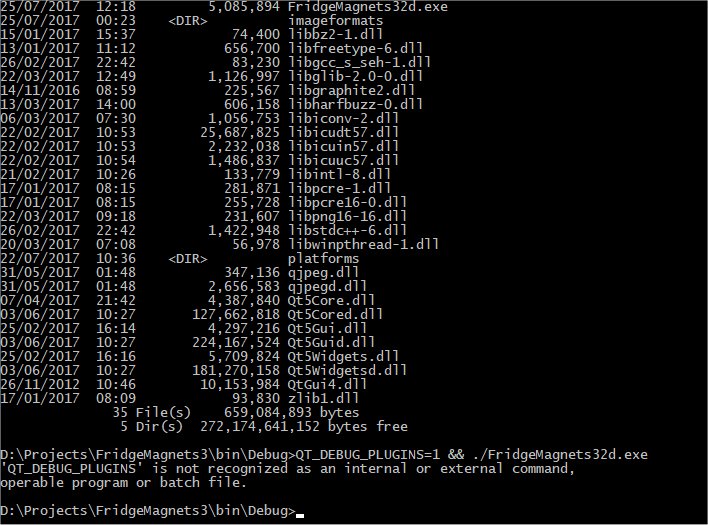
@Rapidrain Sorry, again forgot that you're on Windows:
set QT_DEBUG_PLUGINS=1 ./my_app -
@Rapidrain Sorry, again forgot that you're on Windows:
set QT_DEBUG_PLUGINS=1 ./my_app -
@jsulm said in QImage doesn't take in a JPG:
QT_DEBUG_PLUGINS=1
guess what?
It doesn't help.
Can you suggest a chain of options I must add to g++ when compiling and linking this code?
@Rapidrain said in QImage doesn't take in a JPG:
Can you suggest a chain of options I must add to g++ when compiling and linking this code?
As I said before: there is no need to add any options to compiler/linker. The plug-ins are automatically loaded at runtime when needed. You either have some issues with your JPEG plug-in or with the picture you're trying to display. See http://doc.qt.io/qt-5/debug.html
After setting QT_DEBUG_PLUGINS your app should actually output a lot of text. Do you test a debug build? -
@Rapidrain said in QImage doesn't take in a JPG:
Can you suggest a chain of options I must add to g++ when compiling and linking this code?
As I said before: there is no need to add any options to compiler/linker. The plug-ins are automatically loaded at runtime when needed. You either have some issues with your JPEG plug-in or with the picture you're trying to display. See http://doc.qt.io/qt-5/debug.html
After setting QT_DEBUG_PLUGINS your app should actually output a lot of text. Do you test a debug build? -
@Rapidrain Did you build your app in debug or release mode?
-
@Rapidrain After setting QT_DEBUG_PLUGINS your app should actually output a lot of text. Do you test a debug build?
the statement "set QT_DEBUG_PLUGINS=1" is not a communication with my app. It is a communication with the Windows Operating System. Why should my app output a "lot of text" ?? It hasn't even started yet.
-
@Rapidrain Did you build your app in debug or release mode?
-
@Rapidrain After setting QT_DEBUG_PLUGINS your app should actually output a lot of text. Do you test a debug build?
the statement "set QT_DEBUG_PLUGINS=1" is not a communication with my app. It is a communication with the Windows Operating System. Why should my app output a "lot of text" ?? It hasn't even started yet.
@Rapidrain said in QImage doesn't take in a JPG:
It is a communication with the Windows Operating System
wrong, it just sets an environment variable - Windows does not care about it at all. Qt checks this variable at runtime and if it is set it prints debug output while loading plug-ins. That's how environment variable work.
You can see which variables are set executing "set" command on Windows.
-
@Rapidrain said in QImage doesn't take in a JPG:
It is a communication with the Windows Operating System
wrong, it just sets an environment variable - Windows does not care about it at all. Qt checks this variable at runtime and if it is set it prints debug output while loading plug-ins. That's how environment variable work.
You can see which variables are set executing "set" command on Windows.
