Debugger problems since updating with Maintenance tool.
-
Hi and welcome to devnet,
Since you seem to be a commercial customer, I'd recommend contacting the Qt Company about that matter.
In between, you can also try the beta Qt Creator 4.3 to check if it solves that part.
-
Hi
Its mostly not that but please check ( to be sure)
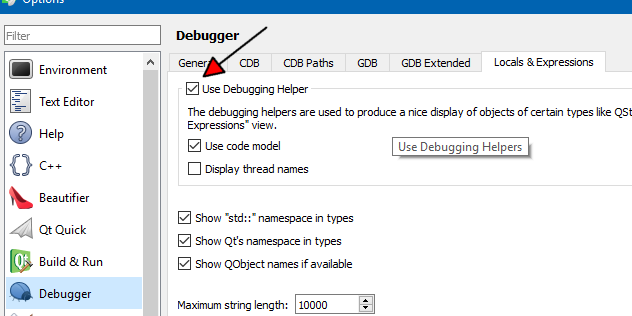
-
@mrjj , that option is already checked.
-
Sorry to say, but the debugger in its current state is useless, I cannot expand classes, 'this' doesn't appear correctly and most of the time any attempt to expand an object results in [0] being displayed and that is all.
I can't be the only person with this issue? Qt Creator and the tools are fully up to date. The problem seems to be related to static methods, in that all is well until I step into a static method, then from that point onwards the debugger is no good.
Many variables (pointers) are displayed in the 'watch' area with <not accessible> displayed to the right.
-
Sorry to say, but the debugger in its current state is useless, I cannot expand classes, 'this' doesn't appear correctly and most of the time any attempt to expand an object results in [0] being displayed and that is all.
I can't be the only person with this issue? Qt Creator and the tools are fully up to date. The problem seems to be related to static methods, in that all is well until I step into a static method, then from that point onwards the debugger is no good.
Many variables (pointers) are displayed in the 'watch' area with <not accessible> displayed to the right.
@Tim-Webster
Hi, few options:The official Qt 5.9 came out literally today, try downloading that one and see if the problem persists
In your post, it doesn't say what debugger you're using. If its the GNU gdb (the windows default one for mingw builds) you could try installing MSVC-Compiler with the windows own cdb-debugger.
-
I'm using and working on RedHat Linux:
uname -a
Linux new-host 3.10.0-514.el7.x86_64 #1 SMP Wed Oct 19 11:24:13 EDT 2016 x86_64 x86_64 x86_64 GNU/Linuxcat /etc/redhat-release
Red Hat Enterprise Linux Workstation release 7.2 (Maipo)gcc --version
gcc (GCC) 4.8.5 20150623 (Red Hat 4.8.5-11)
Copyright (C) 2015 Free Software Foundation, Inc.
This is free software; see the source for copying conditions. There is NO
warranty; not even for MERCHANTABILITY or FITNESS FOR A PARTICULAR PURPOSE.gdb --version
GNU gdb (GDB) Red Hat Enterprise Linux 7.6.1-94.el7
Copyright (C) 2013 Free Software Foundation, Inc.
License GPLv3+: GNU GPL version 3 or later http://gnu.org/licenses/gpl.html
This is free software: you are free to change and redistribute it.
There is NO WARRANTY, to the extent permitted by law. Type "show copying"
and "show warranty" for details.
This GDB was configured as "x86_64-redhat-linux-gnu".
For bug reporting instructions, please see:
http://www.gnu.org/software/gdb/bugs/.Downloading 5.9 now..download complete but no better.
I've started single stepping the application, initially everything is good then at some point the debugger seems to get corrupted, pointers that were visible and expandable, aren't any more. What I cannot understand is that whilst it appears to be my application that is causing this, how can this be? How can an application corrupt the debugger?
-
Is there no response on how to address this from Qt ?
We are fully paid up licensed developers and this is costing time and money because without a fully functional debugger progress has slowed, it seems to be one particular object which is derived from QObject that is the biggest problem where classes with a pointer to any instances of this object are not expandable in the debugger and simple show [0] when expanded and <not accessible> in the watch window.
-
Like I wrote before, this is a community driven forum so you are less likely to find people here using RHEL. I encourage you again to take contact directly with the Qt Company since you have a commercial license.
In between you can reach the Qt Creator developers/maintainers on the Qt Creator mailing list and there's also the #qt-creator IRC channel.
You might also want to take a look at the bug report system to see if there's anything related to your situation.
-
I have posted on the bug report system, there is no feedback there either.
-
Can you share the link to the report ?
-
@SGaist Sorry, I thought I had posted a report on this issue, however this was on another issue, I will create a post and share now.
