QT Creator - No compiler set for any kits
-
So, I've been having this problem for a while now, and I can't seem to fix it.
I posted same question here with (I think) another account, however no solution was found even though I followed several steps.My problem is that QT Creator simply won't add a compiler to the auto-detected kits, even if it also auto-detects several compilers :
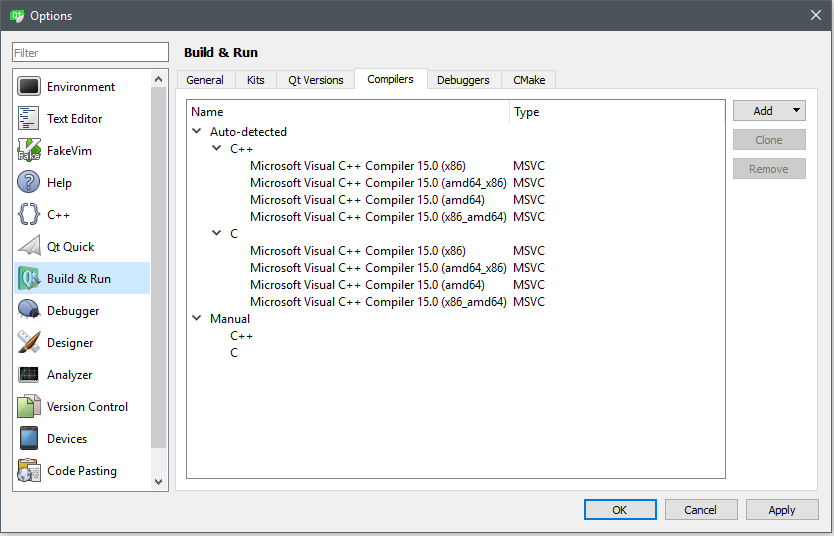
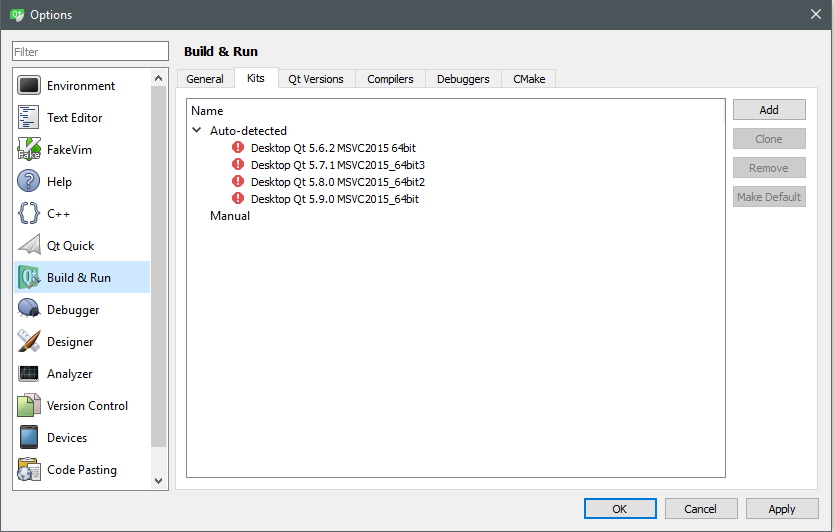
I'm so confused, it clearly detects the compilers, but it doesn't add them to the kits?
And I can't seem to add them manually either since the compiler item box thingy's are grayed out :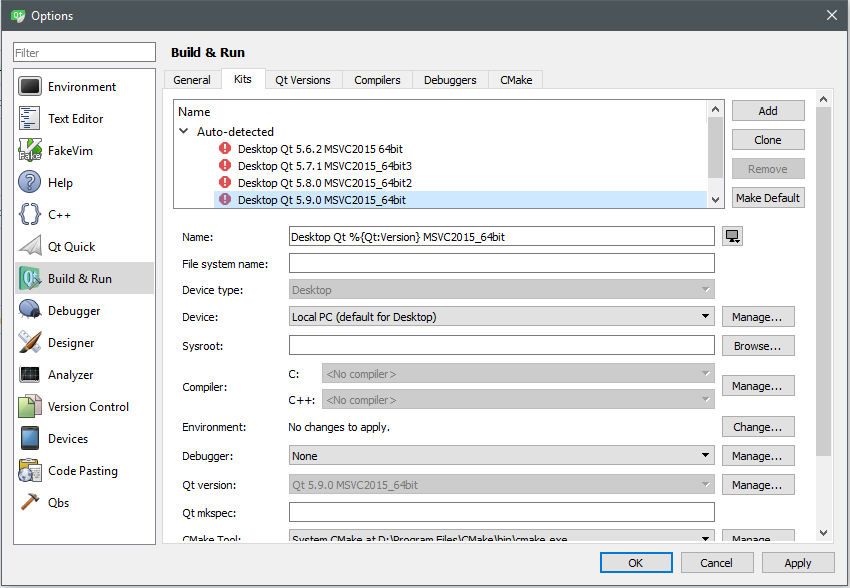
What to do? I really want to finish my current project :[
-
You've got Visual Studio 2017 installed (yes, the numbers don't match, but Microsoft Visual C++ Compiler 15.0 is VS2017), but you've got Qt library for Visual Studio 2015. QtCreator won't set a mixed kit like that (thus the
<No compiler>in your kits).VS2017 can work with VS2015 Qt package, but you need to manually set up a kit for such a mix. Select any of the auto-detected kits, click "Clone" and in the new kit you'll be able to select a compiler for it.
See my other post if you want to see it in pictures.The other option is to go back to MSVC 14.0 (the compiler of VS2015). You can add it through your VS2017 installer (the Vs2017 IDE then has two compilers to choose from) or install VS2015 separately. With this option QtCreator will automatically bond the kits you have with matching compiler version.
-
You've got Visual Studio 2017 installed (yes, the numbers don't match, but Microsoft Visual C++ Compiler 15.0 is VS2017), but you've got Qt library for Visual Studio 2015. QtCreator won't set a mixed kit like that (thus the
<No compiler>in your kits).VS2017 can work with VS2015 Qt package, but you need to manually set up a kit for such a mix. Select any of the auto-detected kits, click "Clone" and in the new kit you'll be able to select a compiler for it.
See my other post if you want to see it in pictures.The other option is to go back to MSVC 14.0 (the compiler of VS2015). You can add it through your VS2017 installer (the Vs2017 IDE then has two compilers to choose from) or install VS2015 separately. With this option QtCreator will automatically bond the kits you have with matching compiler version.
@Chris-Kawa I have Visual Studio 2015 Community installed as well, shouldn't Qt be detecting it automatically?
It seems weird that it only detects my Visual Studio Community 2017 install, but not my 2015 one. o.OEdiiit : Turns out I forgot to install the actual C++ compiler when installing Visual Studio 2015, goddammit...
I legit just spent a month wonder why it wasn't working....
Well this is annoying, but on the bright side I got it working, I guess... >.<Thanks for the help though! ^^
-
-
Step 1: $ gcc --version
(check gcc Is installed or not) if Not installed then
Step 2: $ sudo apt install build-essential
Step 3: $ sudo apt-get install manpages-dev
Step 4: $ gcc --version
( Installation Complete)
Step 5: Restart Your Qt Application@Jalpesh said in QT Creator - No compiler set for any kits:
Step 2: $ sudo apt install build-essential
This thread is about setting up Qt on Windows...
-
I think that the problem is not specifically bound to a Windows install, as I've encountered it under both Windows and Linux. The symptoms are always the same: the compilers are detected correctly but corresponding kits either have no compiler specified or have wrong compiler set, and I'm unable to fix it as they are autodetected kits, so the option to select compiler is unavailable.
The only workaround I've found is to duplicate failed kits and set the compiler in the duplicate. The workaround produces valid kits, but the kit selection becomes quite messy, as almost for each working kit we have a failed one, and I have to always keep in mind which one is which.
An option of selecting a compiler for an autodetected kit manually would solve the issue. If the Qt developers want to keep the idea of "autodetected means set automatically", a possible solution would be to add a "reset to autodetected" button, but for the case when autodetection fails the option of editing kit manually is, IMO, a better solution than creation of a duplicate.


