Errors when creating project, several files not being found and can't build my project.
-
So, yesterday I decided to get rid of my Visual Studio Community 2015 version on my HDD, and instead get Visual Studio 2017 on my SSD.
After I did that I hopped into QTCreator and loaded up my project to do some work on it, but when attempting to build it failed with several errors.I assume this is because the path to basically everything in the kits are now wrong since I no longer have vs2015 installed.
So, I decided to reinstall QTCreator hoping that it would detect my vs2017 installation, but it did not.And now I have been trying to make the thing work for the past 4 hours with 0 progress.
How on earth do I make QT use my vs2017 when building? o.O
-
So, yesterday I decided to get rid of my Visual Studio Community 2015 version on my HDD, and instead get Visual Studio 2017 on my SSD.
After I did that I hopped into QTCreator and loaded up my project to do some work on it, but when attempting to build it failed with several errors.I assume this is because the path to basically everything in the kits are now wrong since I no longer have vs2015 installed.
So, I decided to reinstall QTCreator hoping that it would detect my vs2017 installation, but it did not.And now I have been trying to make the thing work for the past 4 hours with 0 progress.
How on earth do I make QT use my vs2017 when building? o.O
@The-Shroom First of all: you should switch to newer Visual Studio version when it is officially supported by Qt - this way you avoid such problems. Or are you in hurry?
Now, check your Kit: do you have any warnings/errors there? Did you check the paths (especially compiler)? As far as I know Qt VS2015 should already work with VS2017, but probably you have to fix your Kit manually.
Also: did you install C++ tools when you installed VS2017?
In the past newer VS versions did not work with older Qt versions like: VS2015 + Qt for VS2013 = does not work. But with VS2017 it should work for the first time (if you have Qt for VS2015). -
In the "Auto-detected" section of Kits, there are 4 different lines :
- Desktop Qt 5.6.2 MSVC2015 64bit
- Desktop Qt 5.7.1 MSVC2017_64bit (default)
- Desktop Qt 5.9.0 MSVC2015_64bit
All of them have a red error sign to the left saying they have no compiler set, and a warning which says that no debugger is set.
If it's auto-detected I'm very confused to why it detects visual studio installations I do not have.But now I decided to install the MSVC2015 compiler, but I get a error sign next to the kit saying that the compiler cannot produce code for Qt.
I have no idea if the kit is even st up correctly, but here is what the kit looks like :
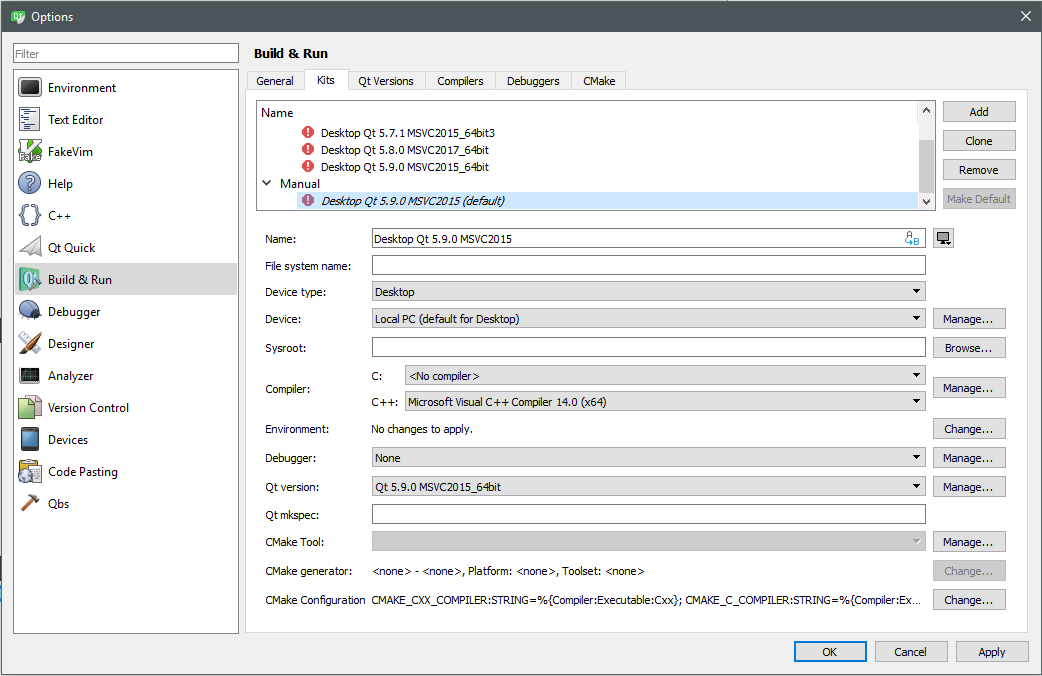
And this is what the compiler which that kit is using looks like :
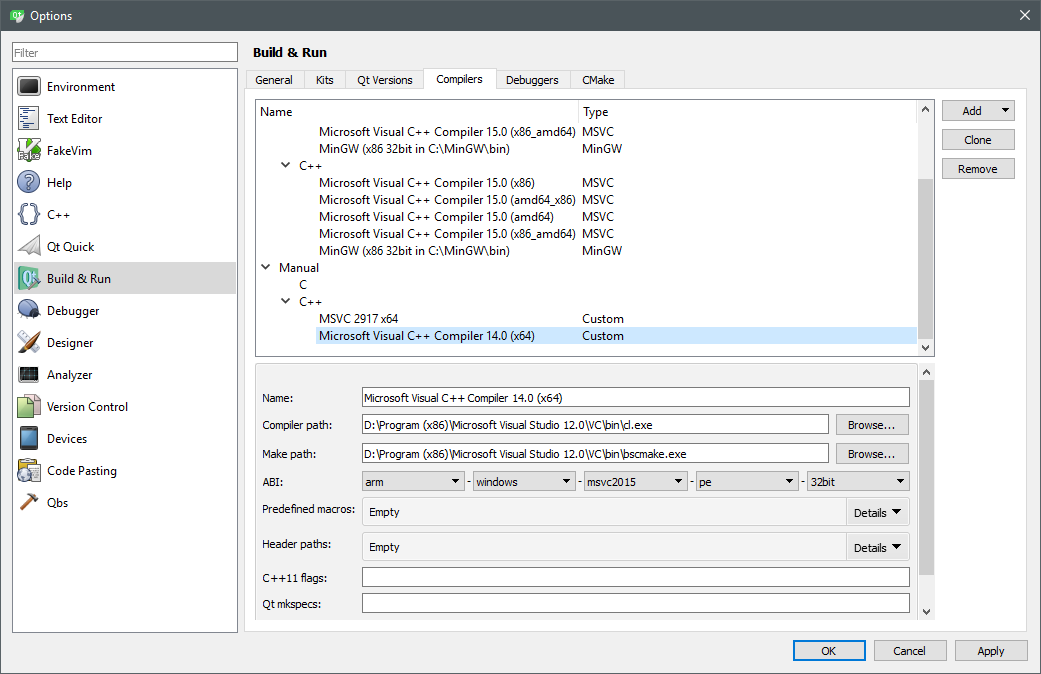
-
In the "Auto-detected" section of Kits, there are 4 different lines :
- Desktop Qt 5.6.2 MSVC2015 64bit
- Desktop Qt 5.7.1 MSVC2017_64bit (default)
- Desktop Qt 5.9.0 MSVC2015_64bit
All of them have a red error sign to the left saying they have no compiler set, and a warning which says that no debugger is set.
If it's auto-detected I'm very confused to why it detects visual studio installations I do not have.But now I decided to install the MSVC2015 compiler, but I get a error sign next to the kit saying that the compiler cannot produce code for Qt.
I have no idea if the kit is even st up correctly, but here is what the kit looks like :
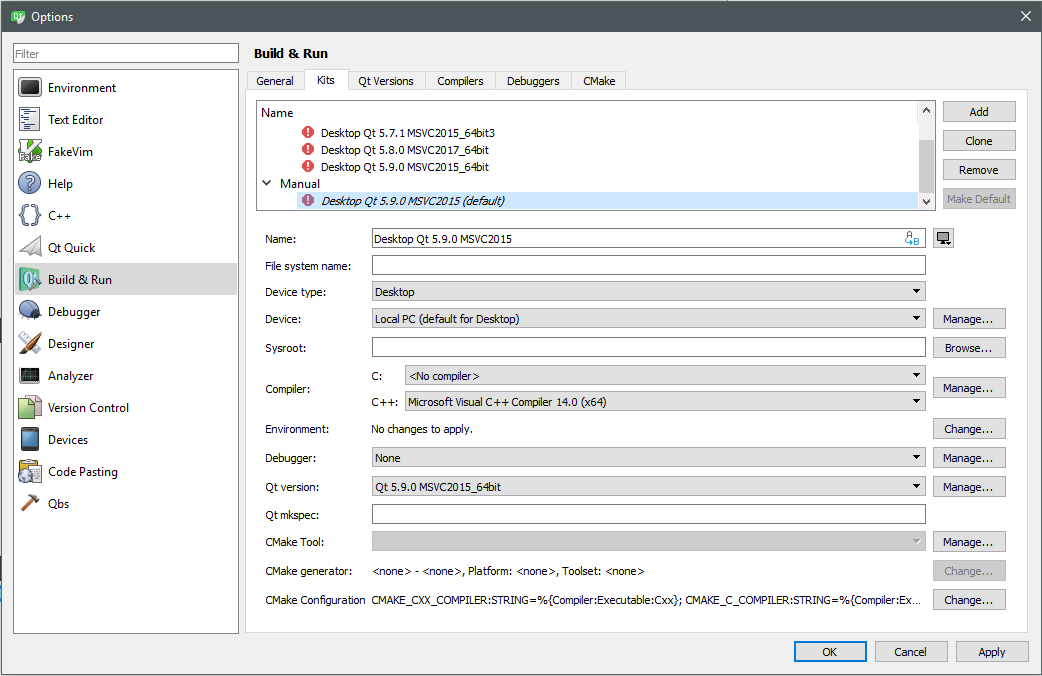
And this is what the compiler which that kit is using looks like :
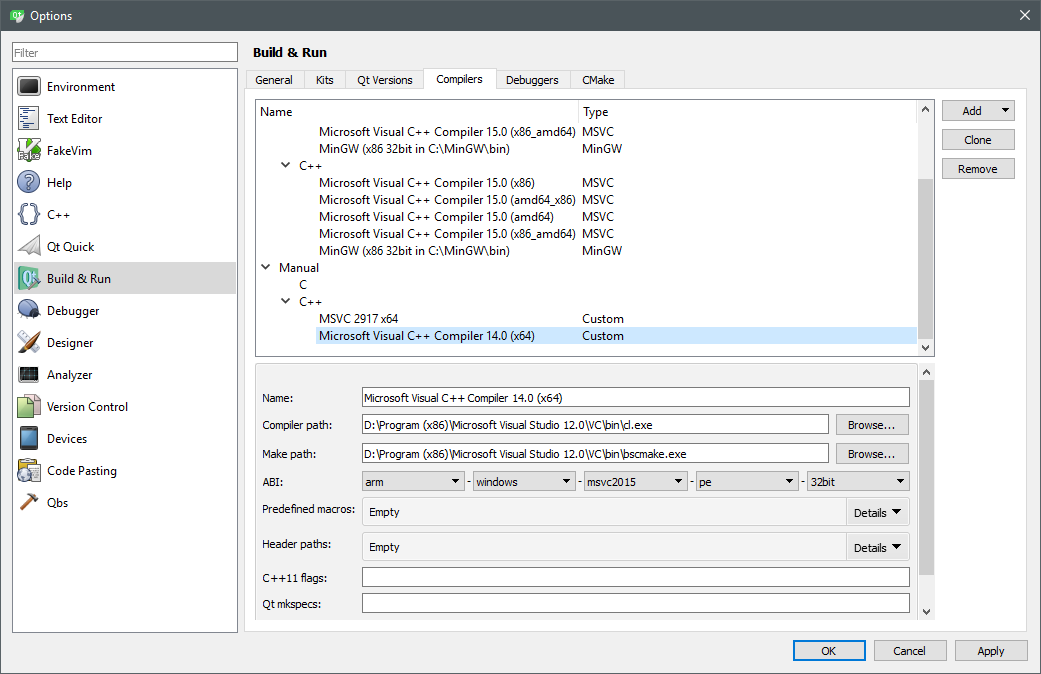
@The-Shroom The selected compiler in the last picture is configured for ARM not x86_64! Change it to x86_64.
-
@The-Shroom The selected compiler in the last picture is configured for ARM not x86_64! Change it to x86_64.
@jsulm Oh, fixed that no more errors in the kits section however I still get errors when attempting to build my project :
Error while building/deploying project MushroomInjector (kit: Desktop Qt 5.8.0 MSVC2017_64bit) When executing step "qmake"Seems like my project is still trying to compile in the old kit for some reason even though I selected the new one as default?
Do I need to change it in the project as well somehow? -
@jsulm Oh, fixed that no more errors in the kits section however I still get errors when attempting to build my project :
Error while building/deploying project MushroomInjector (kit: Desktop Qt 5.8.0 MSVC2017_64bit) When executing step "qmake"Seems like my project is still trying to compile in the old kit for some reason even though I selected the new one as default?
Do I need to change it in the project as well somehow?@The-Shroom You should cleanup, run qmake and rebuild
-
@The-Shroom You should cleanup, run qmake and rebuild
@jsulm Attempting to "Clean All" makes an issue appear in the Issues tab :
:-1: error: Qt Creator needs a compiler set up to build. Configure a compiler in the kit options.But I'm pretty sure I have set it up :
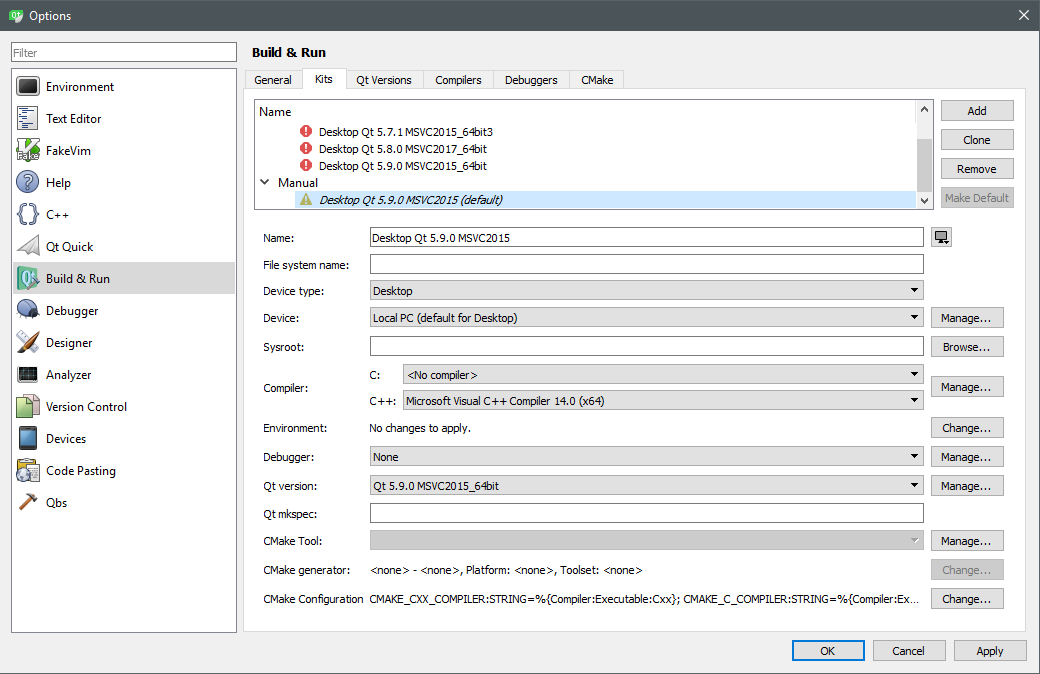
Or am I doing something else wrong? :o
-
@jsulm Attempting to "Clean All" makes an issue appear in the Issues tab :
:-1: error: Qt Creator needs a compiler set up to build. Configure a compiler in the kit options.But I'm pretty sure I have set it up :
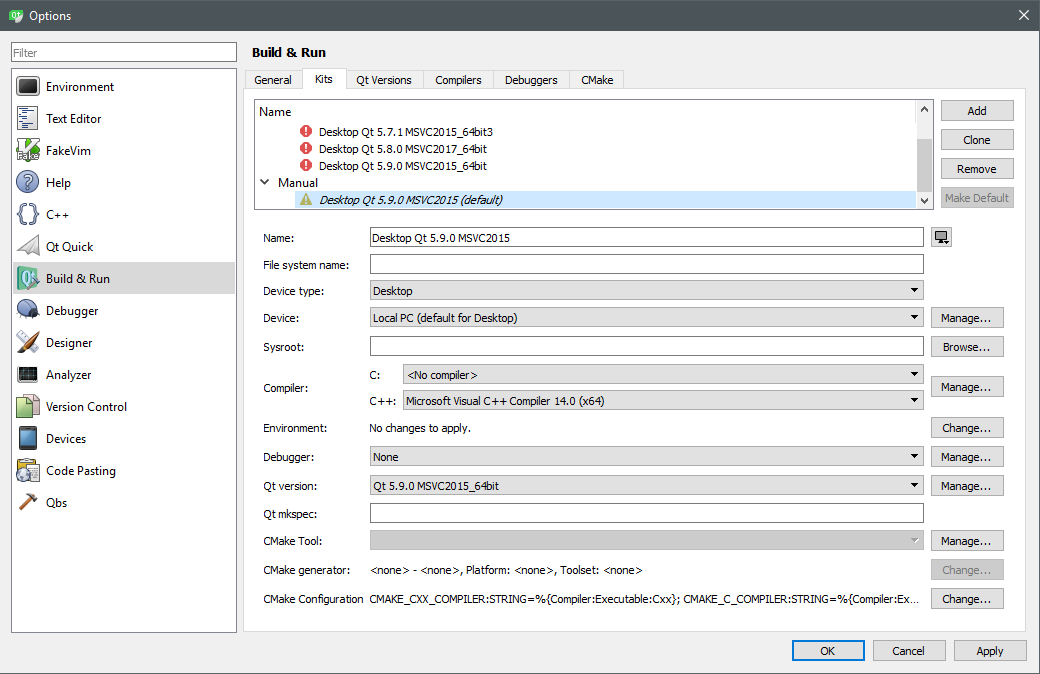
Or am I doing something else wrong? :o
@The-Shroom Which kit are you using?
-
@The-Shroom Which kit are you using?
@jsulm I assumed setting it as default would set it to all my projects? If not how do I change it?
-
@jsulm I assumed setting it as default would set it to all my projects? If not how do I change it?
@The-Shroom On the left side click on Projects and select the kit
-
@The-Shroom On the left side click on Projects and select the kit
@jsulm So, I disabled all other kits except the one that I want, however I still get errors when building and cleaning.
When cleaning I get this error :15:14:56: Running steps for project MushroomInjector... 15:14:56: Starting: "D:\Program (x86)\Microsoft Visual Studio 12.0\VC\bin\bscmake.exe" clean Microsoft (R) Browse Information Maintenance Utility Version 12.00.21005 Copyright (C) Microsoft Corporation. All rights reserved. BSCMAKE: error BK1506 : cannot open file 'clean': No such file or directory 15:14:56: The process "D:\Program (x86)\Microsoft Visual Studio 12.0\VC\bin\bscmake.exe" exited with code 4. 15:14:56: Elapsed time: 00:00.And when building I get this error :
15:15:33: Running steps for project MushroomInjector... 15:15:33: Starting: "C:\Qt\5.9\msvc2015_64\bin\qmake.exe" C:\Users\Alex\Desktop\MushroomInjector\MushroomInjector.pro "CONFIG+=debug" "CONFIG+=qml_debug" 15:15:34: The process "C:\Qt\5.9\msvc2015_64\bin\qmake.exe" exited normally. 15:15:34: Starting: "D:\Program (x86)\Microsoft Visual Studio 12.0\VC\bin\bscmake.exe" qmake_all Microsoft (R) Browse Information Maintenance Utility Version 12.00.21005 Copyright (C) Microsoft Corporation. All rights reserved. BSCMAKE: error BK1506 : cannot open file 'qmake_all': No such file or directory 15:15:34: The process "D:\Program (x86)\Microsoft Visual Studio 12.0\VC\bin\bscmake.exe" exited with code 4. Error while building/deploying project MushroomInjector (kit: Desktop Qt 5.9.0 MSVC2015) The kit Desktop Qt 5.9.0 MSVC2015 has configuration issues which might be the root cause for this problem. When executing step "qmake" 15:15:34: Elapsed time: 00:00.The project tab looks like this :
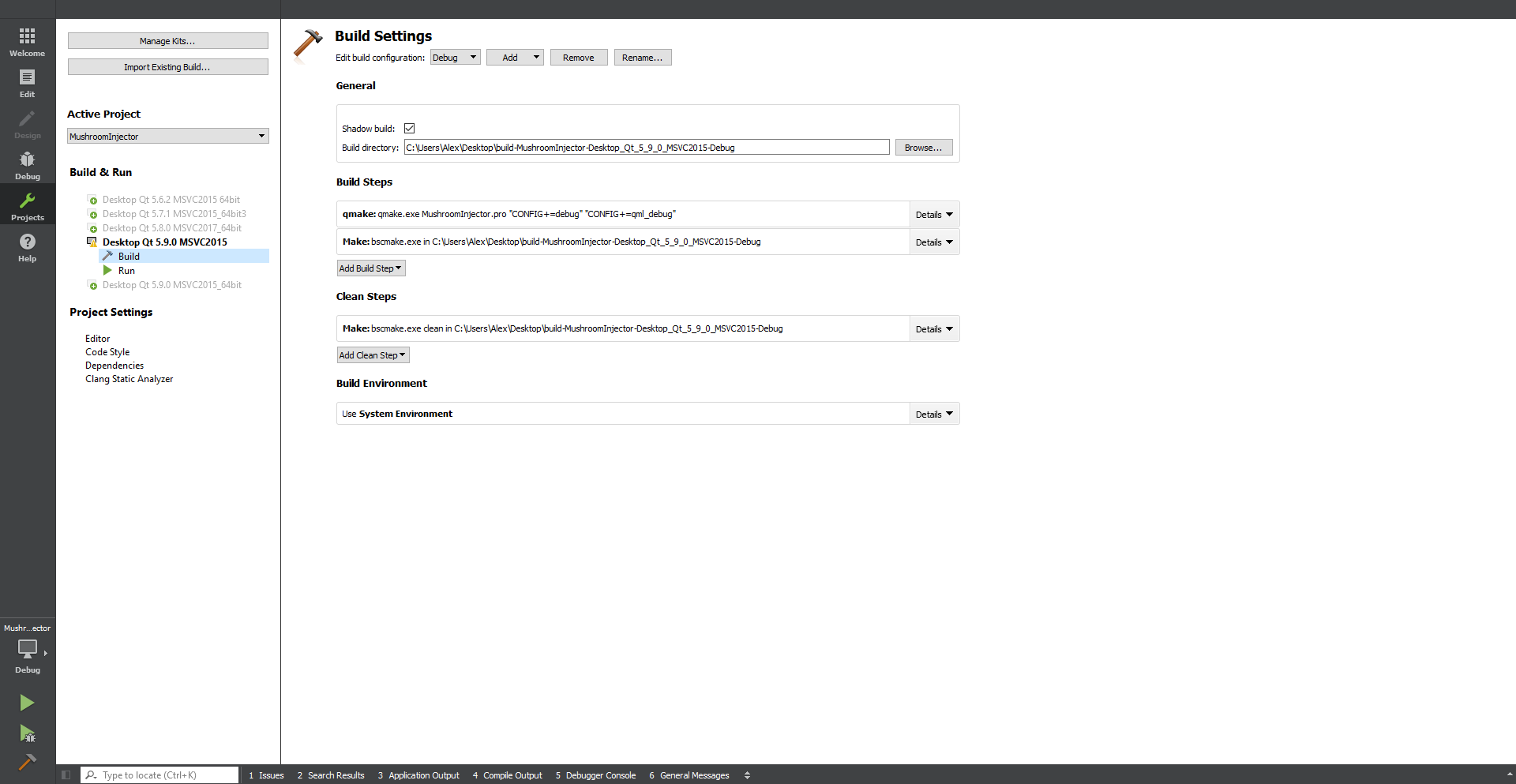
-
@jsulm So, I disabled all other kits except the one that I want, however I still get errors when building and cleaning.
When cleaning I get this error :15:14:56: Running steps for project MushroomInjector... 15:14:56: Starting: "D:\Program (x86)\Microsoft Visual Studio 12.0\VC\bin\bscmake.exe" clean Microsoft (R) Browse Information Maintenance Utility Version 12.00.21005 Copyright (C) Microsoft Corporation. All rights reserved. BSCMAKE: error BK1506 : cannot open file 'clean': No such file or directory 15:14:56: The process "D:\Program (x86)\Microsoft Visual Studio 12.0\VC\bin\bscmake.exe" exited with code 4. 15:14:56: Elapsed time: 00:00.And when building I get this error :
15:15:33: Running steps for project MushroomInjector... 15:15:33: Starting: "C:\Qt\5.9\msvc2015_64\bin\qmake.exe" C:\Users\Alex\Desktop\MushroomInjector\MushroomInjector.pro "CONFIG+=debug" "CONFIG+=qml_debug" 15:15:34: The process "C:\Qt\5.9\msvc2015_64\bin\qmake.exe" exited normally. 15:15:34: Starting: "D:\Program (x86)\Microsoft Visual Studio 12.0\VC\bin\bscmake.exe" qmake_all Microsoft (R) Browse Information Maintenance Utility Version 12.00.21005 Copyright (C) Microsoft Corporation. All rights reserved. BSCMAKE: error BK1506 : cannot open file 'qmake_all': No such file or directory 15:15:34: The process "D:\Program (x86)\Microsoft Visual Studio 12.0\VC\bin\bscmake.exe" exited with code 4. Error while building/deploying project MushroomInjector (kit: Desktop Qt 5.9.0 MSVC2015) The kit Desktop Qt 5.9.0 MSVC2015 has configuration issues which might be the root cause for this problem. When executing step "qmake" 15:15:34: Elapsed time: 00:00.The project tab looks like this :
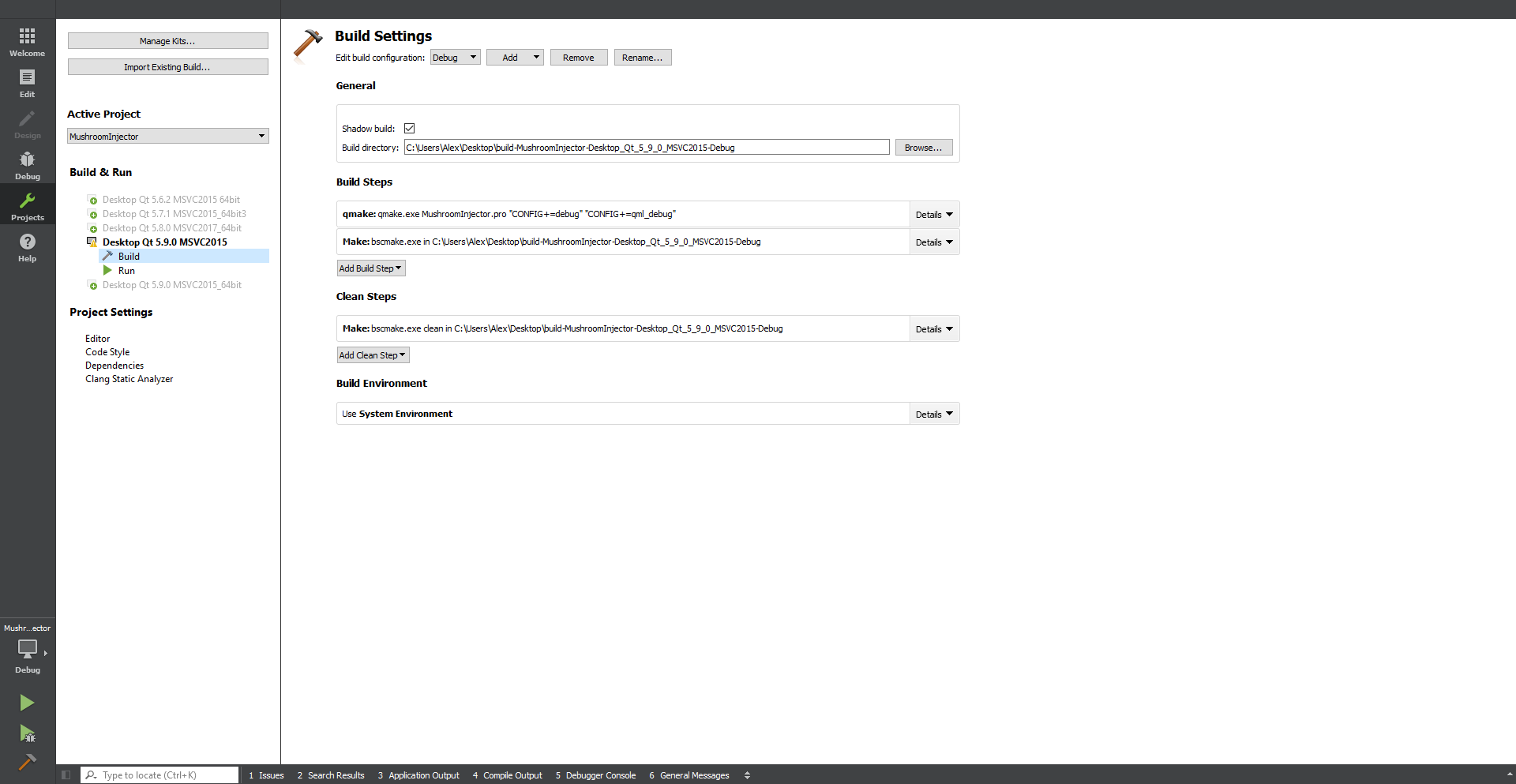
@The-Shroom I never used bscmake.exe, I only use nmake.exe as make. Did you try with nmake.exe?
Please delete the build directory after changing kit and run qmake.
