Qt first project
-
Hello,
Here
http://doc.qt.io/qtcreator/creator-writing-program.html
it says:
The on_findButton_clicked() slot is called automatically in the uic generated ui_textfinder.h file by this line of code:
QMetaObject::connectSlotsByName(TextFinder);
Where do I put this?
-
Hello,
Here
http://doc.qt.io/qtcreator/creator-writing-program.html
it says:
The on_findButton_clicked() slot is called automatically in the uic generated ui_textfinder.h file by this line of code:
QMetaObject::connectSlotsByName(TextFinder);
Where do I put this?
Hi,
@nick784512 said in Qt first project:
connectSlotsByName
Assuming you're using forms for your widgets, you don't. The
mocwill call that for you inUi::FormClass::setupUi(QWidget *). -
Hello,
Here
http://doc.qt.io/qtcreator/creator-writing-program.html
it says:
The on_findButton_clicked() slot is called automatically in the uic generated ui_textfinder.h file by this line of code:
QMetaObject::connectSlotsByName(TextFinder);
Where do I put this?
Hi and welcome to devnet
When you have followed the example it should work. This is only some explanation for your understanding, but apparently not really helpful.
The file ui_*.h are automatically generated before the compilation. You can checkout this file for your understanding. You may even change it, but this is really not advisable, since it is frequently regenerated and therefore changed automatically.
-
Thank you. Where can I find a website or a tutorial that has Qt examples?
-
Thank you. Where can I find a website or a tutorial that has Qt examples?
On the Qt docs page: http://doc.qt.io/qt-5/qtexamplesandtutorials.html
-
HI
Also in Creator, on the welcome page.
There is "Examples"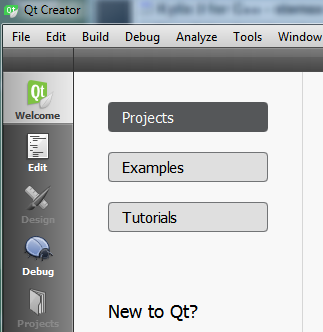
-
Thank you,
I am running the Blocking Master Example. Does anyone know how do I change the default COM1 to another COM, so that I can communicate with my arduino?
-
Thank you,
I am running the Blocking Master Example. Does anyone know how do I change the default COM1 to another COM, so that I can communicate with my arduino?
@nick784512 said in Qt first project:
Blocking Master Example
this line
serial.setPortName(currentPortName);
sets it.But that sample lets u select all detected com ports ?
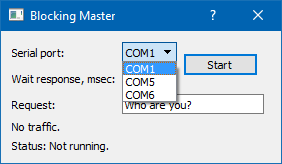
const auto infos = QSerialPortInfo::availablePorts();
for (const QSerialPortInfo &info : infos)
serialPortComboBox->addItem(info.portName());what comport should arduino be on?
-
@nick784512 said in Qt first project:
Blocking Master Example
this line
serial.setPortName(currentPortName);
sets it.But that sample lets u select all detected com ports ?
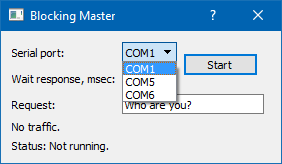
const auto infos = QSerialPortInfo::availablePorts();
for (const QSerialPortInfo &info : infos)
serialPortComboBox->addItem(info.portName());what comport should arduino be on?
@mrjj said in Qt first project:
It does not let me select other port than COM1. Arduino should is connected on COM3.
-
@mrjj said in Qt first project:
It does not let me select other port than COM1. Arduino should is connected on COM3.
@nick784512
Hi
You should try with other serial tool.
https://osdn.net/projects/ttssh2/releases/
and see if it can see it.
Or any other method to verify that the board is seen. -
Finally it worked! I disconnected the mouse's usb receipter, I connected the arduino there, it didn't work and when I disconnected from there and connected to the original usb port, the Qt application displayed a COM3 port to choose and now it works!!!
-
Ok. super.
Sometimes is possible to use Device Manager and right click the comport and there change what comport it uses. -
Hello, I want to build an application that will have a simple button and when I press it to send the command "START" through COM. I am looking the Blocking Master Example but I cannot find the .ui file in order to see how they have programmed the buttons. Any ideas???
-
Hello, I want to build an application that will have a simple button and when I press it to send the command "START" through COM. I am looking the Blocking Master Example but I cannot find the .ui file in order to see how they have programmed the buttons. Any ideas???
@nick784512
Hi
Just Select File -> New Project -> Desktop Widget application
in this new project goto Form and click the mainwindow Ui file
Then drag a button fromrightleft to the design area (main window)
Right click the button and select goto Slot
Select the "released()" signal from the list
You should now be in the code showing a slot for the button.
This code is called when button is clicked. -
Hi, thank you. And which part of Blocking Master Example code do I choose to put inside the brackets of button released?
-
Hi, thank you. And which part of Blocking Master Example code do I choose to put inside the brackets of button released?
@nick784512
The part you want to call when button is pushed.
In the sample, Dialog.cpp is the window. There is no UI file.It calls
void Dialog::transaction()But the real work in done is MasterThread.
So you cannot just put it into the button click.If you are trying something simple,
this sample is maybe a bit complex to start with
using a thread with more.To just open a comport and write "start", all you need it.
(Note. you should add more error checking code.)so if you put in slot
QSerialPort serial; serial.setPortName("com1"); serial.open(QIODevice::ReadWrite); serial.setBaudRate(QSerialPort::Baud115200); // MAKE SURE ITS CORRECT serial.setDataBits(QSerialPort::Data8); // MAKE SURE ITS CORRECT serial.setParity(QSerialPort::NoParity); // MAKE SURE ITS CORRECT serial.setStopBits(QSerialPort::OneStop); // MAKE SURE ITS CORRECT serial.setFlowControl(QSerialPort::HardwareControl); // MAKE SURE ITS CORRECT if (serial.isOpen() && serial.isWritable()) { qDebug() << "Serial is open"; output = "START"; serial.write(output); serial.waitForBytesWritten(1000); qDebug() << "sent"; }if you need a design where "the other end" answers, QSerialPort serial should live as member
of mainwindow.Btw:
this sample
http://doc.qt.io/qt-5/qtserialport-terminal-example.html
Can send text and show what comes back. its super for testing. -
Thank you. What version of C++ does the Qt use? It is the "classic" C++ or C++11?
-
Thank you. What version of C++ does the Qt use? It is the "classic" C++ or C++11?
@nick784512
Both. I think from 5.7 it must be c++11 but 5.6 LTS can be build with pre c++11.
https://blog.qt.io/blog/2015/12/18/introducing-long-term-support/ -
Hello, Can someone send me a Qt program with one button that when I press it, it sends the command "START" through COM ? I am trying to figure out from Qt examples, but the more I read the more I am confused.
-
Hi,
What exactly is confusing you ?
