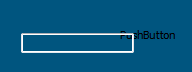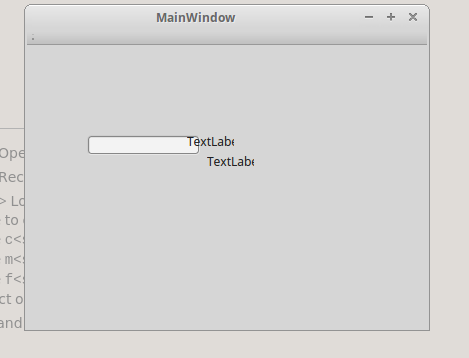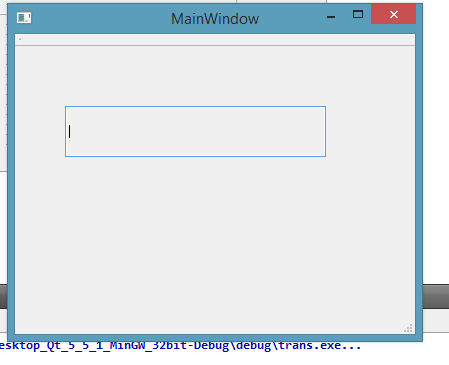how to set background transparent of button, lineedit?
-
Dont set directly on LineEdit
Set on its parent. (dialog/mainwind)
Then it works.
Or set as no Type
Try right click LineEdit, change stylesheet, and paste
background:transparent;
directly also works.For some reason, i have yet to learn, setting
QLineEdit
{
background:transparent;
}
directly on Edit. Do not work. (for me).
Only via parent. -
Dont set directly on LineEdit
Set on its parent. (dialog/mainwind)
Then it works.
Or set as no Type
Try right click LineEdit, change stylesheet, and paste
background:transparent;
directly also works.For some reason, i have yet to learn, setting
QLineEdit
{
background:transparent;
}
directly on Edit. Do not work. (for me).
Only via parent. -
hi
try this test proj
https://www.dropbox.com/s/kfzvp58ko4iz53n/my_trans_edit.zip?dl=0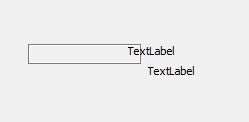
-
hi
try this test proj
https://www.dropbox.com/s/kfzvp58ko4iz53n/my_trans_edit.zip?dl=0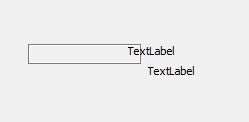
-
ok, u must override it from the other stylesheet then ?
Else i dont know.Is that the sample ?
No changes, just run it?
If yes, then what platform you are on, might not support it or the
Qt version you are using is having a bug on that platform. -
ok, u must override it from the other stylesheet then ?
Else i dont know.Is that the sample ?
No changes, just run it?
If yes, then what platform you are on, might not support it or the
Qt version you are using is having a bug on that platform. -
@takoo
ok. I have had issue on mint with xfce4.
Some stuff that worked in Kubuntu and windows did render differently on mint.
That was also 5.5.
Not sure if bug or what.Could you test on other windows manager?
-
@takoo
Super if possible.
I love mint + xfce4 but i did have some issues with rendering and dialogs
that fall behind parent.So test transparent on other setup if u can and see if that is different :)