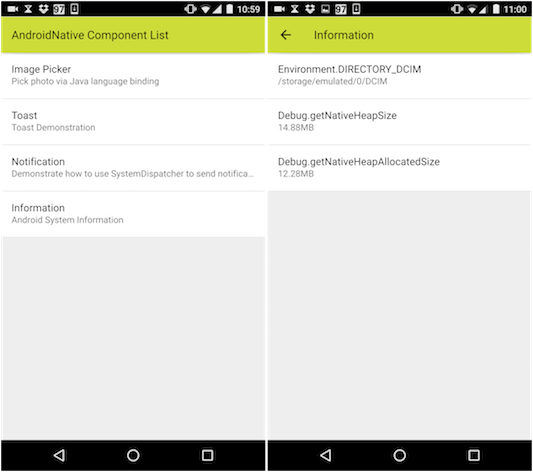QuickAndroid - QML Component Library for Android
-
Thanks for sharing, it looks very nice.
I have only one comment for your ActionBar, you are setting the height to 48dp, which is actually the height for phones in portrait, landscape should be 40dp and it should be 56dp on tablets, I took my values from here:
"Android Cheatsheet For Graphic Designers":http://petrnohejl.github.io/Android-Cheatsheet-For-Graphic-Designers/
I also have my set of components, my project also focuses on Android right now, but the idea is to target iOS also.
"Components":https://github.com/iktwo/components
Maybe we can help each other :)
-
[quote author="Iktwo" date="1410886440"]Thanks for sharing, it looks very nice.
I have only one comment for your ActionBar, you are setting the height to 48dp, which is actually the height for phones in portrait, landscape should be 40dp and it should be 56dp on tablets, I took my values from here:
"Android Cheatsheet For Graphic Designers":http://petrnohejl.github.io/Android-Cheatsheet-For-Graphic-Designers/
I also have my set of components, my project also focuses on Android right now, but the idea is to target iOS also.
"Components":https://github.com/iktwo/components
Maybe we can help each other :) [/quote]
yes , it will be great!! Followed you on github already. wow , you did a lots of C++ component already.
For the problem of Action Bar , I know that the height is different for phone and tablet , pc. But my library don't have the code to detect type of device and a provide menuBar that could scale the image automatically. Need to support those feature first. Thank for reminding~
(p.s I suppose menu icon should be scaled to fit the action bar height instead of making new icon for tablet . Am I correct?)
I have read from your code that you have provided the interface but seem that the detection is also not done yet?
I will also work for iOS later but probably will be another library since they are quite different. Will only share some basic components like drawable , button etc.
By the way , I have listed my wish list / todo items as a vision of the library at. Just wonder do we share similar vision:
-
v0.1.2 has been released.
Changes:
New Components & Features
- Support tintColor in QADrawableProvider.
- ListItem
- FloatingActionButton
System
- QADrawableProvider
- Supported to load image from drawable/ folder. Not only from drawable-*dpi
- May tint a drawable image by using tintColor argument to provider.
Android Integration
- Added QuickAndroidActivity.java as an alternative Activity class for launching Qt application
- Once the onActivityResult() is invoked, it will forward the arguments to SystemDispatcher
- SystemDispatcher
- Add onActivityResult() helper function to forward the arguments passed to onActivityResult.
ActionBar:
- Align icon and title according to keyline as described in Material design
- Renamed the "icon" property to "iconSource"
Deprecated:
- DividerHorzonalHoloLight - Replaced by ListDivider
-
v0.1.3 has been released.
ChangelogCritical Changes
- Min requirement of Qt version has been raised to Qt 5.4
- Dropped QuickAndroid.def package. All the constant value has been merged into Constants singleton component.
- Renamed the package of QuickAndroid.style to QuickAndroid.Styles
- Dropped Style singleton component. User should get current theme from ThemeManager.currentTheme from QuickAndroid.Styles package.
- All the Style components use DP unit for component size.
The following components are dropped. They are not implemented by Material design :
- PopupMenu
- DropDownList
- Spinner
New Components
- TabBar and TabView
- DropDownMenu
- Paper
- Text
- Button
Style Components
Added “extend” property for user to create derived style class form existing Theme object.
Example:
ActionBar { style: ActionBarStyle { extend: [ ThemeManager.currentTheme.actionBar, { “titleTextStyle.textColor” : Constants.white100 } ] } }or
ActionBar { style: ActionBarStyle { Component.onComponent { merge(this,ThemeManager.currentTheme.actionBar); titleTextStyle.textColor = Constants.white100 } } }Drawable Provider
- Bug Fix - Crash on handling mono image (1bit depth)
- Bug Fix - It don’t resize image according to sourceSize.
Drawable
- Now it may take Component as input to source property
e.g
Drawable { source: Rectangle { color:”red” }; }- Bug Fix - Can not handle Color object as input to source property
Action Bar
- ActionBarStyle - Added “unitHeight” property to control the heigh of control item.
- Reimplemented by Material Design
- Title is not part of action button
- Move title according to keyline
- Added iconSource, background properties
A
- Changed the implementation from C++ to QML
- Added A.px() and A.drawable() functions
FloatingActionButton
- Added “size” property to choose large/small size of button
Activity
- “actionBar” property is not a component anymore. Now it take Item type.
ListItem
- ListItemStyle - Added “showDivider” property
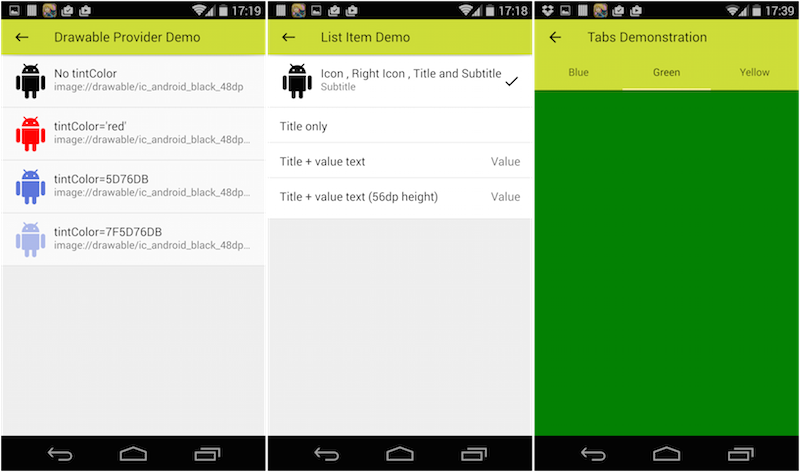
-
v0.1.4 has been released.
New Components
TextField
Features
- Material Design look and feel
- Long press will show PASTE button
- Text handle to move cursor and selection
- Floating Label
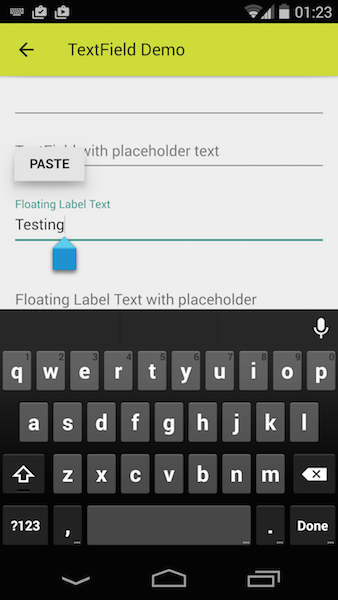
RaisedButton
System
- Rename package of QuickAndroid.priv to QuickAndroid.Private
- QASystemDispatcher::dispatched() - Changed the name of first argument from “name” to “type. Following the naming convention of Flux application framework
ActionBar
- Changed the default height from 48p to 56dp
TabView
- Emit appear() and disappear() signal for index changes.
FloatingActionButton
- Use Theme.colorAccent as default color
TextStyle
- Added “disabledTextColor” property
- Added “bold” property
-
v0.1.5 has been released:
New Components
- ImagePicker - Native Image Picker. Pick images from gallery or take photo by using native API.
- Page/PageStack - A replacement solution for original Application/Activity pair.
- BottomSheet
Updates on Style Engine
-
All the old Style classes are renamed to MaterialStyle. And inherit from components in QtQuick.Controls.Styles
-
Added new kind of class - “Material”. They are used to provide style parameter to MaterialStyle components.
-
ThemeManager - All the member’s data type has been changed from Style to Material.
Updates on component
Button
- Added “pressAndHold” property
- Change text and icon color in disabled mode
RaisedButton
- Change text and icon color in disabled mode
Dialog.qml
- Changed to Material Style
- Changed default width
FloatingActionButton
- Added FloatingActionButtonMaterialStyle and FloatingActionButtonMaterial component
Text
1, Show text with different color on disabled mode.TextField
- Add placeholderTextColor property
- Add floatingLabelAlwaysOnTop property
Theme
- Added “colorAccent” property
Updates on system
-
Registered an image provider for default images: “quickandroid-drawable"
-
SystemDispatcher
-
Able to work in non-Android environment.
-
Support List type conversion
-
Added “loadClass” method to load Java class.
Bug Fixes
-
Fixed a crash issue with JNI on Android 6.x
-
QADrawableProvider - applied wrong tintColor for images in drawable folder.
-
v0.1.6 of QuickAndroid has been released!
Release v0.1.6 release · benlau/quickandroid
Features Highlight
- Support Ink effect on press
- Class Reference is now available online (Incomplete)
- Example program: Add splash screen (no black screen , no screen flicker)
- Asynchronous page creation during push
New Component
- Ink - A MouseArea with ink/ripple effect on press
Bug Fix
- Fixed issue #14 - PageStack lost focus after opened dialog
Changes
ActionBar
- Changed the type of “background” property from “var” to “Component"
- Added “backgroundColor” property
Button
- Support ink effect
- Changed the type of “background” property from “var” to “Component"
FloatingActionButton
- Support ink effect
- Renamed property “color” to “backgroundColor"
RaisedButton
- Support ink effect
Page Stack
- Supported to create component in asynchronous mode
- Added “asynchronous” property to enable/disable asynchronous component creation
- Added “queueEnabled” property to enable/disable queued push/pop
TabBar
- Support Ink effect
ListItem
- Support ink effect
Device
- Added “os” property
- Added “isTablet” property (Experimental code)
Class Reference:
QuickAndroid Project Class Reference -
Hello, I download your Library, and try to use this, but i can't run Example on Android device. Project builded, and when I try to run this, it floating in loader page with image of Qt. But if I try to run it on my computer, it's work.
I download apk from your blog, and it's work.
I try to use this Library in my project and some components work, but ImagePicker don't work. It's open library of photos on my mobile, but when i picked photos, it's don't download this photos in page.
May be you can help me with it.
Sorry for my English, and thank you in advance:) -
Hello, I download your Library, and try to use this, but i can't run Example on Android device. Project builded, and when I try to run this, it floating in loader page with image of Qt. But if I try to run it on my computer, it's work.
I download apk from your blog, and it's work.
I try to use this Library in my project and some components work, but ImagePicker don't work. It's open library of photos on my mobile, but when i picked photos, it's don't download this photos in page.
May be you can help me with it.
Sorry for my English, and thank you in advance:)For the problem of example program, could you post the error log?
For the problem of ImagePicker, are you using custom Activity class? If not, you may change it to "quickandroid.QuickAndroidActivity"
Example:
quickandroid/AndroidManifest.xml at master · benlau/quickandroid
Since ImagePicker calls other Activity to pick image, it need to register a callback in Java code. "quickandroid.QuickAndroidActivity" will handle it for you.
It is not documented yet. I will write about it later.
-
For the problem of example program, could you post the error log?
For the problem of ImagePicker, are you using custom Activity class? If not, you may change it to "quickandroid.QuickAndroidActivity"
Example:
quickandroid/AndroidManifest.xml at master · benlau/quickandroid
Since ImagePicker calls other Activity to pick image, it need to register a callback in Java code. "quickandroid.QuickAndroidActivity" will handle it for you.
It is not documented yet. I will write about it later.
-
@sanekyy said:
Hello, if I have idea that you can add to the library, where i can offer it to you?
You may submit a feature request at:
-
v0.1.7 has been released.
New Features
- Support high DPI mode. A.dp will be adjusted to a correct value
Bug Fixes
- Crash with Visual Studio
New Singleton Components
- Units - Units conversion class. Provide Units.dp() as replacement of A.dp
Changes
SystemDispatcher
- Support nested map type
ink
- Add minRadius property
Example code
- Able to build with gradle
-
Hello, I have forked a new library called AndroidNative.pri from the QuickAndroid project. It is a helper library to access the Java library you wrote without using JNI. And it has bundled few components and Android API wrapper too.
http://www.github.com/benlau/androidnative.pri
Calling Android functions from Qt without using JNI
It is forked from the QuickAndroid project that aim to provide a library to access Android functions from Qt/QML without using JNI.
Remarks: This project only support gradle build system.
Features
- SystemDispatcher - A message queue for C++/Qt and Java/Android
- Send message in C++, receive in Java and vice versa.
- Data type will be converted automatically (e.g QMap <-> java.util.Map). No need to write in JNI.
- It could be used to write your own Java code
- Bundled Components
- Image Picker
- Toast
- Wrapper of android.os.Environment / android.os.Debug / MediaScannerConnection
C++ API
- Environment::getExternalStoragePublicDirectory()
- MediaScannerConnection::scanFile()
- Debug::getNativeHeapSize()
- Debug::getNativeHeapAllocatedSize()
The functions above do not require to config gradle before using.
QML Components
import AndroidNative 1.0- ImagePicker
- Toast
SystemDispatcher
SystemDispatcher is a message queue component for delivering action message between C++/QML and Java. Data type in message is converted to the target platform automatically (e.g QMap <-> java.util.Map) . So that user doesn't need to write JNI to access their Java functions.
Moreover, SystemDispatcher is compilable on a non-Android platform. It doesn't cause any trouble to run on your development host.
// C++ Example #include <AndroidNative> // Load a Java class. It will trigger the code within `static` block SystemDispatcher::instance()->loadClass("androidnative.example.ExampleService"); QVariantMap message; message["value1"] = 1; message["value2"] = 2.0; message["value3"] = "3"; // Dispatch a message SystemDispatcher::instance()->dispatch("androidnative.example.dummyAction", message);// QML Example import AndroidNative 1.0 Item { Component.onCompleted: { var message = { value1: 1, value2: 2.0, value3: "3" } SystemDispatcher.dispatch("androidnative.example.dummyAction", message); } }// Java Receiver public class ExampleService { static { SystemDispatcher.addListener(new SystemDispatcher.Listener() { public void onDispatched(String type , Map message) { if (type.equals("androidnative.example.dummyAction")) { // Process then dispatch a response back to C++/QML SystemDispatcher.dispatch(("androidnative.example.response"); return; } return; } }); } }// Listen from QML Connections { target: SystemDispatcher onDispatched: { // process the message } }Supported data type:
Qt Java int int bool boolean QString String QVariantList List<T> QVariantMap Map<T> Installation Instruction
androidnative.pri/installation.md at master · benlau/androidnative.pri
Example
An example program is available at: androidnative.pri/examples/androidnativeexample at master · benlau/androidnative.pri