Path error for qmake - Qt version invalid
-
I was trying to open a new UE4 project with qt creator and it gives me the following error when I run build :
:-1: error: The Qt version is invalid: Could not determine the path to the binaries of the Qt installation, maybe the qmake path is wrong?
Can someone please help me fix this?
-
I was trying to open a new UE4 project with qt creator and it gives me the following error when I run build :
:-1: error: The Qt version is invalid: Could not determine the path to the binaries of the Qt installation, maybe the qmake path is wrong?
Can someone please help me fix this?
Hi @P_Kausthubh_S,
on which platform are you?
How did you install Qt and Creator?
Which Qt version do you have?
Regards
-
I'm running fedora 29. I installed qt creator using dnf.
-
@aha_1980 what do you think might be causing it?
Thanks for looking into the issue. -
@aha_1980 what do you think might be causing it?
Thanks for looking into the issue.How did you install Qt?
Which Qt version do you have? -
@aha_1980 I installed qt using dnf.
I have Qt5 as well as Qt4. -
@aha_1980 I installed qt using dnf.
I have Qt5 as well as Qt4.@P_Kausthubh_S
Did you also installed the Qt versions with dnf ?
Maybe they are installed in an unexpected places for
Creator to detect.what do you have listed in
Tools->options->kits
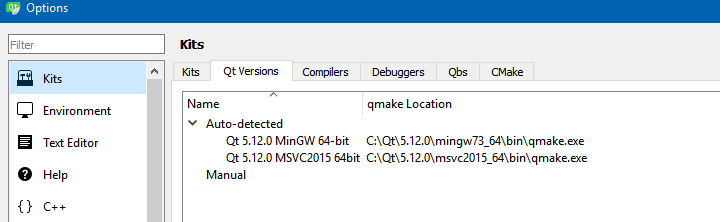
-
Ah. There seems to be something off here. @aha_1980

-
Ah. There seems to be something off here. @aha_1980

@P_Kausthubh_S
hi
Yes it seems so.
Just to be very clear, besides installing QtCreator,
which is JUST the editor, you
also did install Qt5 ( multiple files it seems with dnf )
https://www.quora.com/How-can-I-install-Qt-5-in-Fedora-LinuxQtCreator alone do not come with any Qt version.
Maybe its easier to try to online installer than dnf ?
-
@mrjj thanks for the link. I'll try installing it by following the instructions in there and return here if the problem still persists.
-
@mrjj thanks for the link. I'll try installing it by following the instructions in there and return here if the problem still persists.
@P_Kausthubh_S
Try with
sudo dnf list qt5*
and see what there.
Im wondering if there is not a meta packed that install all of Qt ?
