QTablewidget insert check box and do alot
-
QTableWidget, QTableWidgetItem, setData with Qt::CheckStateRole and separate checkBox together should be able to help you. Have you tried creating the QTableWidget with QTableWidgetItems ?
-
Hi
You can do
ui->tableWidget->horizontalHeader()->setSectionResizeMode (QHeaderView::Fixed);
so they are not adjustable at runtime. -
Hi
The http://doc.qt.io/qt-5/qsplitter.html#details
allows to drag and change size allocated to the widget on both sides of it.
That could be used to make similar feature. -
Hi
The http://doc.qt.io/qt-5/qsplitter.html#details
allows to drag and change size allocated to the widget on both sides of it.
That could be used to make similar feature. -
@ManiRon
Yes that is what the splitter does. its allows you to drag the splitter
and give more or less space to the widgets it controls.To fast try it out.
Place any 2 widget on a form. then select both and
then right clik. Now in Layout menu there is option to
insert splitter between them.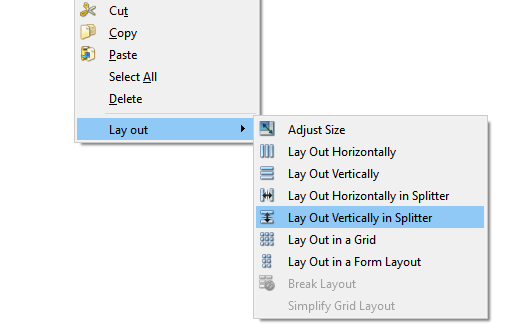
-
@ManiRon
Yes that is what the splitter does. its allows you to drag the splitter
and give more or less space to the widgets it controls.To fast try it out.
Place any 2 widget on a form. then select both and
then right clik. Now in Layout menu there is option to
insert splitter between them.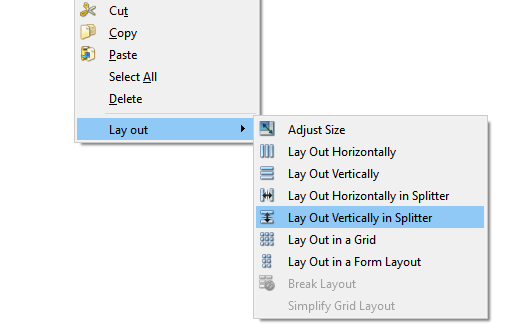
-
@ManiRon Layout is missing.
-
@ManiRon
Yes that is what the splitter does. its allows you to drag the splitter
and give more or less space to the widgets it controls.To fast try it out.
Place any 2 widget on a form. then select both and
then right clik. Now in Layout menu there is option to
insert splitter between them.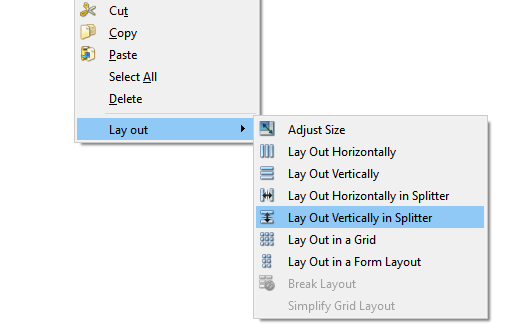
-
@ManiRon
Yes that is what the splitter does. its allows you to drag the splitter
and give more or less space to the widgets it controls.To fast try it out.
Place any 2 widget on a form. then select both and
then right clik. Now in Layout menu there is option to
insert splitter between them.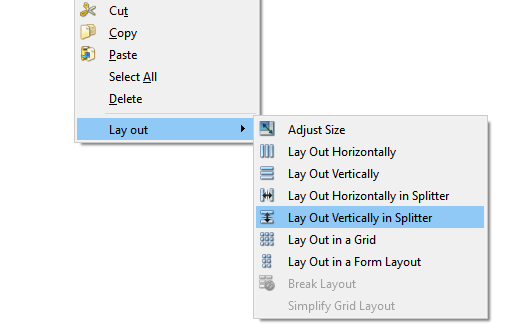
-
@ManiRon
Yes that is what the splitter does. its allows you to drag the splitter
and give more or less space to the widgets it controls.To fast try it out.
Place any 2 widget on a form. then select both and
then right clik. Now in Layout menu there is option to
insert splitter between them.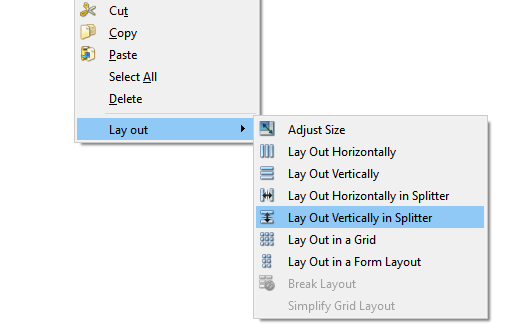
-
@mrjj and another doubt is that i want to have a tick mark in the menu item when it is pressed . whether it can be done or not ?
-
@mrjj Its solved sir,
But facing a new one .
I have added a style sheet for a pushbutton
Stylesheet:
background-color: qradialgradient(spread:pad, cx:0.499807, cy:0.489, radius:0.8, fx:0.499, fy:0.488909, stop:0.0795455 rgba(0, 147, 185, 255), stop:1 rgba(50, 50, 50, 255));
border: 1px solid black;
border-radius: 8px;
color:white;But i want to highlight when its pressed but when i add that its not working is there any sequence i should follow?
-
Sir how to bring the pressed effect to a push button in QT when style sheet is added
@ManiRon
Hi
Its has a state for itQPushButton:pressed { background-color: qradialgradient(spread:pad, cx:0.499807, cy:0.489, radius:0.8, fx:0.499, fy:0.488909, stop:0.0795455 rgba(0, 147, 185, 255), stop:1 rgba(50, 50, 50, 255)); border: 1px solid black; border-radius: 8px; color:white; } -
@ManiRon
Hi
Its has a state for itQPushButton:pressed { background-color: qradialgradient(spread:pad, cx:0.499807, cy:0.489, radius:0.8, fx:0.499, fy:0.488909, stop:0.0795455 rgba(0, 147, 185, 255), stop:1 rgba(50, 50, 50, 255)); border: 1px solid black; border-radius: 8px; color:white; }@mrjj i gave it sir but know change
QPushButton{background-color:qradialgradient(spread:pad, cx:0.499807, cy:0.489, radius:0.8, fx:0.499, fy:0.488909,stop:0.0795455 rgba(0, 147, 185, 255), stop:1 rgba(50, 50, 50, 255));
border: 1px solid black;
border-radius: 8px;
color:white;}QPushButton:hover:!pressed
{
background-color: qradialgradient(spread:pad, cx:0.499807, cy:0.489, radius:0.8, fx:0.499, fy:0.488909, stop:0.0795455 rgba(0, 150, 190, 255), stop:1 rgba(50, 50, 100, 255));
border: 2px solid black;
border-radius: 8px;
color:white;
} -
@mrjj i gave it sir but know change
QPushButton{background-color:qradialgradient(spread:pad, cx:0.499807, cy:0.489, radius:0.8, fx:0.499, fy:0.488909,stop:0.0795455 rgba(0, 147, 185, 255), stop:1 rgba(50, 50, 50, 255));
border: 1px solid black;
border-radius: 8px;
color:white;}QPushButton:hover:!pressed
{
background-color: qradialgradient(spread:pad, cx:0.499807, cy:0.489, radius:0.8, fx:0.499, fy:0.488909, stop:0.0795455 rgba(0, 150, 190, 255), stop:1 rgba(50, 50, 100, 255));
border: 2px solid black;
border-radius: 8px;
color:white;
}


