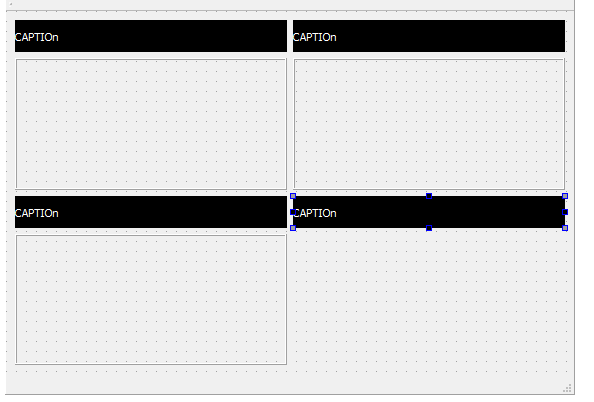QGridLayout
-
Hi
Well the widgets you put in - defines the cell size.
So if you limit a widget height (maxHeight), then yes, grid will be like that.
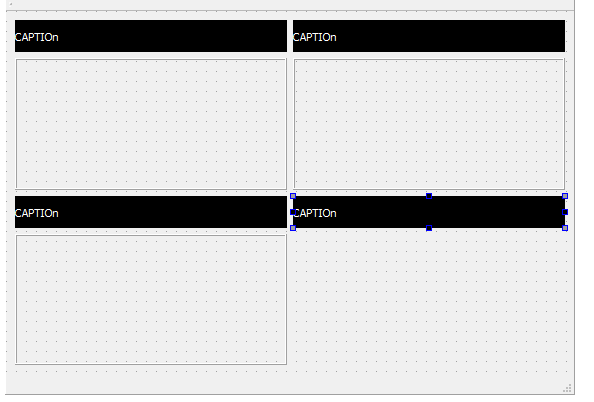
-
Hi
Is it possible to have a QGridLayout where the I can control the size of the cells?
In the image I want the top row to be 'thinner' or less high
-
Hi
Well the widgets you put in - defines the cell size.
So if you limit a widget height (maxHeight), then yes, grid will be like that.