How to get rid of QtCreator's new ugly icons
-
I recently updated my OpenSuSE to 15.0, which comes with QtCreator 4.6.1.
Apparently somewhere between this version and the one I was using, the developers decided to switch to an atrocious monochrome GUI design, because it's "more contemporary". Thankfully I was able to fix most of it with Settings->Theme->Classic, but some remained.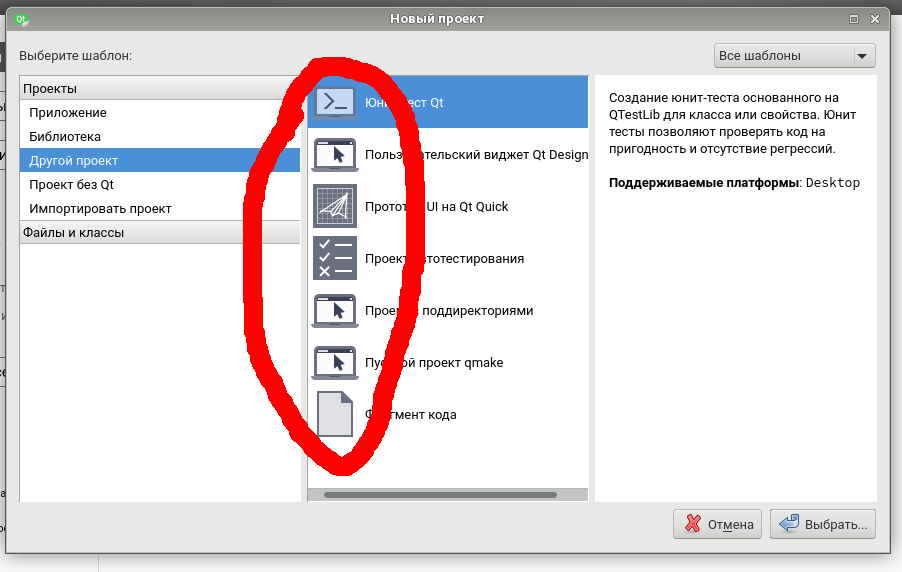
I need old icons back, because I invoke this window on regular basis and I'm not colorblind*. I'm even ready to resort to some ugly hack like manually extracting the *.png files from an earlier version and dropping them in some folder in /usr/share or whatever.
* - no offense to colorblind people intended -
I recently updated my OpenSuSE to 15.0, which comes with QtCreator 4.6.1.
Apparently somewhere between this version and the one I was using, the developers decided to switch to an atrocious monochrome GUI design, because it's "more contemporary". Thankfully I was able to fix most of it with Settings->Theme->Classic, but some remained.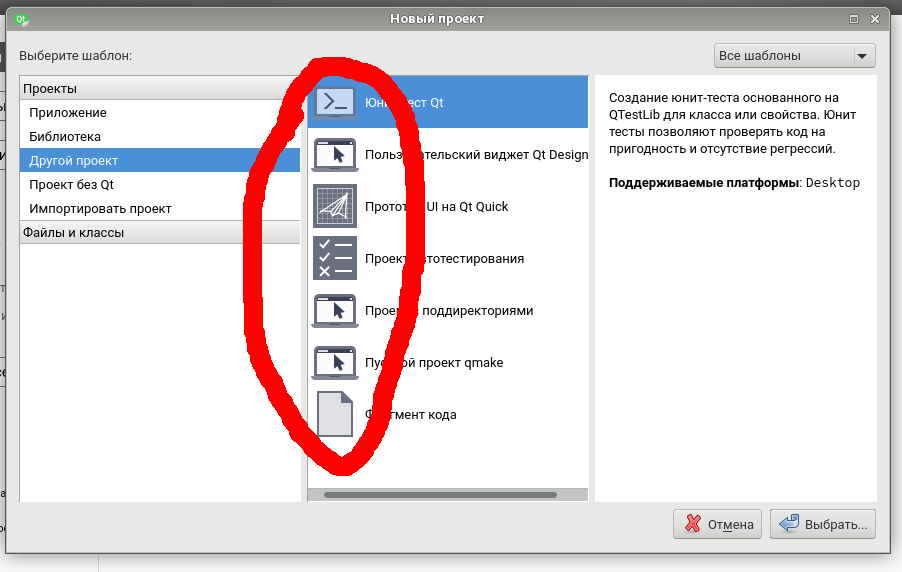
I need old icons back, because I invoke this window on regular basis and I'm not colorblind*. I'm even ready to resort to some ugly hack like manually extracting the *.png files from an earlier version and dropping them in some folder in /usr/share or whatever.
* - no offense to colorblind people intendedHi @ScumCoder,
I'm even ready to resort to some ugly hack like manually extracting the *.png files from an earlier version and dropping them in some folder in /usr/share or whatever.
I think that should be possible. I don't find the original commit that changes the icons, but at least I found the one that made the icons smaller: https://codereview.qt-project.org/200397
That should already give you some idea about the paths of these icons.
Regards
Edit: Found it: https://codereview.qt-project.org/194841
Please note if you extract the old icons from a former release or from Git, that they must be named according the new scheme to be used.
-
Hey,
thanks a lot for the tip. I managed to associate old filenames with new ones, and generated a script which replaces the latter with the former:cp -v '/home/user/tmp/share/qtcreator/templates/wizards/autotest/autotest_24.png' '/usr/share/qtcreator/templates/wizards/autotest/autotest.png' cp -v '/home/user/tmp/share/qtcreator/templates/wizards/autotest/autotest_24.png' '/usr/share/qtcreator/templates/wizards/autotest/autotest@2x.png' cp -v '/home/user/tmp/share/qtcreator/templates/wizards/global/consoleapplication.png' '/usr/share/qtcreator/templates/wizards/global/consoleapplication.png' cp -v '/home/user/tmp/share/qtcreator/templates/wizards/global/consoleapplication.png' '/usr/share/qtcreator/templates/wizards/global/consoleapplication@2x.png' cp -v '/home/user/tmp/share/qtcreator/templates/wizards/global/guiapplication.png' '/usr/share/qtcreator/templates/wizards/global/guiapplication.png' cp -v '/home/user/tmp/share/qtcreator/templates/wizards/global/guiapplication.png' '/usr/share/qtcreator/templates/wizards/global/guiapplication@2x.png' cp -v '/home/user/tmp/share/qtcreator/templates/wizards/projects/vcs/bazaar/icon.png' '/usr/share/qtcreator/templates/wizards/projects/vcs/bazaar/icon.png' cp -v '/home/user/tmp/share/qtcreator/templates/wizards/projects/vcs/bazaar/icon.png' '/usr/share/qtcreator/templates/wizards/projects/vcs/bazaar/icon@2x.png' cp -v '/home/user/tmp/share/qtcreator/templates/wizards/projects/vcs/cvs/icon.png' '/usr/share/qtcreator/templates/wizards/projects/vcs/cvs/icon.png' cp -v '/home/user/tmp/share/qtcreator/templates/wizards/projects/vcs/cvs/icon.png' '/usr/share/qtcreator/templates/wizards/projects/vcs/cvs/icon@2x.png' cp -v '/home/user/tmp/share/qtcreator/templates/wizards/projects/vcs/git/icon.png' '/usr/share/qtcreator/templates/wizards/projects/vcs/git/icon.png' cp -v '/home/user/tmp/share/qtcreator/templates/wizards/projects/vcs/git/icon.png' '/usr/share/qtcreator/templates/wizards/projects/vcs/git/icon@2x.png' cp -v '/home/user/tmp/share/qtcreator/templates/wizards/projects/vcs/mercurial/icon.png' '/usr/share/qtcreator/templates/wizards/projects/vcs/mercurial/icon.png' cp -v '/home/user/tmp/share/qtcreator/templates/wizards/projects/vcs/mercurial/icon.png' '/usr/share/qtcreator/templates/wizards/projects/vcs/mercurial/icon@2x.png' cp -v '/home/user/tmp/share/qtcreator/templates/wizards/projects/vcs/subversion/icon.png' '/usr/share/qtcreator/templates/wizards/projects/vcs/subversion/icon.png' cp -v '/home/user/tmp/share/qtcreator/templates/wizards/projects/vcs/subversion/icon.png' '/usr/share/qtcreator/templates/wizards/projects/vcs/subversion/icon@2x.png' cp -v '/home/user/tmp/share/qtcreator/templates/wizards/qtcreatorplugin/qtcreator_logo_24.png' '/usr/share/qtcreator/templates/wizards/qtcreatorplugin/qtcreatorplugin.png' cp -v '/home/user/tmp/share/qtcreator/templates/wizards/qtcreatorplugin/qtcreator_logo_24.png' '/usr/share/qtcreator/templates/wizards/qtcreatorplugin/qtcreatorplugin@2x.png' cp -v '/home/user/tmp/share/qtcreator/templates/wizards/qtquick2-extension/lib.png' '/usr/share/qtcreator/templates/wizards/qtquick2-extension/lib.png' cp -v '/home/user/tmp/share/qtcreator/templates/wizards/qtquick2-extension/lib.png' '/usr/share/qtcreator/templates/wizards/qtquick2-extension/lib@2x.png'That should have left me with only [24 files] / [2 files per image] =12 new images, which would've been OK.
However, for some bizarre reason, QtCreator loads only a couple of new icons, and uses old ones instead (even though they are physically absent from the system).
On the screenshot below one can see that the "console application" icon (file wizards/global/consoleapplication.png) is old (i.e. successfully replaced), while the "GUI application" icon (file wizards/global/guiapplication.png - literally residing in the very same folder!) is new.The only explanation I can come up with is that QtCreator uses some arcane pixmap caching, which is picky as to what it caches, and also survives the replacement of the original file followed by a system reboot.
Anyway, thanks again. I don't think this mess is worthy of more of your time.
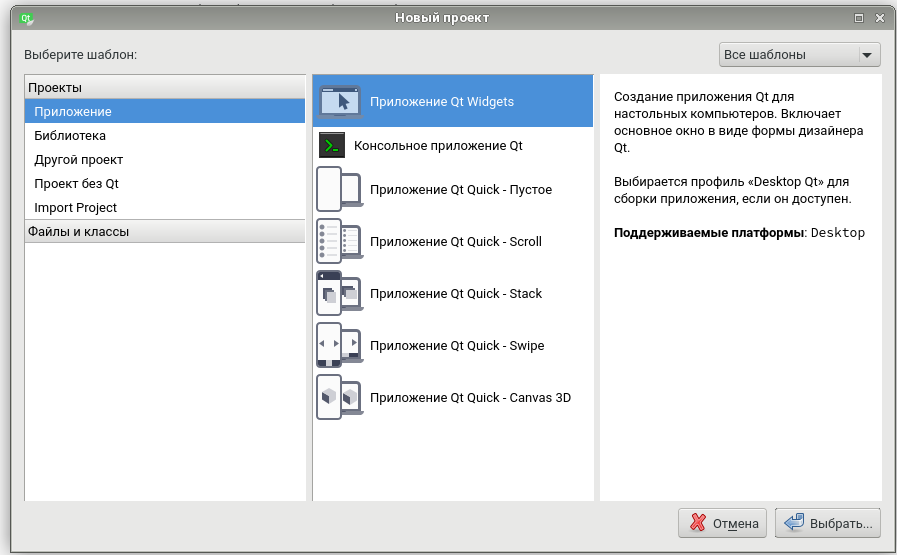
P.S. could you please tell me the best practice concerning insertion of screenshots on this website? I can't find the "spoiler" markdown code.
-
Hey,
thanks a lot for the tip. I managed to associate old filenames with new ones, and generated a script which replaces the latter with the former:cp -v '/home/user/tmp/share/qtcreator/templates/wizards/autotest/autotest_24.png' '/usr/share/qtcreator/templates/wizards/autotest/autotest.png' cp -v '/home/user/tmp/share/qtcreator/templates/wizards/autotest/autotest_24.png' '/usr/share/qtcreator/templates/wizards/autotest/autotest@2x.png' cp -v '/home/user/tmp/share/qtcreator/templates/wizards/global/consoleapplication.png' '/usr/share/qtcreator/templates/wizards/global/consoleapplication.png' cp -v '/home/user/tmp/share/qtcreator/templates/wizards/global/consoleapplication.png' '/usr/share/qtcreator/templates/wizards/global/consoleapplication@2x.png' cp -v '/home/user/tmp/share/qtcreator/templates/wizards/global/guiapplication.png' '/usr/share/qtcreator/templates/wizards/global/guiapplication.png' cp -v '/home/user/tmp/share/qtcreator/templates/wizards/global/guiapplication.png' '/usr/share/qtcreator/templates/wizards/global/guiapplication@2x.png' cp -v '/home/user/tmp/share/qtcreator/templates/wizards/projects/vcs/bazaar/icon.png' '/usr/share/qtcreator/templates/wizards/projects/vcs/bazaar/icon.png' cp -v '/home/user/tmp/share/qtcreator/templates/wizards/projects/vcs/bazaar/icon.png' '/usr/share/qtcreator/templates/wizards/projects/vcs/bazaar/icon@2x.png' cp -v '/home/user/tmp/share/qtcreator/templates/wizards/projects/vcs/cvs/icon.png' '/usr/share/qtcreator/templates/wizards/projects/vcs/cvs/icon.png' cp -v '/home/user/tmp/share/qtcreator/templates/wizards/projects/vcs/cvs/icon.png' '/usr/share/qtcreator/templates/wizards/projects/vcs/cvs/icon@2x.png' cp -v '/home/user/tmp/share/qtcreator/templates/wizards/projects/vcs/git/icon.png' '/usr/share/qtcreator/templates/wizards/projects/vcs/git/icon.png' cp -v '/home/user/tmp/share/qtcreator/templates/wizards/projects/vcs/git/icon.png' '/usr/share/qtcreator/templates/wizards/projects/vcs/git/icon@2x.png' cp -v '/home/user/tmp/share/qtcreator/templates/wizards/projects/vcs/mercurial/icon.png' '/usr/share/qtcreator/templates/wizards/projects/vcs/mercurial/icon.png' cp -v '/home/user/tmp/share/qtcreator/templates/wizards/projects/vcs/mercurial/icon.png' '/usr/share/qtcreator/templates/wizards/projects/vcs/mercurial/icon@2x.png' cp -v '/home/user/tmp/share/qtcreator/templates/wizards/projects/vcs/subversion/icon.png' '/usr/share/qtcreator/templates/wizards/projects/vcs/subversion/icon.png' cp -v '/home/user/tmp/share/qtcreator/templates/wizards/projects/vcs/subversion/icon.png' '/usr/share/qtcreator/templates/wizards/projects/vcs/subversion/icon@2x.png' cp -v '/home/user/tmp/share/qtcreator/templates/wizards/qtcreatorplugin/qtcreator_logo_24.png' '/usr/share/qtcreator/templates/wizards/qtcreatorplugin/qtcreatorplugin.png' cp -v '/home/user/tmp/share/qtcreator/templates/wizards/qtcreatorplugin/qtcreator_logo_24.png' '/usr/share/qtcreator/templates/wizards/qtcreatorplugin/qtcreatorplugin@2x.png' cp -v '/home/user/tmp/share/qtcreator/templates/wizards/qtquick2-extension/lib.png' '/usr/share/qtcreator/templates/wizards/qtquick2-extension/lib.png' cp -v '/home/user/tmp/share/qtcreator/templates/wizards/qtquick2-extension/lib.png' '/usr/share/qtcreator/templates/wizards/qtquick2-extension/lib@2x.png'That should have left me with only [24 files] / [2 files per image] =12 new images, which would've been OK.
However, for some bizarre reason, QtCreator loads only a couple of new icons, and uses old ones instead (even though they are physically absent from the system).
On the screenshot below one can see that the "console application" icon (file wizards/global/consoleapplication.png) is old (i.e. successfully replaced), while the "GUI application" icon (file wizards/global/guiapplication.png - literally residing in the very same folder!) is new.The only explanation I can come up with is that QtCreator uses some arcane pixmap caching, which is picky as to what it caches, and also survives the replacement of the original file followed by a system reboot.
Anyway, thanks again. I don't think this mess is worthy of more of your time.
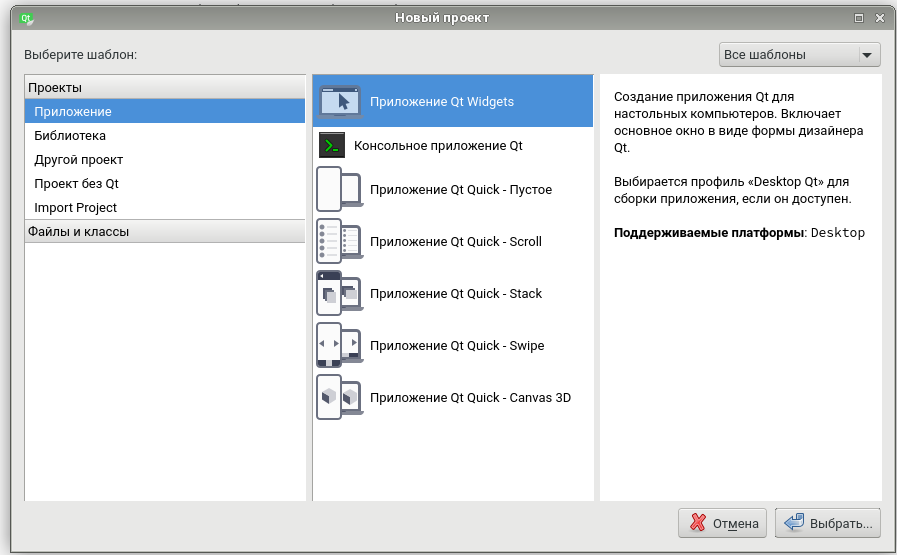
P.S. could you please tell me the best practice concerning insertion of screenshots on this website? I can't find the "spoiler" markdown code.
P.S. could you please tell me the best practice concerning insertion of screenshots on this website? I can't find the "spoiler" markdown code.
I always do it like you did and that feels Ok for me. So no need to worry.
