can qt designer action editor sort by action name?
-
Hi all,
can qt designer action editor sort by action name? When there are too many actions in form, it's troublesome to operate or find. -
No such option exist. Please note these will turn into vars in code. May not be practical to sort them.but you shud see them according tomenu in obect window.
-
Hi
But you can search for one
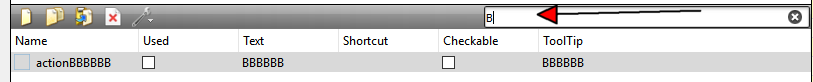
-
While there's no built in option to do that the actions are displayed in the order they appear in the .ui file, which is just a simple xml format.
You can sort the file using something like xmllint's--c14noption and hook that up in the Qt Creator as external tool (Tools ->External->Configure). After that you can even give it a shortcut (Tools->Options->Environment->Keyboard) so you have a quick access to it. -
ok, thanks to all!
-
While there's no built in option to do that the actions are displayed in the order they appear in the .ui file, which is just a simple xml format.
You can sort the file using something like xmllint's--c14noption and hook that up in the Qt Creator as external tool (Tools ->External->Configure). After that you can even give it a shortcut (Tools->Options->Environment->Keyboard) so you have a quick access to it.@Chris-Kawa I have try your solution, but couldn't solve the problem. -> xmllint's --c14n
