getting new build errors on old program
-
Hi -
I just installed Creator 4.8 today, and opened a program I haven't touched in about a year. I'm now seeing this error:
:-1: error: Symbolic links not supported: disabling -L.and a bunch of errors like this:
C:\Users\MZimmers\CD desktop apps\Qt projects\hexstrip\main.cpp:78: error: undefined reference to `_imp___ZN12QApplicationC1ERiPPci'Any ideas what I might have done to cause this? Thanks.
-
Hi
did you also updated the Qt version ? -
No, not at this time. I found the problem: for some reason, Creator keeps finding its way to using the stupid MSVC2015 kit that is now included with newer versions of Creator. I wish I could get rid of all of them...if nothing else, they clog up my view of kits/compilers...
-
No, not at this time. I found the problem: for some reason, Creator keeps finding its way to using the stupid MSVC2015 kit that is now included with newer versions of Creator. I wish I could get rid of all of them...if nothing else, they clog up my view of kits/compilers...
-
Yeah, in retrospect, I guess that's probably the case. My system is littered with various versions of MSVC and UWP (not by choice), so Creator is auto-detecting them. I was just surprised to see my default kit (which uses MinGW) replaced with one of these.
-
Hi
But you have only the mingw Qt version installed ?
or ?
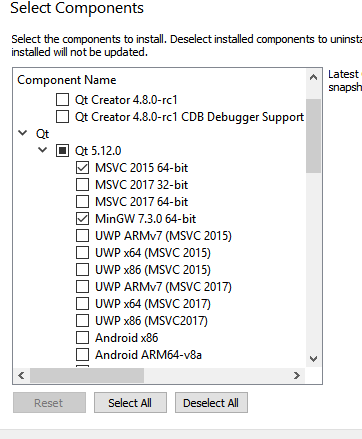
-
I do now.
When I did the Creator update this morning, I guess I inadvertently brought along a bunch of other stuff that's included by default. I removed it, and my kit list looks MUCH nicer now.
Thanks, mrjj.
