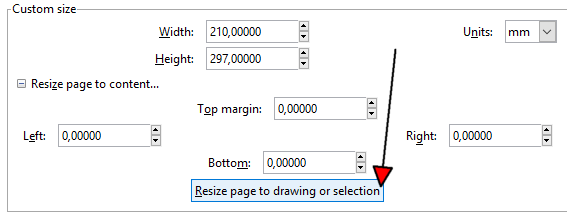svg file opened in qt-creator is all dark!
-
I downloaded a svg file , but i find it all dark when it was opened by qt-creator.
I thought the svg file is wrong in the beginning, so i opened it by Inkscape, but the file is unbroken just like the below picture.

svg file code:
<?xml version="1.0" ?> <svg data-name="Layer 1" id="Layer_1" viewBox="0 0 48 48" xmlns="http://www.w3.org/2000/svg"> <defs> <style>.cls-1{fill:none;stroke:#1d1d1b;stroke-linecap:round;stroke-linejoin:round;stroke-width:2px;}</style> </defs> <title/> <rect class="cls-1" height="46" rx="4" ry="4" width="46" x="1" y="1"/> <line class="cls-1" x1="8" x2="40" y1="24" y2="24"/> </svg>PS: I restarted the qt-creator, but the problem was still existed.
Sooooooo, a puzzling problem, someone knows that?
-
Hi
The svg uses something Qt render cannot handle. Qt do not support FULL svg specs.
This one works
https://www.dropbox.com/s/ln3c7iu3j43iv4x/test.svg?dl=0 -
@Limer
HI
sadly no magic trick.
I simply drew the box again.
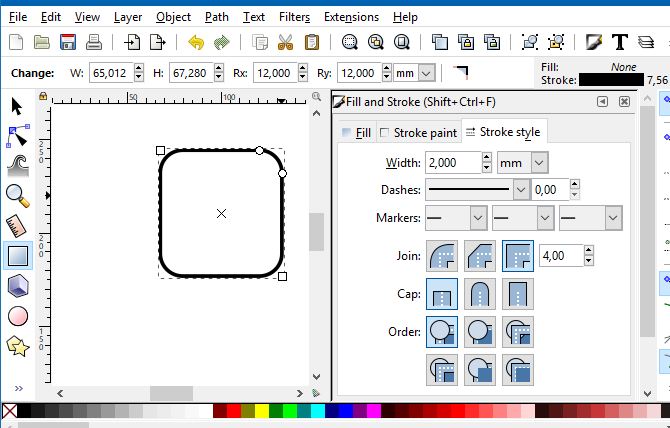
which fixed it.
Update:
It seems you can just (in inkscape)
select All
copy and paste next to original shape.
Then delete original shape and center the "copy shape"
and save file.
That fixes this case.To fast center, you can do
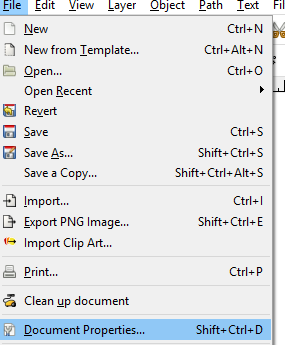
(shift+ctrl+d)
then