How to easily set the background colour of a tooltip?
-
I'm playing around with the html and the original colour is still bleeding though. Code:
QString tooltip = QStringLiteral(R"( <p style="background-color: #2F3135"> <img src=":/icons/discord-rich-presence.png"/> <p style="color: #C79698; background-color: #66373A">%1 (detail)</p> </p> )").arg(mudlet->mDiscord.getDetailText(mpHost)); checkBox_discordServerAccessToDetail->setToolTip(tooltip);How it looks:

I'd rather not go the complicated way of having to create my own
QToolTip. -
Hi
Using stylesheet should do it
qApp->setStyleSheet("QToolTip { color: #ffffff; background-color: #000000; border: 0px; }");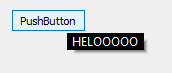
-
It would, but I don't want to do it for the entire application. I know I can give my widget an ID and only use that, but since I allow my users to skin the application using setStyleSheet, it's gonna be fragile. Any other way?
