How to resize QMainwindow after I set the flag "Qt::FramelessWindowHint"?
-
Our purpose is customize the default ui from
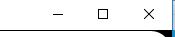
To this one

The solution we pick is call
setWindowFlags(Qt::FramelessWindowHint);In the QMainWindow and add the customize buttons, problem is Qt::FramelessWindowHint cannot resize. How could we make it resizeable?
Thanks
-
Our purpose is customize the default ui from
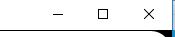
To this one

The solution we pick is call
setWindowFlags(Qt::FramelessWindowHint);In the QMainWindow and add the customize buttons, problem is Qt::FramelessWindowHint cannot resize. How could we make it resizeable?
Thanks
-
Our purpose is customize the default ui from
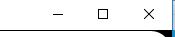
To this one

The solution we pick is call
setWindowFlags(Qt::FramelessWindowHint);In the QMainWindow and add the customize buttons, problem is Qt::FramelessWindowHint cannot resize. How could we make it resizeable?
Thanks
@tham
Here is another thread showing my frameless window example with custom stylehseets: https://forum.qt.io/topic/80654/how-to-create-vs2013-like-frameless-window-with-dark-styleyou can also find it on github: https://github.com/Jorgen-VikingGod/Qt-Frameless-Window-DarkStyle
