Spinbox of QtQuick control2 looks weird in TableView
-
As the title mentioned, it looks weird
#include <QApplication> #include <QQuickWidget> #include <QQuickStyle> int main(int argc, char *argv[]) { QApplication a(argc, argv); QQuickStyle::setStyle("Universal"); QUrl const url("qrc:/main.qml"); QQuickWidget widget(url); widget.show(); return a.exec(); }QQuickStyle::setStyle("Universal");
main.qml
import QtQuick 2.9 import QtQuick.Controls 1.4 as Control1 import QtQuick.Controls 2.2 as Control2 import QtQuick.Layouts 1.3 Rectangle{ id: root width: 600 height: 480 ListModel { id: sourceModel ListElement{ imageSelector: 0} } ColumnLayout{ anchors.fill: parent Control1.TableView { id: tableView frameVisible: false sortIndicatorVisible: false Layout.minimumWidth: 400 Layout.minimumHeight: 240 Layout.preferredWidth: 600 Layout.preferredHeight: 400 Layout.fillWidth: true rowDelegate: Item{ width: 150 height: 50 } Control1.TableViewColumn { id: imageSelector title: qsTr("Select face(s)") role: "imageSelector" movable: false resizable: true width: 150 delegate: Control2.SpinBox{ from: 0 to: 10 value: styleData.value } } model: sourceModel } } }Tried to adjuts the size of rowDelegate, but it do not fix the issue.
The result:
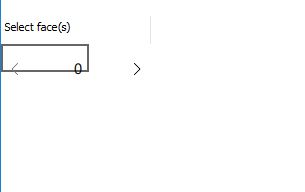
It become normal again if I resize the column manually(by mouse)

How could I solve this issue?Thanks
ps : resizeColumnsToContents() do not work as expected
-
As the title mentioned, it looks weird
#include <QApplication> #include <QQuickWidget> #include <QQuickStyle> int main(int argc, char *argv[]) { QApplication a(argc, argv); QQuickStyle::setStyle("Universal"); QUrl const url("qrc:/main.qml"); QQuickWidget widget(url); widget.show(); return a.exec(); }QQuickStyle::setStyle("Universal");
main.qml
import QtQuick 2.9 import QtQuick.Controls 1.4 as Control1 import QtQuick.Controls 2.2 as Control2 import QtQuick.Layouts 1.3 Rectangle{ id: root width: 600 height: 480 ListModel { id: sourceModel ListElement{ imageSelector: 0} } ColumnLayout{ anchors.fill: parent Control1.TableView { id: tableView frameVisible: false sortIndicatorVisible: false Layout.minimumWidth: 400 Layout.minimumHeight: 240 Layout.preferredWidth: 600 Layout.preferredHeight: 400 Layout.fillWidth: true rowDelegate: Item{ width: 150 height: 50 } Control1.TableViewColumn { id: imageSelector title: qsTr("Select face(s)") role: "imageSelector" movable: false resizable: true width: 150 delegate: Control2.SpinBox{ from: 0 to: 10 value: styleData.value } } model: sourceModel } } }Tried to adjuts the size of rowDelegate, but it do not fix the issue.
The result:
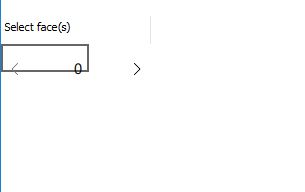
It become normal again if I resize the column manually(by mouse)

How could I solve this issue?Thanks
ps : resizeColumnsToContents() do not work as expected
@tham Found a solution, wrap the spinBox by RowLayout can solve this issue
Control1.TableViewColumn { id: imageSelector title: qsTr("Select face(s)") role: "imageSelector" movable: false resizable: true width: 150 delegate: RowLayout{ Control2.SpinBox{ from: 0 to: 10 value: styleData.value } } }
