Widget with checkbox as an editor for ItemDelegate derivative
-
Hello.
I needed a centered checkbox for column in my QTableView.
I followed this post and everything worked as soon as I realized that part had to be in .h file. My two problems are:-
How to make this BooleanWidget appear not near upper left corner of my screen, but in the edited cell? Tried changing QWidget to QFrame, got nothing
-
How do I toggle editor's state just by 1 click? Can I override some 2 slots related to focus events? Like, onCellWithDelegateSelected to just auto toggle and onCellWithDelegateClickedOff to save the state into model?
-
-

-
Hi
Does it sort of become a window?
That happens if no parent is given. ( or NULL)
Try to check if you give it a null parent where you create it.The issue is that CheckBoxDelegate dont get a parent.
I assume you do like:
ui->listWidget->setItemDelegate( new CheckBoxDelegate());
So
You need to make its constructor take parent as normally.
and give it parent.
.h
CheckBoxDelegate(QObject* parent);
.cpp
CheckBoxDelegate::CheckBoxDelegate(QObject *parent) : QItemDelegate(parent) {
}and then
ui->listWidget->setItemDelegate( new CheckBoxDelegate(this));Then profit:
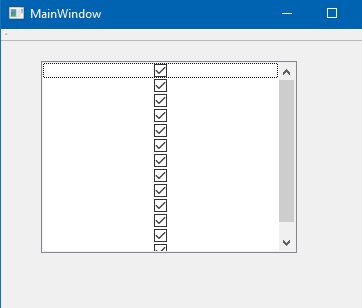
-
Hi
Does it sort of become a window?
That happens if no parent is given. ( or NULL)
Try to check if you give it a null parent where you create it.The issue is that CheckBoxDelegate dont get a parent.
I assume you do like:
ui->listWidget->setItemDelegate( new CheckBoxDelegate());
So
You need to make its constructor take parent as normally.
and give it parent.
.h
CheckBoxDelegate(QObject* parent);
.cpp
CheckBoxDelegate::CheckBoxDelegate(QObject *parent) : QItemDelegate(parent) {
}and then
ui->listWidget->setItemDelegate( new CheckBoxDelegate(this));Then profit:
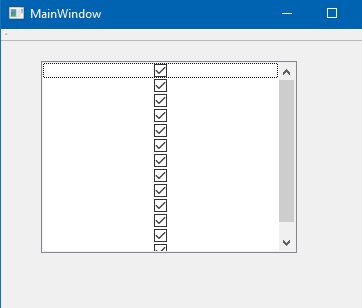
@mrjj thank you very much for advice, it sounds legit, and now when I check with qDebug it shows that parent isn't null. However! What you can see on previous screenshot still happens... I mean, it's still grossly misplaced, can you zip me a working code sample with QListView? Or QTableView? Here are my current .h/.cpp
P.S.For some reason I can see neither 'Locals' nor 'Expressions' (the locals are ever-invisible & expressions are visible when you add them but always with blank (unavailable) values). Iе worked before and now just doesn't. I declined updating from 5.10.1 to 5.11
-
@mrjj thank you very much for advice, it sounds legit, and now when I check with qDebug it shows that parent isn't null. However! What you can see on previous screenshot still happens... I mean, it's still grossly misplaced, can you zip me a working code sample with QListView? Or QTableView? Here are my current .h/.cpp
P.S.For some reason I can see neither 'Locals' nor 'Expressions' (the locals are ever-invisible & expressions are visible when you add them but always with blank (unavailable) values). Iе worked before and now just doesn't. I declined updating from 5.10.1 to 5.11
@starryeyed
Hi
sure. here is test project.
https://www.dropbox.com/s/qfa31g3cjoo0wlr/MyDelegateCombo.zip?dl=0
its your code but i just added to mainwindow.h to test fast.After given it parent, it stays in the cells.
-
About the expressions.
Do you have this ON ?
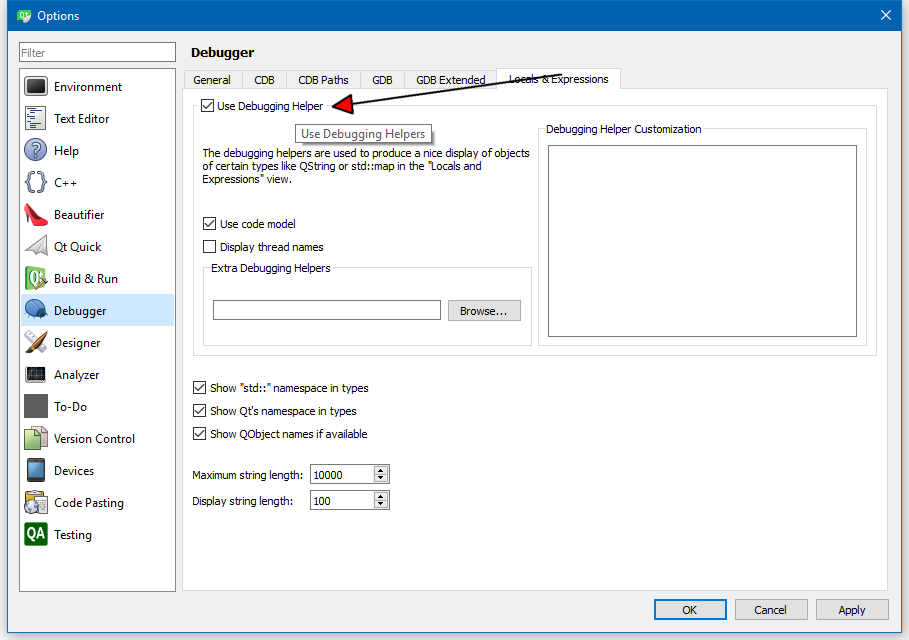
-
@starryeyed
Hi
sure. here is test project.
https://www.dropbox.com/s/qfa31g3cjoo0wlr/MyDelegateCombo.zip?dl=0
its your code but i just added to mainwindow.h to test fast.After given it parent, it stays in the cells.
@mrjj I've found a way to do this without additional subclassing at all. Thanks for sample code! I am making a QButtonGroup of radio buttons using it.
Here's how to center the box with a stylesheetQWidget* CheckBoxDelegate::createEditor(<...>) { QCheckBox *cb = new QCheckBox(parent); cb->setStyleSheet("QCheckBox {margin-left: 43%; margin-right: 57%;}"); return cb; }P.S. Resetting that checkbox and restarting the IDE helped! Thanks for making those views work :)
-
@mrjj I've found a way to do this without additional subclassing at all. Thanks for sample code! I am making a QButtonGroup of radio buttons using it.
Here's how to center the box with a stylesheetQWidget* CheckBoxDelegate::createEditor(<...>) { QCheckBox *cb = new QCheckBox(parent); cb->setStyleSheet("QCheckBox {margin-left: 43%; margin-right: 57%;}"); return cb; }P.S. Resetting that checkbox and restarting the IDE helped! Thanks for making those views work :)
@starryeyed
Clever margin trick :)
btw i assume you know that QListWidget/all views can be set to be checkable?
new_item->setFlags(new_item->flags() | Qt::ItemIsUserCheckable);but i assume you goal was to have it centered and hence the delegate.
