Can I add the "Debug | Run to line" icon into the tool bar in the GUI?
-
Since I need to invoke the Run to line function of debugging often, I would like to add an icon of this function into the tool bar in the GUI:

Visual Studio allows customization of tool icons. Is it allowed in Qt Creator? If so, how to do that? Thank you.
-
Since I need to invoke the Run to line function of debugging often, I would like to add an icon of this function into the tool bar in the GUI:

Visual Studio allows customization of tool icons. Is it allowed in Qt Creator? If so, how to do that? Thank you.
Hi @zzzhhhzzzhhh,
Is it allowed in Qt Creator? If so, how to do that? Thank you.
As you talk about "allowed", I don't think it is forbidden, but I'm currently not aware of any icon toolbar customization.
Most QtCreator developers use the keyboard more, maybe that's the reason.
Feel free to file a suggestion at bugreports.qt.io for your wish.
-
@aha_1980 said in Can I add the "Debug | Run to line" icon into the tool bar in the GUI?:
currently
Thank you. How to mark your reply as "accepted as answer"? I hope I don't have to go to bugreports.qt.io for this purpose :-).
-
@aha_1980 said in Can I add the "Debug | Run to line" icon into the tool bar in the GUI?:
currently
Thank you. How to mark your reply as "accepted as answer"? I hope I don't have to go to bugreports.qt.io for this purpose :-).
Hi @zzzhhhzzzhhh,
it should be in the menu with the tree dots below a post:
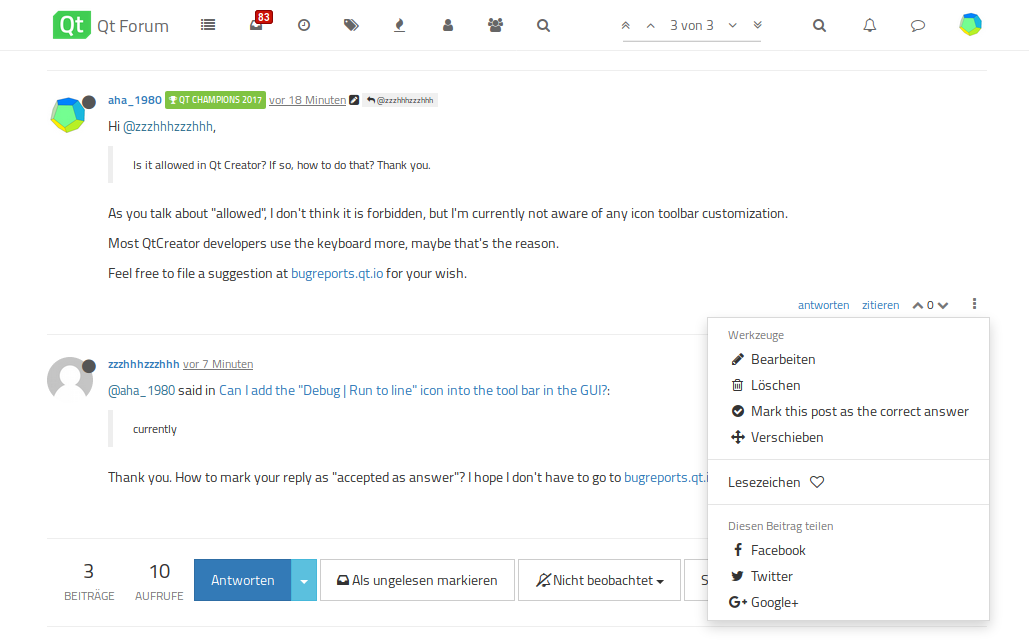
I hope I don't have to go to bugreports.qt.io for this purpose :-)
I'm not sure, because the forum software is not written in Qt (which is a shame :))
-
Hi @zzzhhhzzzhhh,
it should be in the menu with the tree dots below a post:
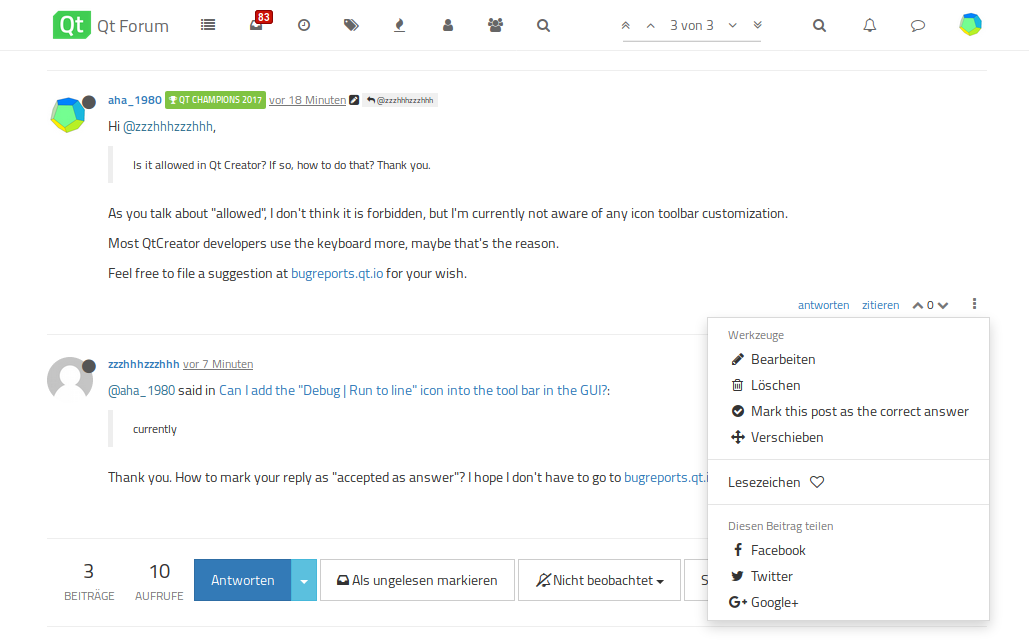
I hope I don't have to go to bugreports.qt.io for this purpose :-)
I'm not sure, because the forum software is not written in Qt (which is a shame :))

