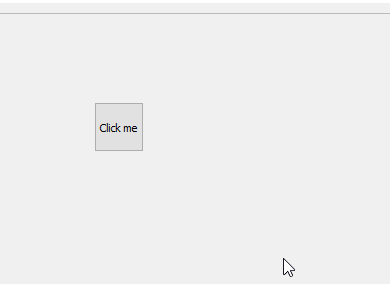How to change button position in a run time?
-
use button.setGeometry(x,y,width,height) method to position.
-
Hi and welcome to the forums.
To do as you ask, would be something like
#ifndef MAINWINDOW_H #define MAINWINDOW_H #include <QMainWindow> namespace Ui { class MainWindow; } #include <QPushButton>// so it knows type class MainWindow : public QMainWindow { Q_OBJECT public: explicit MainWindow(QWidget *parent = 0); ~MainWindow(); public slots: // notice this. it makes it a slot void buttonClicked(); // to be called when clicked private: Ui::MainWindow *ui; QPushButton *button=NULL; // the button must be a member to be used from other functions in mainwin }; #endif // MAINWINDOW_Hand in .cpp
#include "mainwindow.h" #include "ui_mainwindow.h" MainWindow::MainWindow(QWidget* parent) : QMainWindow(parent), ui(new Ui::MainWindow) { ui->setupUi(this); // create button button = new QPushButton("Click me", this); // hook up its clicked signal to a function in main connect(button, &QPushButton::clicked, this, &MainWindow::buttonClicked); // move and resize it button->setGeometry(100, 100, 50, 50); // and show it button->show(); } void MainWindow::buttonClicked() { // move to random position. button->move( rand() % 200, rand() % 200); }runnable project to play with
https://www.dropbox.com/s/3l21boazu2uhpfl/MyFirstButtons.zip?dl=0Result: