Menubuttons with fixed width / max-width for varying titletext
-
Hi!
The ebook management program calibre uses Qt to display its UI (calibre sourcecode).
Calibre screenshot:

Is it possible to limit the top menubutton's size either to a fixed width or a max-width?
Fixed width would look much cleaner and max-width is the standard for MS Windows ribbon design.The thing is that according to the translation the text changes and word-wrap at spaces (and slashes?) is needed.
An example:

Quote calibre dev:
feel free to propose it to the Qt (Qt is what calibre uses for its widgets) developers. They will need to add such an option to the QToolBar/QToolButton/QMenuBar classes.
Thanks for help,
Fuzzi -
Hi and welcome to the forums.
You mean you want it to dynamic word wrap and not
use \n for it ?
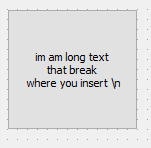
setMaximumWidth already exists but for the word wrap, you would have to make a custom QToolButton and handle it yourself. Also you might need to
override sizeHint() too as as far as i recall it looks at the text and will be unaware if
you word wrap it in paintEvent. -
Thank you for your reply.
You mean you want it to dynamic word wrap and not use \n for it ?
Yes, but now as you name it, I consider it an easy workaround to hardcode the \n. I don't know why anyone would like extremely wide buttons better than 2 lines with a minimal loss in vertical space.
Combined with setMaximumWidth that's already an acceptable solution to me. I'll forward it to the calibre devs and may ask back.
I hope I don't forget it, but if you don't hear back from me the next two weeks, you can close this as solved :-)
Thank you!
p.s.: Do you have a link to the wiki for me? I clicked around a bit but I'm insecure if I've found the right articles. I'm not a dev in that field. I guess there's also a setMinimumWidth?
