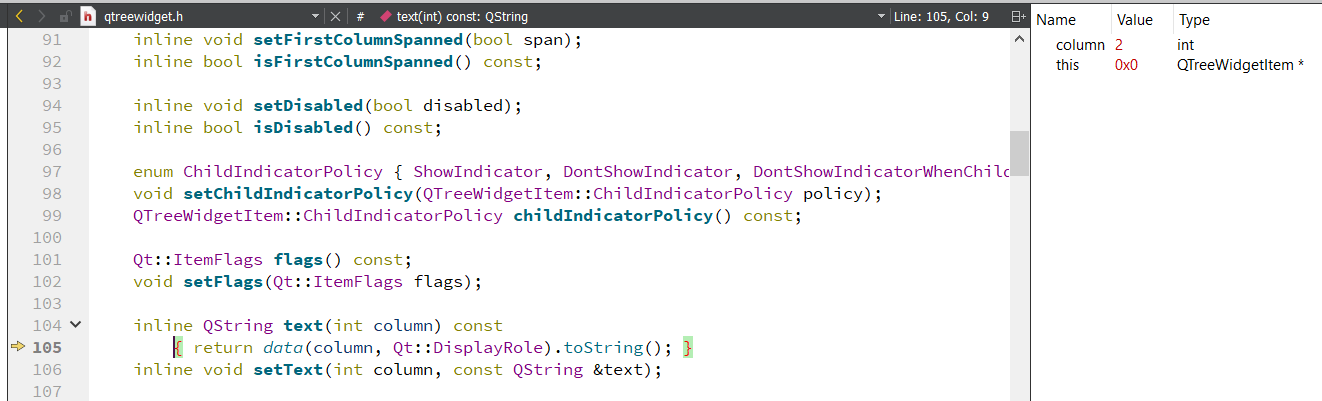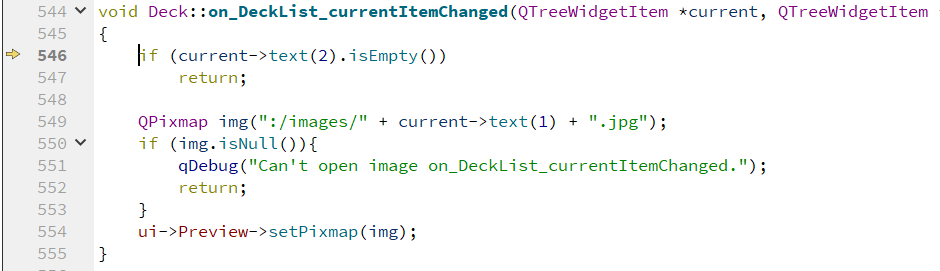Crashes on Clearing a QTreeWidget
-
Hello I want to clear a QTreeWidget and used
ui->DeckList->clear(); // DeckList is a QTreeWidgetHowever the program sometimes crashes.
I found that after I clicked on this tree it surely crashes. But if I didn't click the tree it won't crash. What's wrong with it?
I used the following code in the constructor.
ui->DeckList->setColumnWidth(0, 25); ui->DeckList->setColumnWidth(1, 65); ui->DeckList->setColumnWidth(2, 140); ui->DeckList->header()->setStretchLastSection(true); ui->DeckList->setIndentation(0); QTreeWidgetItem *md = new QTreeWidgetItem(ui->DeckList); QTreeWidgetItem *sd = new QTreeWidgetItem(ui->DeckList); ui->DeckList->insertTopLevelItem(0, md); ui->DeckList->insertTopLevelItem(1, sd); md->setText(0, "0"); sd->setText(0, "0"); md->setText(1, "MDeck"); sd->setText(1, "SDeck"); QFont f; f.setBold(true); md->setFont(0, f); sd->setFont(0, f); md->setFont(1, f); sd->setFont(1, f); md->setTextAlignment(0, Qt::AlignCenter); sd->setTextAlignment(0, Qt::AlignCenter); md->setTextAlignment(1, Qt::AlignCenter); sd->setTextAlignment(1, Qt::AlignCenter); -
Hi
Its not due to clear. ( very unlikely)
Did you apply event filter or anything like that ?
Try a small sample. If you can get that to crash with clear. it might be a bug
but mostly like you are saving QTreeWidgetItem * somewhere and access after its deleted. -
Hi
Its not due to clear. ( very unlikely)
Did you apply event filter or anything like that ?
Try a small sample. If you can get that to crash with clear. it might be a bug
but mostly like you are saving QTreeWidgetItem * somewhere and access after its deleted.@mrjj said in Crashes on Clearing a QTreeWidget:
Hi
Its not due to clear. ( very unlikely)
Did you apply event filter or anything like that ?
Try a small sample. If you can get that to crash with clear. it might be a bug
but mostly like you are saving QTreeWidgetItem * somewhere and access after its deleted.But when I was debugging, it always stops at ui->DeckList->clear();
To be more precise, it stopped at qtreewidget.h
Oh I think I know the reason. I also used on_DeckList_currentItemChanged. So the current item did change when the whole tree was deleted. But I still need this function. Is there a way to prevent such conflict?
-
Hi
you need to check if current is nullif (!current) return;
when you clear it, none can be selected and hence its null.
-
Hi
you need to check if current is nullif (!current) return;
when you clear it, none can be selected and hence its null.
@mrjj said in Crashes on Clearing a QTreeWidget:
Hi
you need to check if current is nullif (!current) return;
when you clear it, none can be selected and hence its null.
That did help. Thanks!