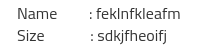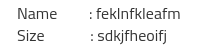ailing center all text in qstringlist
-
Hi
I dont see any difference from the black sample and what you show as example.
Do you mean to pad each string ? -
Hi
I dont see any difference from the black sample and what you show as example.
Do you mean to pad each string ? -
Hi
Unless you use a monospaced font, its never going to be drawn like that.
Even if you pad Name and Size with spaces, it will not be drawn like that due to varying sizes of the letters.You could use mono font and use QString split() at ":" and pad the key string
then append with value string.But often it would just be easier to draw it using tabs or have key and value as seperate string and simply draw it as you want.
Im not sure how you can pad the QStringList and have it shown like that in all cases.
Maybe other have better ideas :)
-
QString has nothing to do with rendering the string so it can't be handled in isolation.
From the top of my head, what I would do is:- split the list in 2, with one list for the part left of
:and the other with the right part - use
QFontMetrics::widthon each item in the first list to find the longest one - use
QFontMetrics::widthon the longest item with a\tappended to find the target size - append
\tto the other elements in the list untilQFontMetrics::widthis the same as the target - merge the 2 lists back together
- split the list in 2, with one list for the part left of
-
this i came up with .
QStringList fStringList(QStringList left, QStringList right, QFont font) { QFontMetrics *fm = new QFontMetrics(font); int large = 0; int index; for (int i = 0; i < left.count(); i++) { if (large < fm->width(left.at(i))) { large = fm->width(left.at(i)); index = i; } } large = large + fm->width('\t'); for (int i = 0; i < left.count(); i++) { while (large >= fm->width(left.at(i))) { left.replace(i, QString(left.at(i) + QString('\t'))); } } for (int i = 0; i < left.count(); i++) { left.replace(i, left.at(i) + ": " + right.at(i)); } return left; }using this function
fStringList(left, right, ui->detail->font())output is this
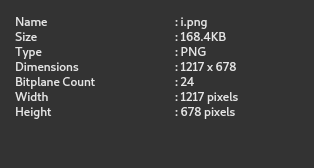
thanks @VRonin

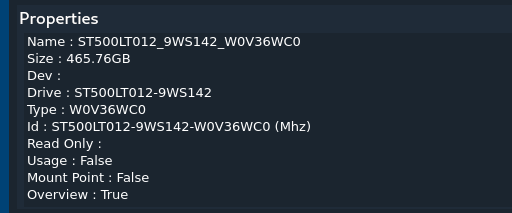 )
)