Image with active zones
-
Hello!
Wow, this is difficult to ask so it will be more difficult to answer but, I'll try it.
I want to put in my application an image with dinamic zones. For example, something like this:
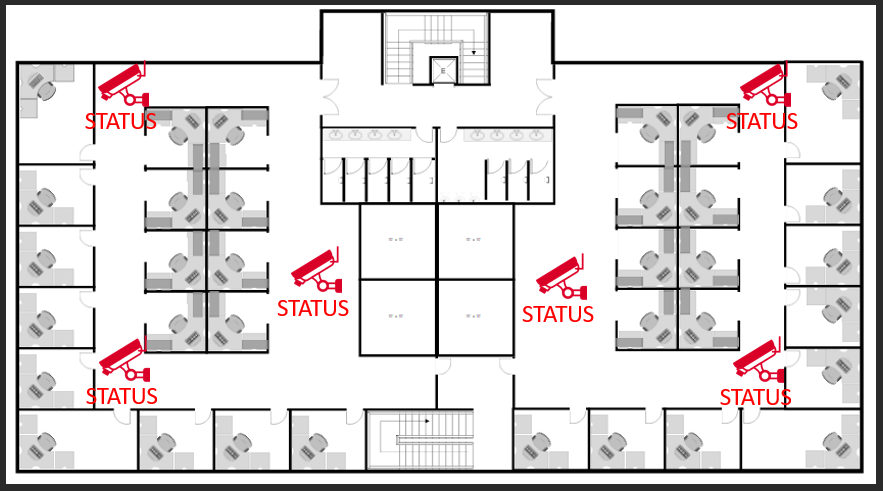 !
!I want to put some icons in a plan image, and under them, a label with the status. I also want to allow you to click on the icons, to access a window.
How can I do something like this?
Thank you very much!
-
-
Hello!
Wow, this is difficult to ask so it will be more difficult to answer but, I'll try it.
I want to put in my application an image with dinamic zones. For example, something like this:
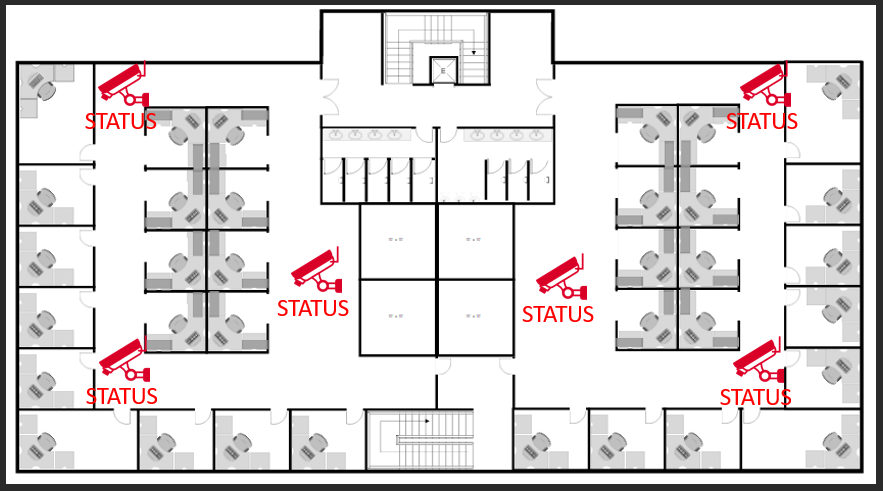 !
!I want to put some icons in a plan image, and under them, a label with the status. I also want to allow you to click on the icons, to access a window.
How can I do something like this?
Thank you very much!
-
Hi
While possible to make something fast with QPainter, using a QGraphicsScene + view also gives
free panning and scrolling in case plan image gets bigger than screen res and would handle
even large "status" maps without a hiccup.
For small sample, this is easy to read
http://www.bogotobogo.com/Qt/Qt5_QGraphicsView_QGraphicsScene.php
