Application Modal
-
Hi Gurus!
I have an app where multiple widgets are working on ONE main widget.
Now I want to implement modal pop-up window specific to each widget.I tried QMessageBox but it didn't work. For example, if I set it as WinModal, it went behind when I clicked another widget, this is not a modal window. If I set it to AppModal, I couldn't touch other widgets.
Does anybody know how to achieve this??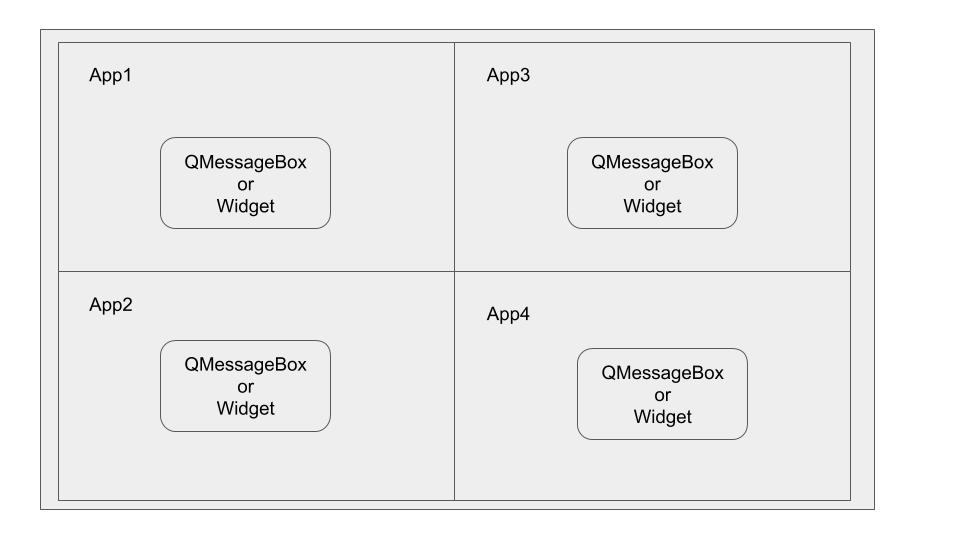
Many thanks in advance for your help.
Regards,
Sat -
Hi
Modal is ment for not being able to touch other widgets.
It sounds more like you want to be able to open 1 or or more of the widgets, but only one time each ( only one copy of each) ?
I would add setWindowFlags(Qt::WindowStaysOnTopHint); to the widgets, and make a small check if already showning
then set focus to it, else create new and show it.
