Colors in terminal output
-
I don't think that's available with QTextStream, however, on Windows, you can achieve this quite easily using GetStdHandle() and SetConsoleTextAttribute() from Windows API .
Example:
#ifdef WIN32 //Get std handles HANDLE hE = GetStdHandle(STD_ERROR_HANDLE); HANDLE hO = GetStdHandle(STD_OUTPUT_HANDLE); //Open streams QTextStream out(stdout); QTextStream err(stderr); //Set color //Standard output --> BLUE SetConsoleTextAttribute(hO, 0x09); //Error output --> RED SetConsoleTextAttribute(hE, 0x0C); #endif //Print some messages out << qPrintable("my message") << endl; err << qPrintable("error !") << endl; #ifdef WIN32 //Restore default colors (background: BLACK, foreground: WHITE) SetConsoleTextAttribute(hO, 0x0F); SetConsoleTextAttribute(hE, 0x0F); #endifNote that the first hexadecimal digit of the value is the background, and the second digit is the foreground, so you can make any combination you want.
Here is the color codes in hexadecimal:
0 = black
1 = navy
2 = green
3 = teal
4 = maroon
5 = purple
6 = olive
7 = silver
8 = gray
9 = blue
A = lime
B = aqua
C = red
D = fuchsia
E = yellow
F = white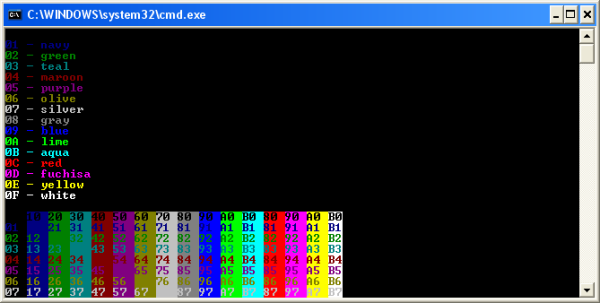
-
If you start your program from inside a terminal which can handle ANSI-Color, you can just print out your text by following the https://en.m.wikipedia.org/wiki/ANSI_escape_code
f.e.
#define STD_OUT QTextStream(stdout) ... QString qsVersion = "1.0.0"; QString qsBuildInfo = "debug"; #ifdef _DEBUG qsBuildInfo = "debug"; #else qsBuildInfo = "release"; #endif QString qsBranchName = "some_branch_name_here"; STD_OUT << endl << flush; STD_OUT << QString(" \033[47m|\033[0m\033[1;37;44m Version \033[0m \033[1;34m%1\033[0m").arg(qsVersion) << endl; STD_OUT << QString(" \033[47m|\033[0m\033[1;37;42m Build \033[0m \033[1;32m%1\033[0m").arg(qsBuildInfo) << endl; STD_OUT << QString(" \033[47m|\033[0m\033[1;37;46m Branch \033[0m \033[1;36m%1\033[0m").arg(qsBranchName) << endl; STD_OUT << QString(" \033[47m|\033[0m\033[1;37;41m Copyright \033[0m \033[1;31m%1\033[0m").arg(QDate::currentDate().year()) << endl; STD_OUT << endl << flush;resulting in following output:

