Qt Creator msvc2015 x86 problems
-
-
Hi!
these is my kits.
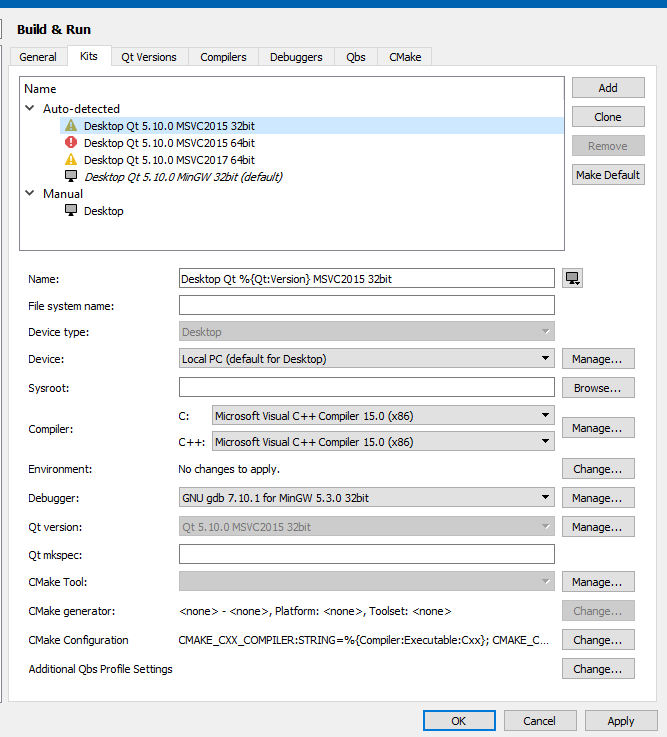
when i try to compile with msvc2015 x86, i receve a lot of errors about qt classes (not from my project).
this is msg:
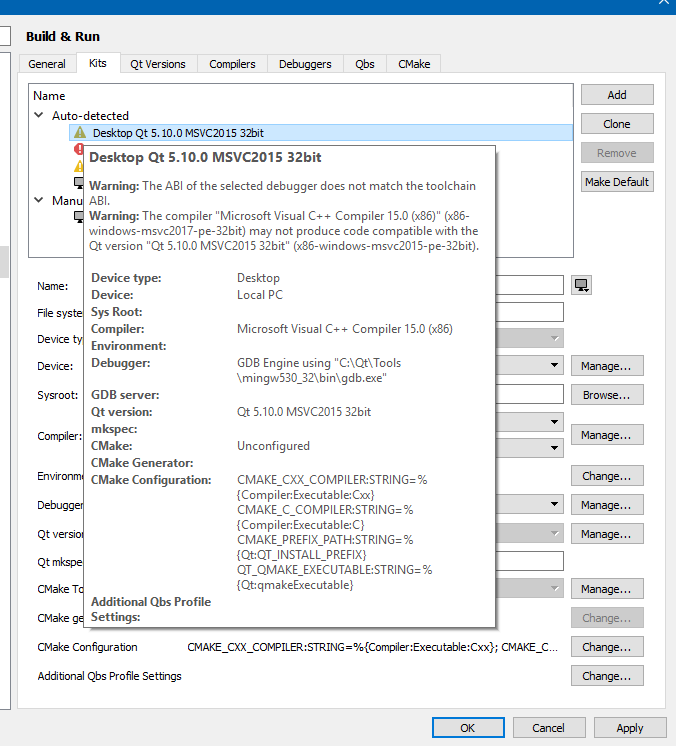
I've VS2017 installed with this components:
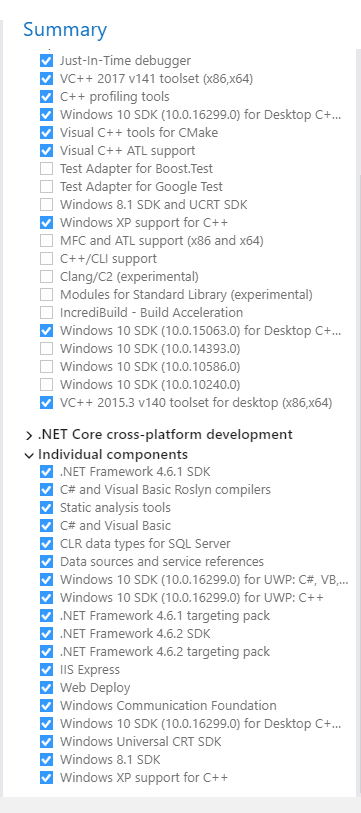
I receve this error : "No winrtrunner.exe found."
if i select this:
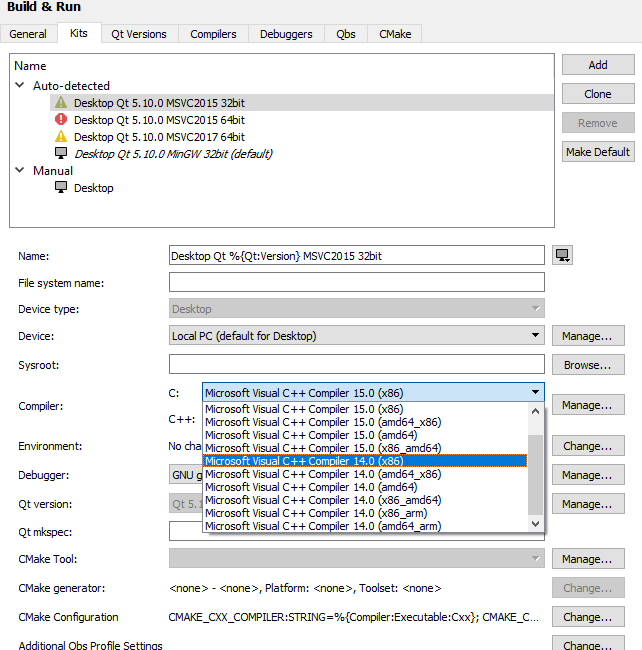
Hi and welcome to devnet forum
The first warning in thesecond screen shot is certainly true and you need to correct this. The selected debugger is not compatiblewith the compiler tool chain of MSVC. The debugger selected is the one of MinGW and AFAIK it is not compatible with MSVC. At lerast you change this to the one supplied with the MSVC tool chain. Please refer to this document and check for a cdb.exe in thebinary folder.
The next warning might simply be because of the first warning.
-
Hi and welcome to devnet forum
The first warning in thesecond screen shot is certainly true and you need to correct this. The selected debugger is not compatiblewith the compiler tool chain of MSVC. The debugger selected is the one of MinGW and AFAIK it is not compatible with MSVC. At lerast you change this to the one supplied with the MSVC tool chain. Please refer to this document and check for a cdb.exe in thebinary folder.
The next warning might simply be because of the first warning.
Hi @karasho,
To add to @koahnig, the Microsoft CDB debugger has to be installed separately. It is part of the Windows SDK (e.g. https://developer.microsoft.com/en-us/windows/downloads/windows-10-sdk )
Regards
