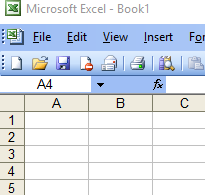Resizing cell without headers?
-
Hi Gurus,
Does anybody know if there's a way to implement resizing capability without horizontal/vertical headers in QTableView/QAbstraceTableModel? What is a right direction to customize the behavior?
I want cell to be resized by dragging its border, which is exactly a functionality that Ms-Excel provides.
I know it's possible with the headers, but want to look for a way to achieve without that.
This is for good-looking purpose. :)Thanks in advance for your information.
Regards,
Sat -
Hi Gurus,
Does anybody know if there's a way to implement resizing capability without horizontal/vertical headers in QTableView/QAbstraceTableModel? What is a right direction to customize the behavior?
I want cell to be resized by dragging its border, which is exactly a functionality that Ms-Excel provides.
I know it's possible with the headers, but want to look for a way to achieve without that.
This is for good-looking purpose. :)Thanks in advance for your information.
Regards,
Sat@ShinSat said in Resizing cell without headers?:
What is a right direction to customize the behavior?
- call
setResizeMode(QHeaderView::Fixed)on the horizontal header - hide the horizontal header view
- filter mouse events on the table view's viewport and change the mouse cursor accordingly
- resize dragged column via QHeaderView::resizeSection()
- call
-
Hi Gurus,
Does anybody know if there's a way to implement resizing capability without horizontal/vertical headers in QTableView/QAbstraceTableModel? What is a right direction to customize the behavior?
I want cell to be resized by dragging its border, which is exactly a functionality that Ms-Excel provides.
I know it's possible with the headers, but want to look for a way to achieve without that.
This is for good-looking purpose. :)Thanks in advance for your information.
Regards,
Sat -
Slightly OT
@ShinSat said in Resizing cell without headers?:
which is exactly a functionality that Ms-Excel provides
Maybe I'm just using an old version of excel but I need to use headers to resize rows/cols
Edit
I'm on MS Office 2013