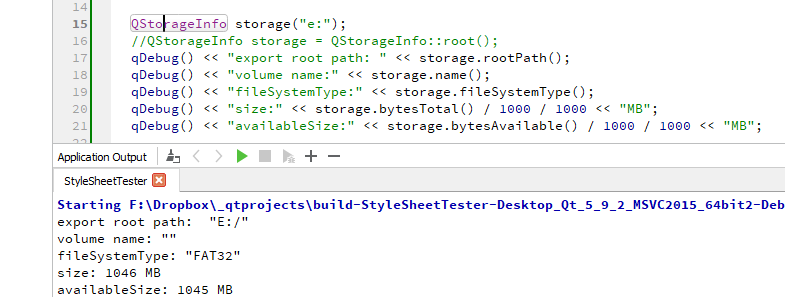How to check the available free space of a selected drive in Qt?
-
I am using Qt5.6.2 in Windows 7. My Goal is to save a CustomDatafile to a selected drive (mostly a Pen drive or local drive or network drive).
So before saving the file I would like to check the available memory and write access of the selected path.
From this thread I came to know about QStorageInfo class. So I wrote the below function.
bool ImportExport::checkWriteAccessAndEnoughDriveSpace(const QString &path,QString &error) { error = QString(); int fileSizeMB = 100;//for testing purpose I am comparing with 100 MB. correct solution is to compare with size of the file. qDebug() << "path to QStorage: " <<path; QStorageInfo storage = QStorageInfo::QStorageInfo(path); //QStorageInfo storage = QStorageInfo::root(); qDebug() << "export root path: " <<storage.rootPath(); qDebug() << "volume name:" << storage.name(); qDebug() << "fileSystemType:" << storage.fileSystemType(); qDebug() << "size:" << storage.bytesTotal()/1000/1000 << "MB"; qDebug() << "availableSize:" << storage.bytesAvailable()/1000/1000 << "MB"; if (storage.isValid() && storage.isReady()) { if (!storage.isReadOnly()) { // check enough memory int MBavailable = storage.bytesAvailable()/1000/1000; if(MBavailable > fileSizeMB){ return true; }else{ error = tr("Not enough disk space, available disk space is only : ") + QString::number(MBavailable); return false; } }else{ error = tr("No permission to write to current folder "); qDebug() << error; // how to set this message as toolTip on the fileDialog return false; } }else{ error = tr("Selected drive validity: ")+ QString::number(storage.isValid()) +tr("or storage availability: ") +QString::number(storage.isReady()); qDebug() << error; // how to set this message as toolTip return false; } }This is the debug output:
path to QStorage: "D:/Aluminium Demo DMU105mB.cba"
export root path: ""
volume name: ""
fileSystemType: ""
size: 0 MB
availableSize: 0 MB
"Selected drive validity: 0or storage availability: 0"
As you can see the QStorageInfo is always giving me 0 size, drive not ready. No matter what ever the drive i select the result is always the same. Can anybody point out the error? any solution for my problem? Thank you in advance.Note: isValid() is always false. I am not able to understand why is it false even though the drive is present and i have the write access as well?
-
I am using Qt5.6.2 in Windows 7. My Goal is to save a CustomDatafile to a selected drive (mostly a Pen drive or local drive or network drive).
So before saving the file I would like to check the available memory and write access of the selected path.
From this thread I came to know about QStorageInfo class. So I wrote the below function.
bool ImportExport::checkWriteAccessAndEnoughDriveSpace(const QString &path,QString &error) { error = QString(); int fileSizeMB = 100;//for testing purpose I am comparing with 100 MB. correct solution is to compare with size of the file. qDebug() << "path to QStorage: " <<path; QStorageInfo storage = QStorageInfo::QStorageInfo(path); //QStorageInfo storage = QStorageInfo::root(); qDebug() << "export root path: " <<storage.rootPath(); qDebug() << "volume name:" << storage.name(); qDebug() << "fileSystemType:" << storage.fileSystemType(); qDebug() << "size:" << storage.bytesTotal()/1000/1000 << "MB"; qDebug() << "availableSize:" << storage.bytesAvailable()/1000/1000 << "MB"; if (storage.isValid() && storage.isReady()) { if (!storage.isReadOnly()) { // check enough memory int MBavailable = storage.bytesAvailable()/1000/1000; if(MBavailable > fileSizeMB){ return true; }else{ error = tr("Not enough disk space, available disk space is only : ") + QString::number(MBavailable); return false; } }else{ error = tr("No permission to write to current folder "); qDebug() << error; // how to set this message as toolTip on the fileDialog return false; } }else{ error = tr("Selected drive validity: ")+ QString::number(storage.isValid()) +tr("or storage availability: ") +QString::number(storage.isReady()); qDebug() << error; // how to set this message as toolTip return false; } }This is the debug output:
path to QStorage: "D:/Aluminium Demo DMU105mB.cba"
export root path: ""
volume name: ""
fileSystemType: ""
size: 0 MB
availableSize: 0 MB
"Selected drive validity: 0or storage availability: 0"
As you can see the QStorageInfo is always giving me 0 size, drive not ready. No matter what ever the drive i select the result is always the same. Can anybody point out the error? any solution for my problem? Thank you in advance.Note: isValid() is always false. I am not able to understand why is it false even though the drive is present and i have the write access as well?
@vishnu said in How to check the available free space of a selected drive in Qt?:
I am using Qt5.6.2 in Windows 7. My Goal is to save a CustomDatafile to a selected drive (mostly a Pen drive or local drive or network drive).
So before saving the file I would like to check the available memory and write access of the selected path.
From this thread I came to know about QStorageInfo class. So I wrote the below function.
bool ImportExport::checkWriteAccessAndEnoughDriveSpace(const QString &path,QString &error) { error = QString(); int fileSizeMB = 100;//for testing purpose I am comparing with 100 MB. correct solution is to compare with size of the file. qDebug() << "path to QStorage: " <<path; QStorageInfo storage = QStorageInfo::QStorageInfo(path); //QStorageInfo storage = QStorageInfo::root(); qDebug() << "export root path: " <<storage.rootPath(); qDebug() << "volume name:" << storage.name(); qDebug() << "fileSystemType:" << storage.fileSystemType(); qDebug() << "size:" << storage.bytesTotal()/1000/1000 << "MB"; qDebug() << "availableSize:" << storage.bytesAvailable()/1000/1000 << "MB"; if (storage.isValid() && storage.isReady()) { if (!storage.isReadOnly()) { // check enough memory int MBavailable = storage.bytesAvailable()/1000/1000; if(MBavailable > fileSizeMB){ return true; }else{ error = tr("Not enough disk space, available disk space is only : ") + QString::number(MBavailable); return false; } }else{ error = tr("No permission to write to current folder "); qDebug() << error; // how to set this message as toolTip on the fileDialog return false; } }else{ error = tr("Selected drive validity: ")+ QString::number(storage.isValid()) +tr("or storage availability: ") +QString::number(storage.isReady()); qDebug() << error; // how to set this message as toolTip return false; } }I have two ideas:
- change the constructor to
QStorageInfo storage(path); - try a filename without spaces
- change the constructor to
-
I am using Qt5.6.2 in Windows 7. My Goal is to save a CustomDatafile to a selected drive (mostly a Pen drive or local drive or network drive).
So before saving the file I would like to check the available memory and write access of the selected path.
From this thread I came to know about QStorageInfo class. So I wrote the below function.
bool ImportExport::checkWriteAccessAndEnoughDriveSpace(const QString &path,QString &error) { error = QString(); int fileSizeMB = 100;//for testing purpose I am comparing with 100 MB. correct solution is to compare with size of the file. qDebug() << "path to QStorage: " <<path; QStorageInfo storage = QStorageInfo::QStorageInfo(path); //QStorageInfo storage = QStorageInfo::root(); qDebug() << "export root path: " <<storage.rootPath(); qDebug() << "volume name:" << storage.name(); qDebug() << "fileSystemType:" << storage.fileSystemType(); qDebug() << "size:" << storage.bytesTotal()/1000/1000 << "MB"; qDebug() << "availableSize:" << storage.bytesAvailable()/1000/1000 << "MB"; if (storage.isValid() && storage.isReady()) { if (!storage.isReadOnly()) { // check enough memory int MBavailable = storage.bytesAvailable()/1000/1000; if(MBavailable > fileSizeMB){ return true; }else{ error = tr("Not enough disk space, available disk space is only : ") + QString::number(MBavailable); return false; } }else{ error = tr("No permission to write to current folder "); qDebug() << error; // how to set this message as toolTip on the fileDialog return false; } }else{ error = tr("Selected drive validity: ")+ QString::number(storage.isValid()) +tr("or storage availability: ") +QString::number(storage.isReady()); qDebug() << error; // how to set this message as toolTip return false; } }This is the debug output:
path to QStorage: "D:/Aluminium Demo DMU105mB.cba"
export root path: ""
volume name: ""
fileSystemType: ""
size: 0 MB
availableSize: 0 MB
"Selected drive validity: 0or storage availability: 0"
As you can see the QStorageInfo is always giving me 0 size, drive not ready. No matter what ever the drive i select the result is always the same. Can anybody point out the error? any solution for my problem? Thank you in advance.Note: isValid() is always false. I am not able to understand why is it false even though the drive is present and i have the write access as well?
-
@vishnu said in How to check the available free space of a selected drive in Qt?:
I am using Qt5.6.2 in Windows 7. My Goal is to save a CustomDatafile to a selected drive (mostly a Pen drive or local drive or network drive).
So before saving the file I would like to check the available memory and write access of the selected path.
From this thread I came to know about QStorageInfo class. So I wrote the below function.
bool ImportExport::checkWriteAccessAndEnoughDriveSpace(const QString &path,QString &error) { error = QString(); int fileSizeMB = 100;//for testing purpose I am comparing with 100 MB. correct solution is to compare with size of the file. qDebug() << "path to QStorage: " <<path; QStorageInfo storage = QStorageInfo::QStorageInfo(path); //QStorageInfo storage = QStorageInfo::root(); qDebug() << "export root path: " <<storage.rootPath(); qDebug() << "volume name:" << storage.name(); qDebug() << "fileSystemType:" << storage.fileSystemType(); qDebug() << "size:" << storage.bytesTotal()/1000/1000 << "MB"; qDebug() << "availableSize:" << storage.bytesAvailable()/1000/1000 << "MB"; if (storage.isValid() && storage.isReady()) { if (!storage.isReadOnly()) { // check enough memory int MBavailable = storage.bytesAvailable()/1000/1000; if(MBavailable > fileSizeMB){ return true; }else{ error = tr("Not enough disk space, available disk space is only : ") + QString::number(MBavailable); return false; } }else{ error = tr("No permission to write to current folder "); qDebug() << error; // how to set this message as toolTip on the fileDialog return false; } }else{ error = tr("Selected drive validity: ")+ QString::number(storage.isValid()) +tr("or storage availability: ") +QString::number(storage.isReady()); qDebug() << error; // how to set this message as toolTip return false; } }I have two ideas:
- change the constructor to
QStorageInfo storage(path); - try a filename without spaces
@aha_1980 said in How to check the available free space of a selected drive in Qt?:
QStorageInfo storage = QStorageInfo::QStorageInfo(path);
i guess this is your issue. I am wondering that this even compiles?!?! o.O
- change the constructor to
-
@aha_1980 said in How to check the available free space of a selected drive in Qt?:
QStorageInfo storage = QStorageInfo::QStorageInfo(path);
i guess this is your issue. I am wondering that this even compiles?!?! o.O
@raven-worx
you're correct.I have changed the constructor. Now it works.