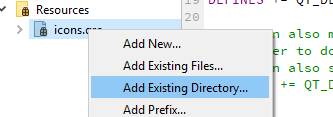sorting qmake file
-
i need to organise my qmake .
i need all the files in other folder.
so i had to add " ../myfolder/myapp/main.cpp" for every file on that folder in the qmake.
i got mess.
i tried to just add the folder by SUBDIRS. but at compilation it could not find the depedencies . -
Hi
There is also
INCLUDEPATH += <your path>
to make it look for includes in other folder.There is also the possible to use .PRI files
also you can use variables instead of path.
But im not really sure what you ask?
-
Hi
There is also
INCLUDEPATH += <your path>
to make it look for includes in other folder.There is also the possible to use .PRI files
also you can use variables instead of path.
But im not really sure what you ask?
@mrjj .. include path is not working

as in include file by writing " ../myfolder/myapp/main.cpp" it includes file like this.
u see the picture it got mess.
problem is sub folder has each .pro file.those are independent widget.
what can i do to just write a line it will include all the files on that .pro file -
Hi
if each file is a folder , then yes its shown like that.
you can use the icon above the tree.
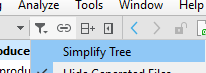
to make it flat. -
- what can i do to just write a line it will include all the files on that .pro file
You can right click project name and select Add existing directories.
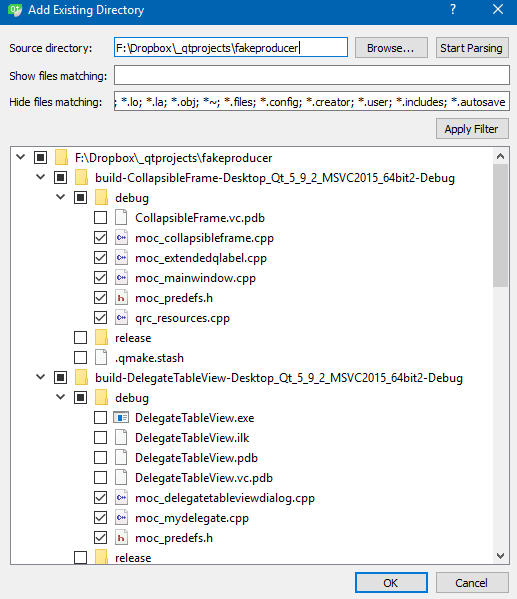
Make sure to do it slow and see what has been choosen.
if u rush it, it will make a giant mess :) -
- what can i do to just write a line it will include all the files on that .pro file
You can right click project name and select Add existing directories.
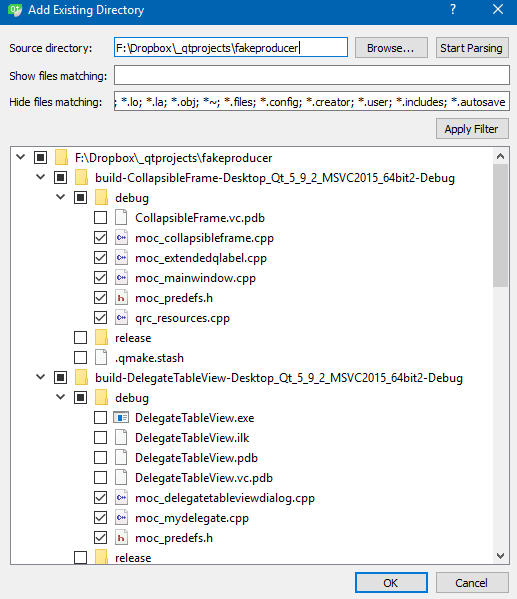
Make sure to do it slow and see what has been choosen.
if u rush it, it will make a giant mess :)