How to style the table header include the dotted line
-
im new to Qt, dont know how to disable the table header grid and show the dotted line (similar to below image)

-
Hi and welcome
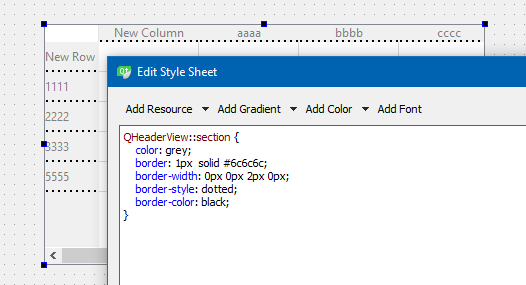
http://doc.qt.io/qt-5/stylesheet-reference.html
Need tons of fiddling though :)
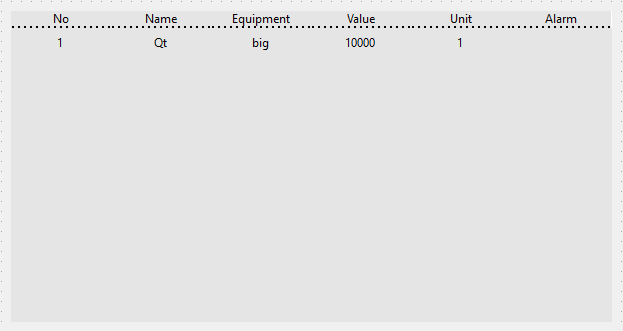
closest i could get with
QHeaderView::section { color: black; background-color: rgb(229, 229, 229); border-width: 0px 0px 2px 0px; border-style: dotted; border-color: black; } QTableWidget { background-color: rgb(229, 229, 229); gridline-color: rgb(229, 229, 229); border-style: none; } QTableWidget QTableCornerButton::section { background-color: rgb(229, 229, 229); } -
Hi and welcome
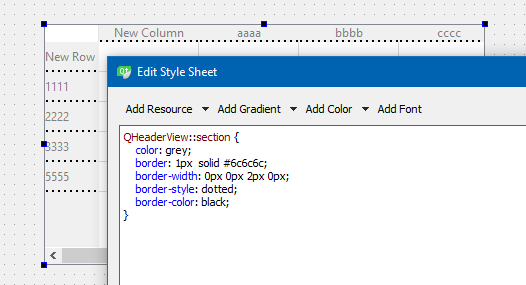
http://doc.qt.io/qt-5/stylesheet-reference.html
Need tons of fiddling though :)
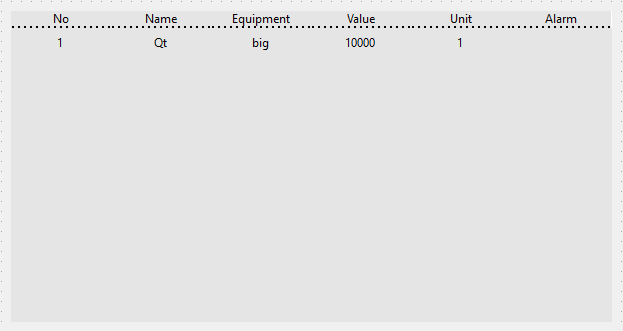
closest i could get with
QHeaderView::section { color: black; background-color: rgb(229, 229, 229); border-width: 0px 0px 2px 0px; border-style: dotted; border-color: black; } QTableWidget { background-color: rgb(229, 229, 229); gridline-color: rgb(229, 229, 229); border-style: none; } QTableWidget QTableCornerButton::section { background-color: rgb(229, 229, 229); }@mrjj thanks a lot!
-
@mrjj thanks a lot!
@Davidcheng
Np. :)
Sadly it seems it dont support
border-radius: 24px;
so i think it cant have round corners though.
